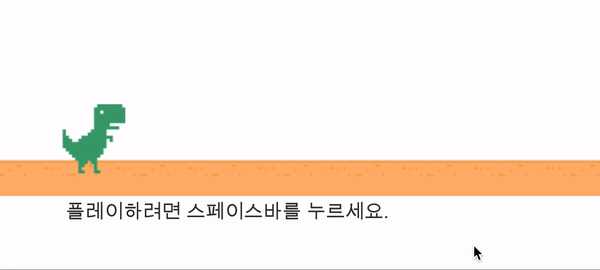
게임 시작, 게임 오버
UI
- 시작 안내 문구
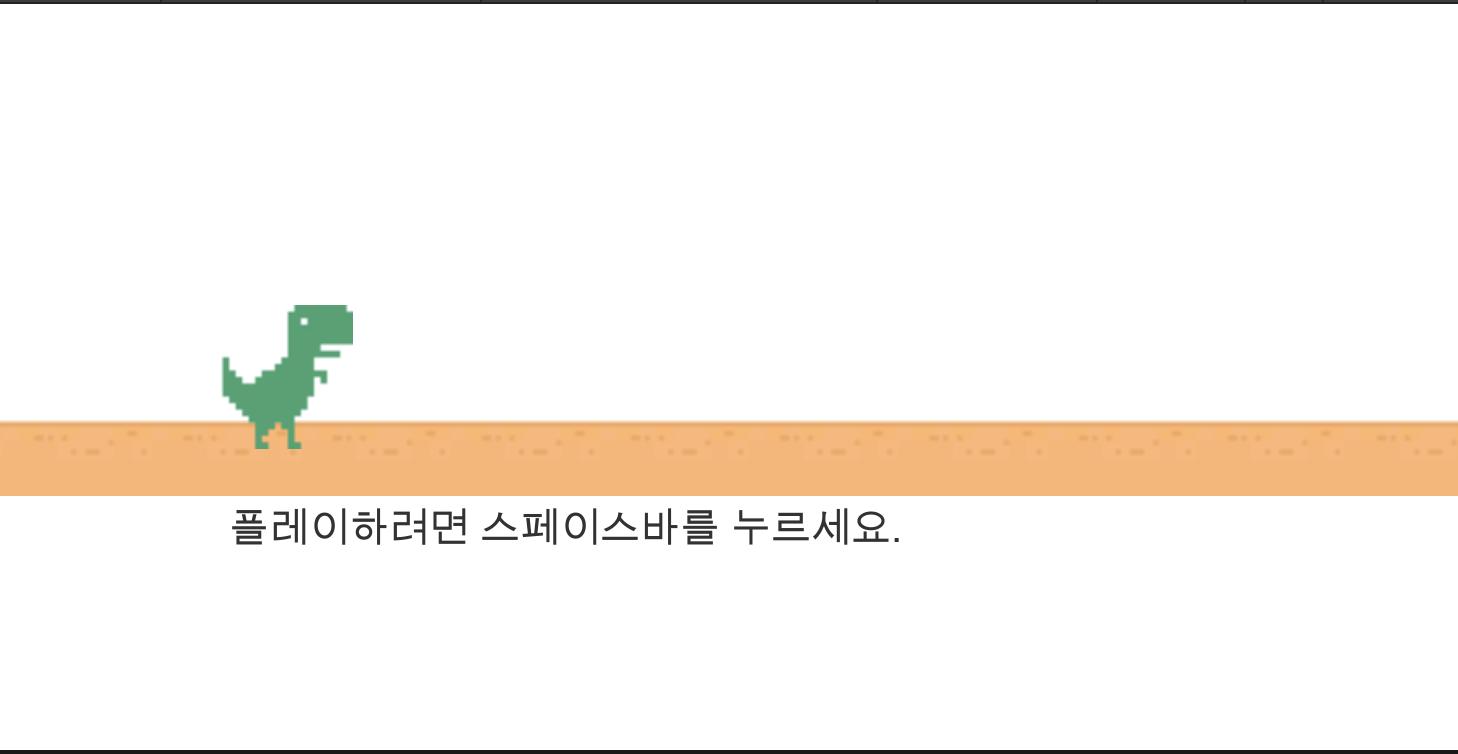
- 게임 오버 & 다시하기 버튼

DinoGameManager.cs
using System;
using System.Collections;
using System.Collections.Generic;
using UnityEngine;
using UnityEngine.UI;
public class DinoGameManager : MonoBehaviour
{
#region instance
public static DinoGameManager instance;
private void Awake()
{
if (instance != null)
{
Destroy(gameObject);
return;
}
instance = this;
}
#endregion
public float gameSpeed = 1;
public bool isPlay = false;
public delegate void OnPlay(bool isPlay);
public OnPlay onPlay;
[@SerializeField] private GameObject startText;
[@SerializeField] private GameObject retryUI;
[@SerializeField] private GameObject scoreUI;
private void Update()
{
if (!isPlay && Input.GetKeyDown(KeyCode.Space)) // spacebar 누르면
{
Play();
}
}
public void Play()
{
// 게임 시작 안내 문구 비활성화
if (startText.activeSelf)
startText.SetActive(false);
// 다시하기 UI 비활성화
if (retryUI.activeSelf)
retryUI.SetActive(false);
// 점수 UI 활성화
if (!scoreUI.activeSelf)
scoreUI.SetActive(true);
isPlay = true;
onPlay.Invoke(isPlay);
}
public void GameOver()
{
retryUI.SetActive(true);
isPlay = false;
onPlay.Invoke(isPlay);
}
}- 싱글톤 패턴을 사용하여, 한 게임 내에서 하나의 인스턴스만 존재하도록 보장합니다.
-
변수
gameSpeed: 게임의 속도를 제어하는데 사용isPlay: 게임이 현재 실행 중인지 여부onPlay: 게임 실행/정지 이벤트를 처리하기 위해 사용되는 델리게이트
-
흐름
-
Awake()
- 이미 인스턴스가 존재하면 게임 오브젝트를 파괴하고, 그렇지 않으면 인스턴스를 할당합니다.
-
Update()
- 게임이 실행 중이 아니면 spacebar 키를 눌렀을 때 Play() 메서드를 호출하여 게임을 시작합니다.
-
Play()
- 게임 시작 안내 문구를 숨기고,
- 다시하기 UI를 숨기고,
- 점수 UI를 활성화한 후,
- isPlay를 true로 설정하고 onPlay 이벤트를 호출합니다.
-
GameOver()
- 게임 오버 시 다시하기 UI를 표시하고,
- isPlay를 false로 설정하고 onPlay 이벤트를 호출합니다.
-
애니메이션 컨트롤러
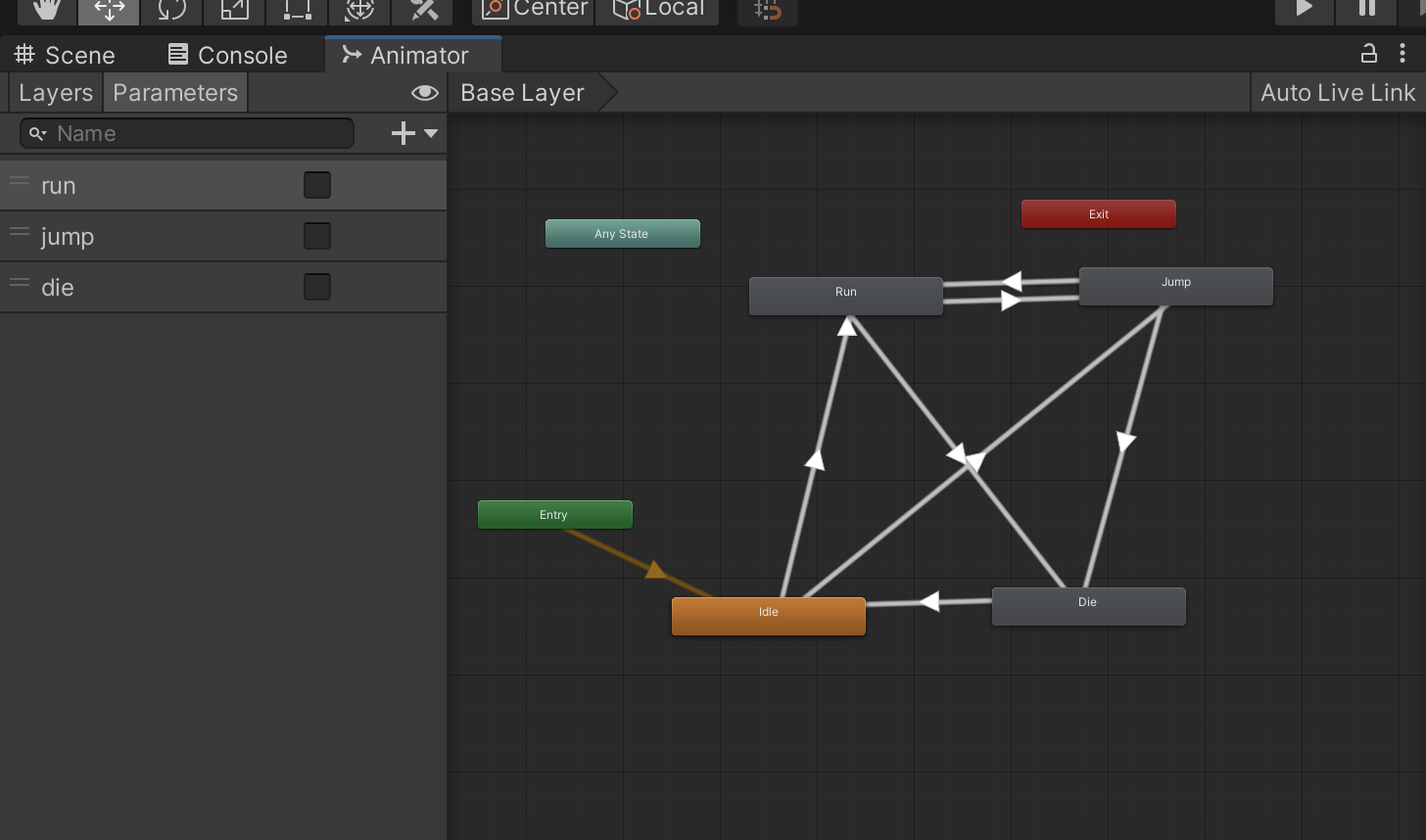
- Idle : 눈 깜빡이는 애니메이션
- Run : 달리는 애니메이션
- Jump : 죽는 애니메이션
- Die : 죽는 애니메이션
< Transitions >
- Idle -> Run : run = true
- Idle -> Jump : jump = true
- Run -> Jump : jump = true
- Run -> Die : die = true
- Jump -> Run : jump = false
- Jump -> Die : die = true
- Die -> Idle : die = false
DinoPlayerController.cs
using System;
using System.Collections;
using System.Collections.Generic;
using UnityEngine;
public class DinoPlayerController : MonoBehaviour
{
private Animator animator;
private bool isJump = false;
private bool isTop = false;
public float jumpHeight = 0;
public float jumpSpeed = 0;
private Vector2 startPosition;
void Start()
{
startPosition = transform.position;
animator = GetComponent<Animator>();
}
void Update()
{
if (DinoGameManager.instance.isPlay)
{
animator.SetBool("die", false);
// 달리는 애니메이션으로 설정하기
animator.SetBool("run", true);
}
else
{
animator.SetBool("run", false);
}
// 점프 애니메이션으로 설정하기
if (Input.GetKeyDown(KeyCode.Space) && DinoGameManager.instance.isPlay)
{
animator.SetBool("run", false);
animator.SetBool("jump", true);
isJump = true;
}
else if (transform.position.y <= startPosition.y && isJump)
{
isJump = false;
isTop = false;
transform.position = startPosition;
// 땅에 착지했을 경우
if (transform.position.y == startPosition.y)
{
animator.SetBool("jump", false);
animator.SetBool("run", true);
}
}
if (isJump)
{
if (transform.position.y <= jumpHeight - 0.1f && !isTop)
{
transform.position = Vector2.Lerp(transform.position,
new Vector2(transform.position.x, jumpHeight), jumpSpeed * Time.deltaTime);
}
else
{
isTop = true;
}
if (transform.position.y > startPosition.y && isTop)
{
transform.position = Vector2.MoveTowards(transform.position,
startPosition, jumpSpeed * Time.deltaTime);
}
}
}
private void OnTriggerEnter2D(Collider2D col)
{
if (col.CompareTag("Mob"))
{
DinoGameManager.instance.GameOver();
animator.SetBool("die", true);
}
}
}
- 변경된 부분
- Update()
- DinoGameManager 스크립트의 isPlay 변수를 이용하여 게임이 실행 중인지 확인합니다.
- isPlay 변수가 true 일 때는 달리기 애니메이션을 재생하고, false 일 때는 달리기 애니메이션을 멈춥니다.
- 스페이스바를 누르면 점프 애니메이션을 실행합니다.
- OnTriggerEnter2D()
- 트리거 충돌이 발생하면 GameOver() 함수를 호출하여 게임 오버 처리를 합니다.
- 장애물(Mob)과 닿으면 게임 오버되고 죽는 애니메이션을 재생합니다.
- Update()
CactusRespawnManager.cs
private void Start()
{
DinoGameManager.instance.onPlay += PlayGame;
}
void PlayGame(bool isPlay)
{
if (isPlay)
{
// 시작 전 장애물 비화성화
for (int i = 0; i < cactusPool.Count; i++)
{
if (cactusPool[i].activeSelf)
cactusPool[i].SetActive(false);
}
StartCoroutine(CreateCactus());
}
else
StopAllCoroutines();
}
-
변경된 부분
-
Start()
- DinoGameManager 클래스의 onPlay 이벤트에 PlayGame 함수를 등록합니다.
-
PlayGame()
- 시작 전 cactusPool에 존재하는 모든 선인장 오브젝트를 비활성화하고 CreateCactus 코루틴을 실행합니다.
-
그 외
- DinoGroundScroller, CactusBase 클래스에도 DinoGameManager 인스턴스의 isPlay가 참일 경우 조건문을 추가하였다.
결과
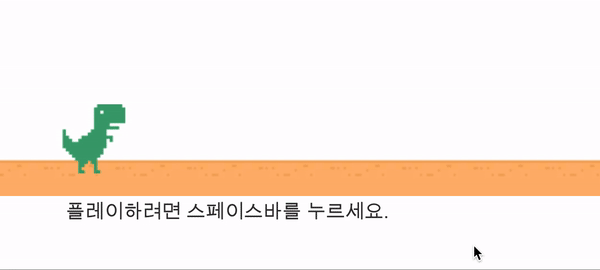

공룡이 귀여워요