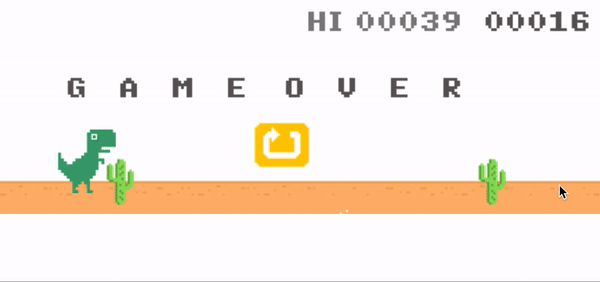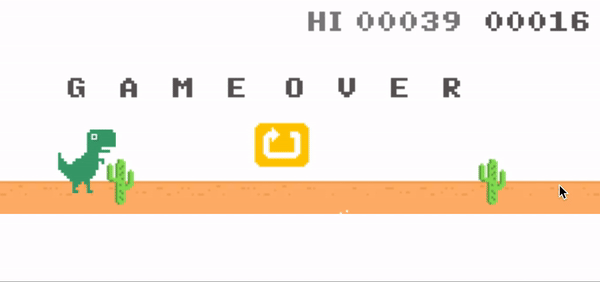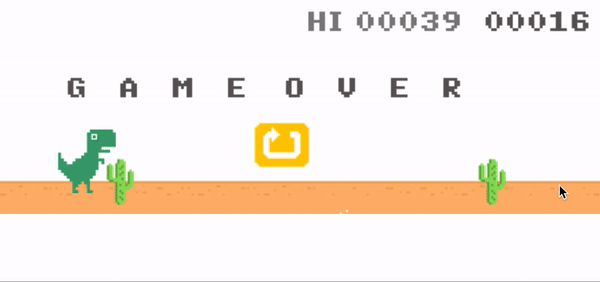점수
UI

DinoGameManager.cs
using System;
using System.Collections;
using System.Collections.Generic;
using UnityEngine;
using UnityEngine.UI;
public class DinoGameManager : MonoBehaviour
{
#region instance
public static DinoGameManager instance;
private void Awake()
{
if (instance != null)
{
Destroy(gameObject);
return;
}
instance = this;
}
#endregion
public float gameSpeed = 1;
public bool isPlay = false;
public delegate void OnPlay(bool isPlay);
public OnPlay onPlay;
[@SerializeField] private GameObject startText;
[@SerializeField] private GameObject retryUI;
[@SerializeField] private GameObject scoreUI;
[@SerializeField] private Text scoreText;
[@SerializeField] private Text highScoreText;
private int score = 0;
private void Start()
{
int highScore = PlayerPrefs.GetInt("HighScore", 0);
highScoreText.text = ConvertScore(highScore);
}
private void Update()
{
if (!isPlay && Input.GetKeyDown(KeyCode.Space)) // spacebar 누르면
{
Play();
}
}
public void Play()
{
// 게임 시작 안내 문구 비활성화
if (startText.activeSelf)
startText.SetActive(false);
// 다시하기 UI 비활성화
if (retryUI.activeSelf)
retryUI.SetActive(false);
// 점수 UI 활성화
if (!scoreUI.activeSelf)
scoreUI.SetActive(true);
isPlay = true;
onPlay.Invoke(isPlay);
score = 0;
scoreText.text = ConvertScore(score);
StartCoroutine(AddScore());
}
public void GameOver()
{
retryUI.SetActive(true);
isPlay = false;
onPlay.Invoke(isPlay);
StopCoroutine(AddScore());
int highScore = PlayerPrefs.GetInt("HighScore", 0);
// 최고 점수 갱신
if (highScore < score)
{
PlayerPrefs.SetInt("HighScore", score);
highScoreText.text = ConvertScore(score);
}
}
IEnumerator AddScore()
{
while (isPlay)
{
score++;
scoreText.text = ConvertScore(score);
yield return new WaitForSeconds(0.1f);
}
}
string ConvertScore(int num)
{
// 5자리 형태
return string.Format("{0:D5}", num);
}
}
- 변경된 부분
- Start()
- Play()
- 게임 진행 중인 동안 AddScore() 코루틴을 실행하여 게임 점수를 계속 증가시킵니다.
- GameOver()
- AddScore() 코루틴을 정지하고, 최고 점수를 갱신합니다.
- AddScore()
- 게임 진행 중인 동안 0.1초마다 score 변수를 증가시키고, scoreText에 반영합니다.
- ConvertScore()
결과