Linear Regression Model
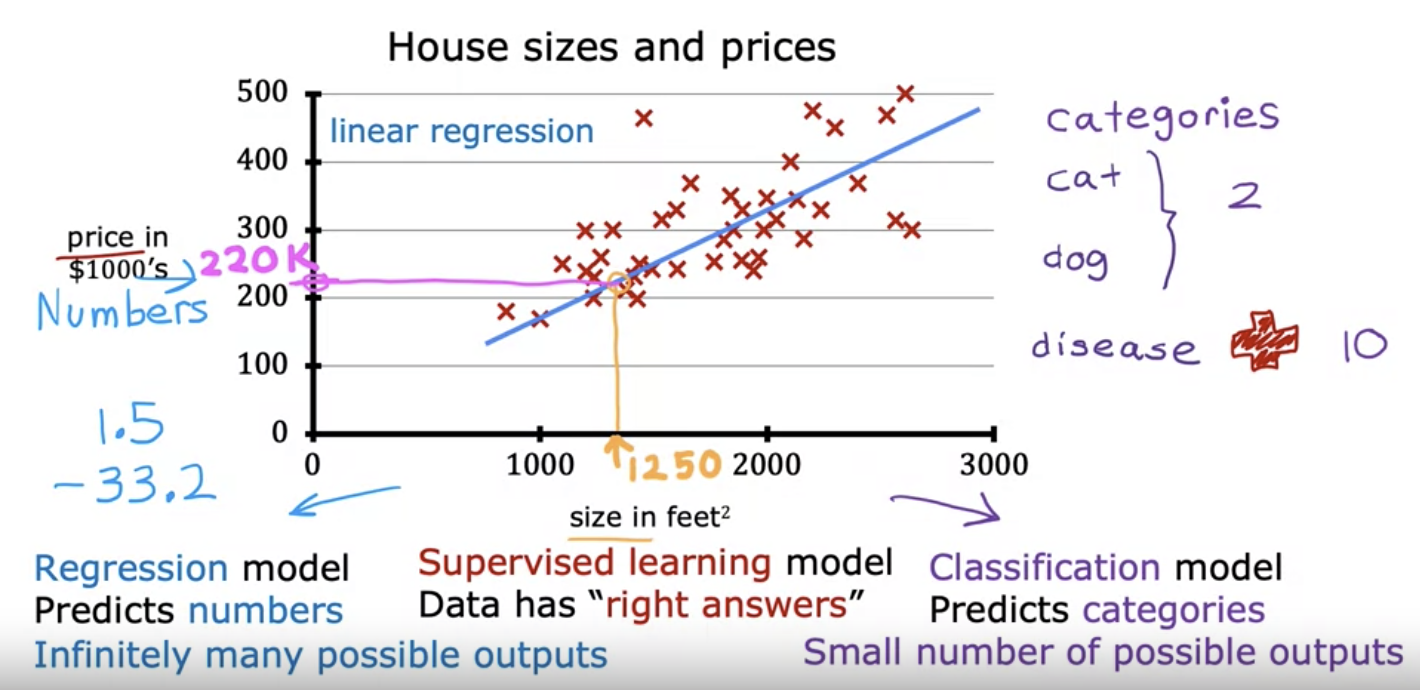
- Linear Regression model: drawing a fitting linear line.
Terminology
- Training set: Data used to train the model.
- ex: Table of house sizes in feet^2 and prices.
- x = "input" variable feature
- y = "output" / "target" variable
- m = number of training examples
- (x, y) = single training example.
- (x^(i), y^(i)) = ith training example.
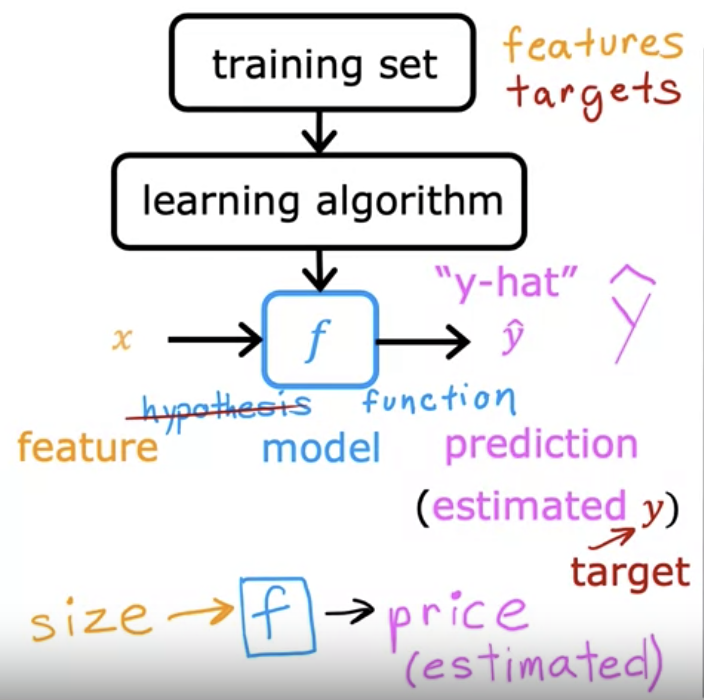
- y-hat refers to the estimated target value.
- y is the "target" value
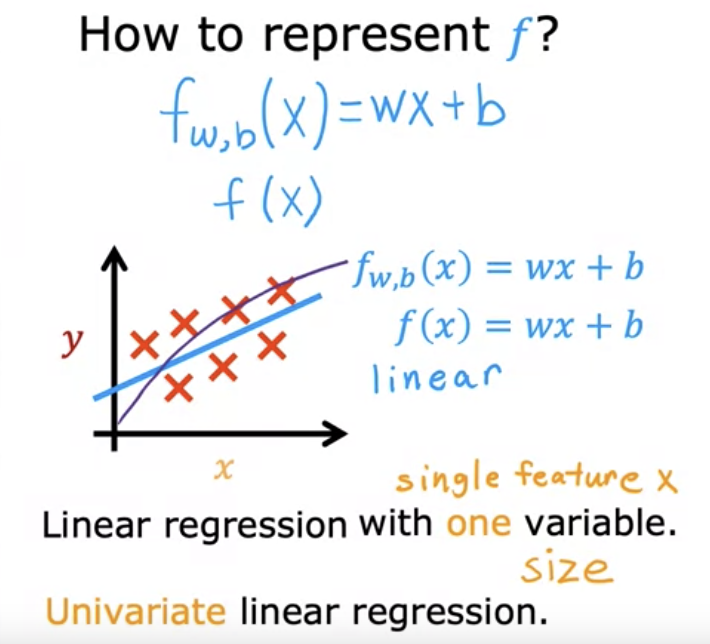
- Linear regression with one variable (x, feature) is called "Univariate linear regression".
- formula: f_w,b(x) = wx + b
- w and b are called parameters, coefficients, or weights.
Optional Lab: Model Representation
- NumPy - a popular library for scientific computing
- Matplotlib - for plotting data.
import numpy as np
import matplotlib.pyplot as plt
plt.style.use('./deeplearning.mplstyle')# x_train is the input variable (size in 1000 square feet)
# y_train is the target (price in 1000s of dollars)
x_train = np.array([1.0, 2.0])
y_train = np.array([300.0, 500.0])
print(f"x_train = {x_train}")
print(f"y_train = {y_train}")output: x_train = [1. 2.]
y_train = [300. 500.]
- np.array() for storing data set.
# m is the number of training examples
print(f"x_train.shape: {x_train.shape}")
m = x_train.shape[0]
print(f"Number of training examples is: {m}")output: x_train.shape: (2,)
Number of training examples is: 2
- x_train.shape returns a python tuple with an entry for each dimension.
- x_train.shape[0] is the length of the array.
# m is the number of training examples
m = len(x_train)
print(f"Number of training examples is: {m}")output: Number of training examples is: 2
i = 0 # Change this to 1 to see (x^1, y^1)
x_i = x_train[i]
y_i = y_train[i]
print(f"(x^({i}), y^({i})) = ({x_i}, {y_i})")output: (x^(0), y^(0)) = (1.0, 300.0)
# Plot the data points
plt.scatter(x_train, y_train, marker='o', c='r')
# Set the title
plt.title("Housing Prices")
# Set the y-axis label
plt.ylabel('Price (in 1000s of dollar)')
# Set the x-axis label
plt.xlabel('Size (1000 sqft)')
plt.show()output:
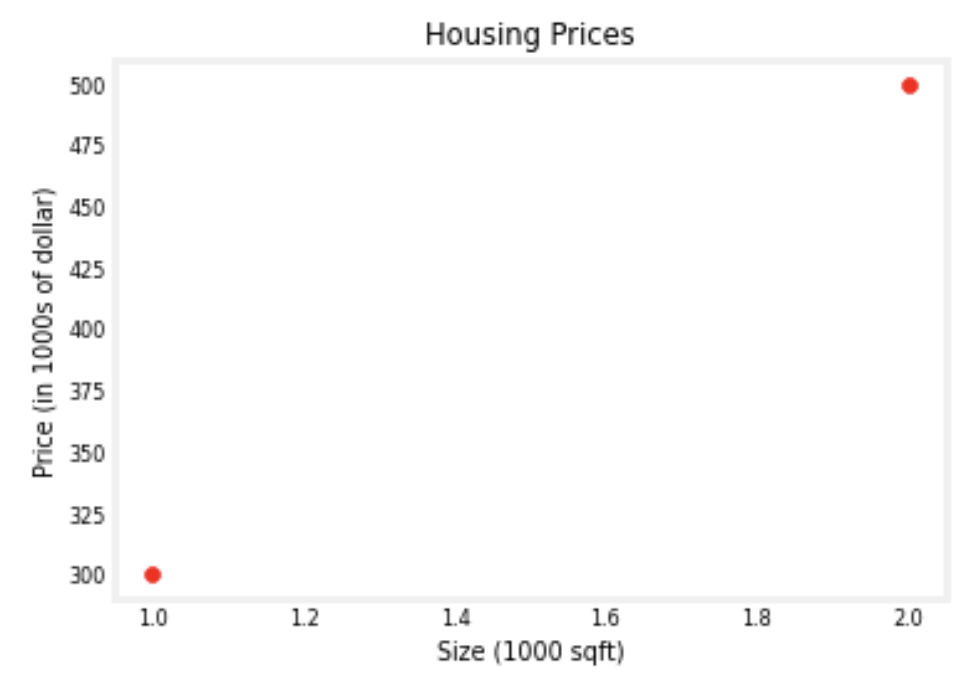
- plt.scatter() to draw scatter plot.
- (self-evident) plt
- .title()
- .ylabel()
- .xlabel()
- .show()
Model Function:
def compute_model_output(x, w, b):
"""
Computes the prediction of a linear model
Args:
x (ndarray (m,)): Data, m examples
w,b (scalar) : model parameters
Returns
y (ndarray (m,)): target values
"""
m = x.shape[0]
f_wb = np.zeros(m)
for i in range(m):
f_wb[i] = w * x[i] + b
return f_wb- np.zeros(m) to fill an array with m number of 0.
tmp_f_wb = compute_model_output(x_train, w, b,)
# Plot our model prediction
plt.plot(x_train, tmp_f_wb, c='b',label='Our Prediction')
# Plot the data points
plt.scatter(x_train, y_train, marker='x', c='r',label='Actual Values')
# Set the title
plt.title("Housing Prices")
# Set the y-axis label
plt.ylabel('Price (in 1000s of dollars)')
# Set the x-axis label
plt.xlabel('Size (1000 sqft)')
plt.legend()
plt.show()Output:
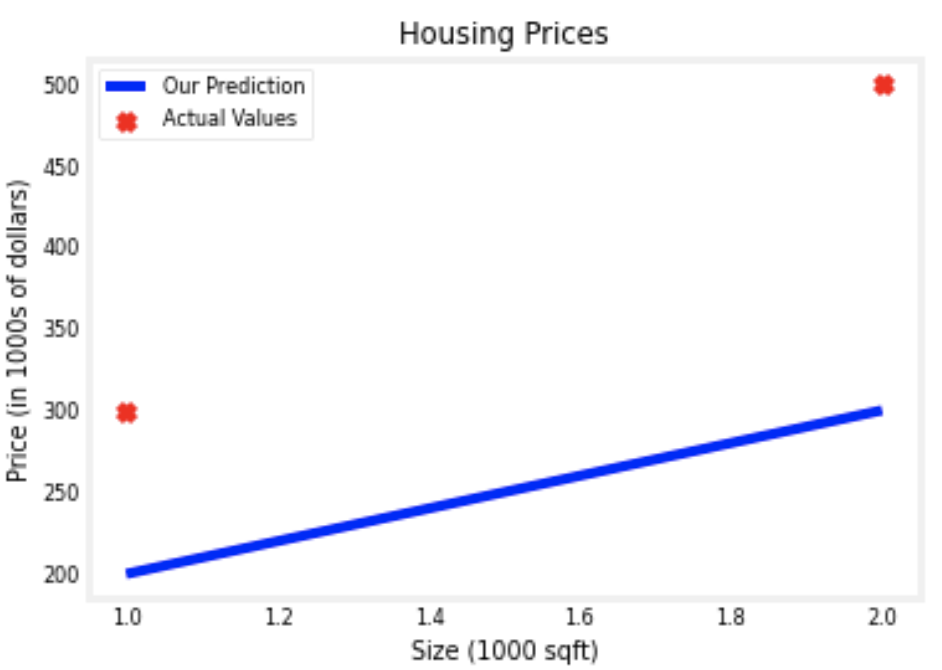
- plt.plot(x, y, c="_color", label="_label"): plots the graph.
To make our prediction overlap the data set, w = 200 and b = 100.
w = 200
b = 100
x_i = 1.2
cost_1200sqft = w * x_i + b
print(f"${cost_1200sqft:.0f} thousand dollars")Output: $340 thousand dollars
- :.0f - Format float with no decimal places
pi = 3.14159
print(f" pi = {pi:.2f}")Cost Function
- How far off the prediction is from real value?
- sum of error squared.
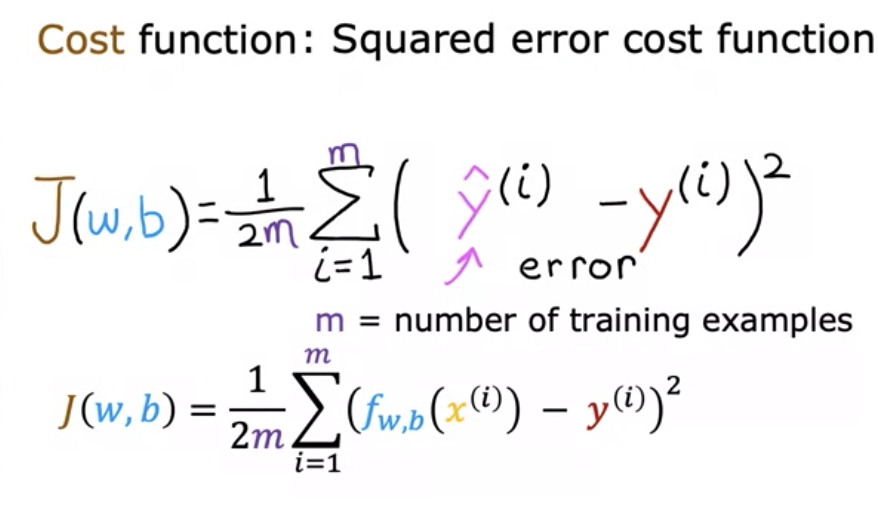
- taking the average of sum of error squared to compute how far off the prediction is.
- J stands for the cost function.
Cost function intuition
- Goal is to minimize J(w, b).
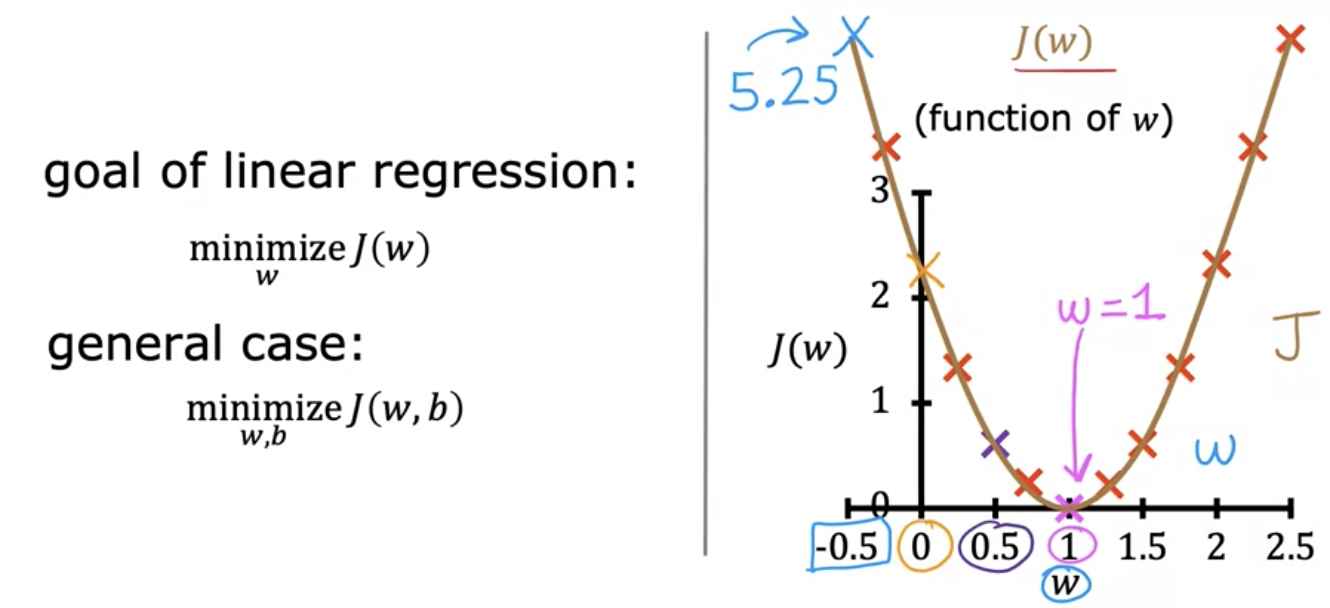
- 3D contour plot
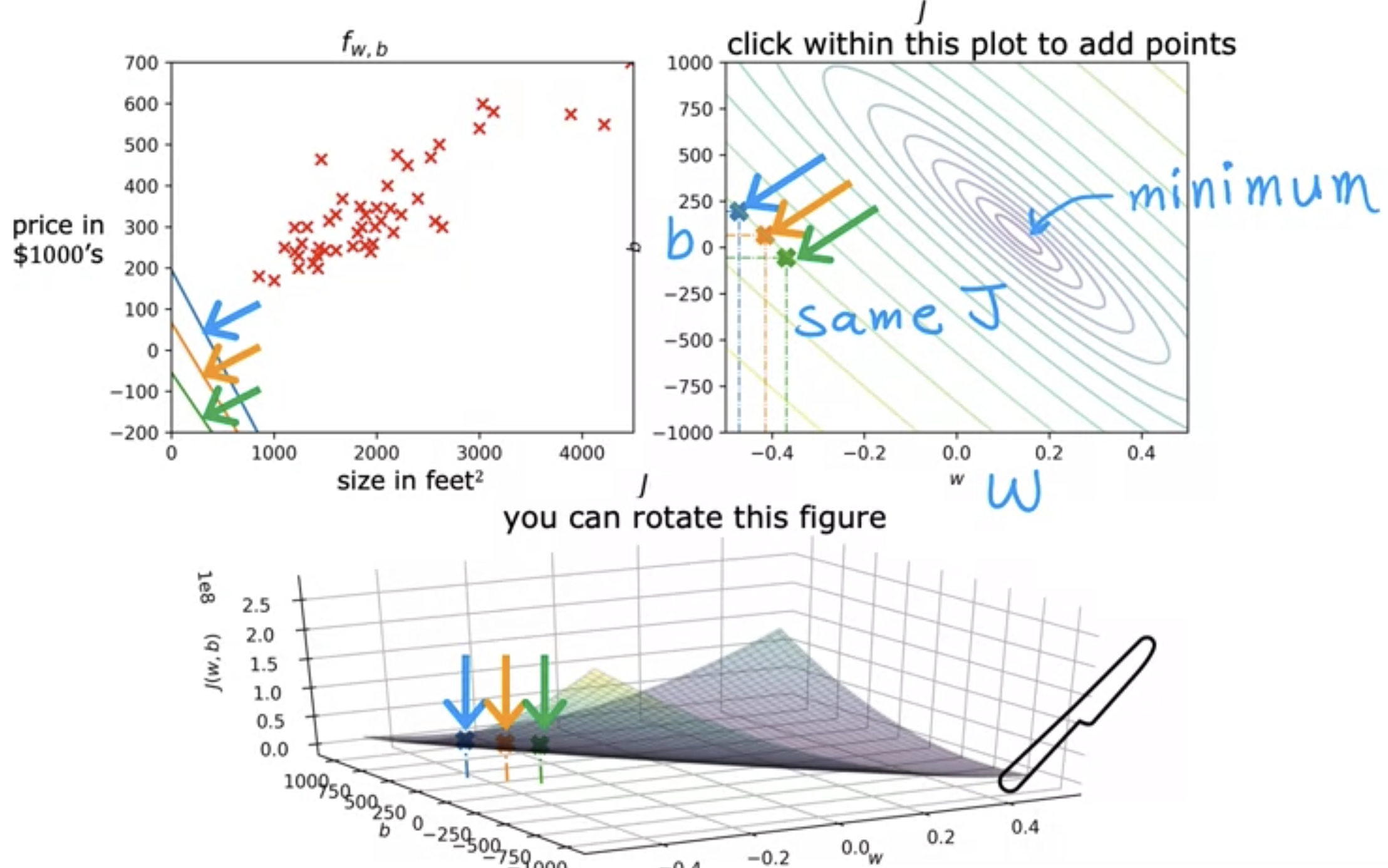
- different colors of rings in a contour plot represent the J values: if the colors are the same, the J values are the same.
