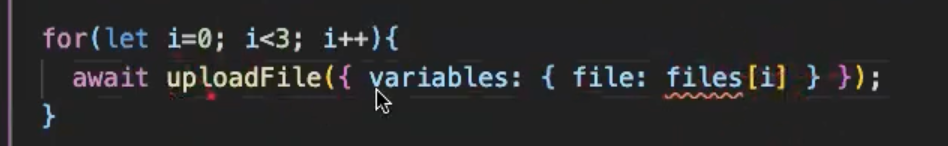이미지 성능 최적화
[기존 방식]
[미리보기]
[Promise.all로 한번에 변환하기]
[LazyLoad, PreLoad, 이미지 관련 라이브러리]
같은 요청을 여러번 해야 할 때 아래처럼 하나하나 적어도 되지만
for문을 이용하면 더 간결해질 것이다.
하지만 이 방법은 코드는 줄지만 성능상의 이점은 없다.
promise.all을 이용해서 성능을 향상시켜보자!
promise
시간이 걸리는 작업을 할 때 promise를 이용한다.
const result = await new Promise((resolve, reject) => {
setTimeout(() => {
resolve("철수");
}, 3000);
});
/* 위 아래 같다 */
new Promise((resolve, reject) => { // resolve가 실행될때까지 기다린다.
// Promise는 시간이 걸리는 작업에 쓴다.
setTimeout(() => {
resolve("철수");
}, 3000);
}).then(res=>res) // resolve로 넘겨준 "철수"가 res에 담긴다.
};promise.all
- 요청이 한번에 보내진다.(promise는 한번에 하나씩 요청이 간다.)
- promise 요청을 한번에 배열에 담아서 보내고, 결과도 배열로 한번에 받는다.

const result = await Promise.all(
["https://dog1.jpg", "https://dog2.jpg", "https://dog3.jpg"].map(
(el) =>
new Promise((resolve, reject) => {
setTimeout(() => {
resolve(el);
}, 3000);
})
)
);promise와 promise.all 소요 시간 비교
promise로 요청하면 각각 하나씩 실행되어서 총 6초가 소요된다.
const onClickPromise = async () => {
console.time("Promise 요청");
const result1 = await new Promise((resolve, reject) => {
setTimeout(() => {
resolve("https://dog1.jpg");
}, 3000);
});
console.log(result1);
const result2 = await new Promise((resolve, reject) => {
setTimeout(() => {
resolve("https://dog2.jpg");
}, 1000);
});
console.log(result2);
const result3 = await new Promise((resolve, reject) => {
setTimeout(() => {
resolve("https://dog3.jpg");
}, 2000);
});
console.log(result3);
console.timeEnd("Promise 요청"); // 6초
};promise.all로 요청하면 총 3초가 걸린다.
const onClickPromiseAll = async () => {
console.time("PromiseAll 요청");
const result = await Promise.all([
new Promise((resolve, reject) => {
setTimeout(() => {
resolve("https://dog1.jpg");
}, 3000);
}),
new Promise((resolve, reject) => {
setTimeout(() => {
resolve("https://dog2.jpg");
}, 1000);
}),
new Promise((resolve, reject) => {
setTimeout(() => {
resolve("https://dog3.jpg");
}, 2000);
}),
]);
console.timeEnd("PromiseAll 요청"); // 3초
}Promise.all을 이용해서 uploadFile 한번에 요청하기!
const results = await Promise.all(
files.map((el) => el && uploadFile({ variables: { file: el } }))
);전체 코드
import { gql, useMutation } from "@apollo/client";
import { ChangeEvent, useState } from "react";
const CREATE_BOARD = gql`
mutation createBoard($createBoardInput: CreateBoardInput!) {
createBoard(createBoardInput: $createBoardInput) {
_id
}
}
`;
const UPLOAD_FILE = gql`
mutation uploadFile($file: Upload!) {
uploadFile(file: $file) {
url
}
}
`;
export default function ImageUploadPreviewPage() {
const [files, setFiles] = useState<(File | undefined)[]>([
// 타입: File 또는 undefined가 들어있는 배열 (파일이 항상 3개일 필요는 없으니까~)
undefined,
undefined,
undefined,
]);
const [imageUrls, setImageUrls] = useState(["", "", ""]);
const [uploadFile] = useMutation(UPLOAD_FILE);
const [createBoard] = useMutation(CREATE_BOARD);
const onChangeFile =
(number: number) => (e: ChangeEvent<HTMLInputElement>) => {
const file = e.target.files?.[0]; // 배열도 옵셔널체이닝을 쓸 수 있다.
if (!file) {
alert("파일이 없습니다.");
return;
}
const fileReader = new FileReader(); // JS의 내장기능이다.
fileReader.readAsDataURL(file); // file은 Blob(이진 형태의 큰 데이터)
fileReader.onload = (data) => {
// file을 다 읽으면 읽어진 결과물이 data로 들어오고 이 함수가 실행된다.
if (typeof data.target?.result === "string") {
const tempUrls = [...imageUrls]; // 여기에 값을 바꿔서 다시 setImageUrls 해줄건데, 그냥 넣으면 얕은복사때문에 값이 안바뀌니까 tempUrls에 스프레드시켜서 복사한다.
tempUrls[number] = data.target?.result; // 변경된 number(배열의 인덱스로 사용)만 변경한다.
setImageUrls(tempUrls);
const tempFiles = [...files]; // file도 위의 imageUrls와 동일하게 복사해준다.
tempFiles[number] = file;
setFiles(tempFiles); // uploadFile API에 보내기 위한 *File*
}
};
};
const onClickSubmit = async () => {
// undefined는 무시된다.
const results = await Promise.all(
files.map((el) => el && uploadFile({ variables: { file: el } }))
);
const resultUrls = results.map((el) => {
// el.data가 없으면 파일을 업로드 하지 않은 것이기 때문에 빈 문자열로 받는다.
return el?.data ? el?.data.uploadFile.url : "";
});
const result2 = await createBoard({
variables: {
createBoardInput: {
writer: "juhee",
title: "Ttttttttitle",
contents: "Connnnnntents",
password: "1234",
images: resultUrls,
},
},
});
console.log(result2.data.createBoard._id);
};
return (
<div>
<input type="file" onChange={onChangeFile(0)} />
<input type="file" onChange={onChangeFile(1)} />
<input type="file" onChange={onChangeFile(2)} />
<img src={imageUrls[0]} />
<img src={imageUrls[1]} />
<img src={imageUrls[2]} />
<button onClick={onClickSubmit}>게시글 등록하기</button>
</div>
);
}