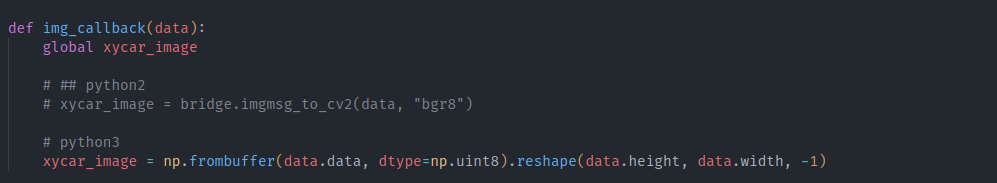YOLO v3 tiny 모델을 사용하여 모델을 학습하고 자이카에서 사용하기 위해 onnx, tensorRT 변환을 수행해야 한다.
0. 모델 사용 과정
- YOLO v3 tiny 모델 학습
- darknet weight로 변환 & onnx 모델 변환
- onnx weight 변환 & tensorRT로 변환
- trt 모델을 이용한 detection + ROS
1. model 학습
1-1. model download
https://github.com/2damin/yolov3-pytorch 에서 clone 받아온다
$ git clone https://github.com/2damin/yolov3-pytorch.git- onnx-1.6 branch 사용 (자이카에 맞게 update된 버전이다)
1-2. 환경 설정
- linux의 경우 docker를 사용하여 환경 설정
- docker 이미지 pull
$ docker pull nvcr.io/nvidia/pytorch:21.12-py3- container 생성
$ docker run -it -v ${PWD}/deep_learning_project:/yolov3-pytorch --name yolo_torch nvcr.io/nvidia/pytorch:21.12-py3 /bin/bash- vscode에서 생성한 container와 연결
- 라이브러리 설치
# pip install -r requirements.txt1-3. model 실행
- 먼저 수정해야하는 사항
- yolov3.py의
ONNX_EXPORT = False- 학습할 때는 무조건 이 값이 False여야한다
- yolodata.py의 데이터 경로 변경
- yolov3.py의
- train
# python main.py --mode train --cfg yolov3-tiny_tstl_352.cfg --pretrained yolov3-tiny.weightscv2 관련 에러
- 에러
AttributeError: partially initialized module 'cv2' has no attribute '_registerMatType' (most likely due to a circular import)- 해결
pip install "opencv-python-headless<4.3"import onnx 사용시 에러
- 에러
Traceback (most recent call last):
File "main.py", line 20, in <module>
import onnx,onnxruntime
File "/opt/conda/lib/python3.8/site-packages/onnx/__init__.py", line 11, in <module>
from onnx.external_data_helper import load_external_data_for_model, write_external_data_tensors, convert_model_to_external_data
File "/opt/conda/lib/python3.8/site-packages/onnx/external_data_helper.py", line 14, in <module>
from .onnx_pb import TensorProto, ModelProto
File "/opt/conda/lib/python3.8/site-packages/onnx/onnx_pb.py", line 8, in <module>
from .onnx_ml_pb2 import * # noqa
File "/opt/conda/lib/python3.8/site-packages/onnx/onnx_ml_pb2.py", line 32, in <module>
_descriptor.EnumValueDescriptor(
File "/opt/conda/lib/python3.8/site-packages/google/protobuf/descriptor.py", line 789, in __new__
_message.Message._CheckCalledFromGeneratedFile()
TypeError: Descriptors cannot be created directly.
If this call came from a _pb2.py file, your generated code is out of date and must be regenerated with protoc >= 3.19.0.
If you cannot immediately regenerate your protos, some other possible workarounds are:
1. Downgrade the protobuf package to 3.20.x or lower.
2. Set PROTOCOL_BUFFERS_PYTHON_IMPLEMENTATION=python (but this will use pure-Python parsing and will be much slower).
More information: https://developers.google.com/protocol-buffers/docs/news/2022-05-06#python-updates- 해결
pip install protobuf==3.202. darknet weight 변환 & onnx 모델 변환
학습한 model weight를 darknet 형식의 weight로 변환하고, pytorch model을 onnx 형식의 model로 변환하는 부분
설정
- yolov3.py에서
ONNX_EXPORT = True로 설정 - yololayer에서 이 조건으로 인해 forward할 때 입력을 그대로 출력으로 보낸다
- tensorRT의 postprocess로 기존의 yololayer가 작동하기 때문이다
- model의 결과가 list로 return 된다
- 원래를 torch.cat을 한 결과가 return된다
코드 설명
- model.save_darknet_weights()를 통해 pytorch model를 darknet weight로 변환해준다
- onnx의 경우 하드웨어에 올릴 때 tensorRT 라이브러리 버전에 따라 onnx가 호환이 되는 버전이 있고 안되는 경우가 있다
- 이를 피하기 위해 darknet을 통해 onnx로 변환한다
- torch.onnx.export(model, 값, 원하는 파일 이름) 를 통해 pytorch model을 onnx 형식의 model로 변환
- onnx 검증 코드
- ort_session을 연 후 onnx 모델에 똑같은 input을 넣어서 onnx의 결과와 torch의 결과를 비교한다
- np.testing.assert_allclose() 함수 사용
- 내부적인 알고리즘이 다르고, onnx로 변환되면서 최적화되는 layer들이 있어서 완전히 두 결과가 같을 수는 없다
실행 및 결과
python main.py --mode onnx --cfg ./cfg/yolov3.cfg --checkpoint ${saved_checkpoint_path}- onnx와 darknet의 weight가 저장된다
- .onnx 파일, .weights 파일
3. onnx weight 변환 & tensorRT로 변환
https://github.com/2damin/yolov3_onnx_rt 에서 tensorrt-8.2.1 branch 사용
- guide부분은 자이카에서 진행하면된다
3-1. onnx weight 변환
- yolov3_to_onnx.py
- darknet에서 onnx weight로 바꿔주는 부분
- cfg 파일, weight 파일(앞에서 만들어준 darknet weight), num_classes만 잘 넣어주면 실행된다
- darknet weight를 불러와서 각 layer에 맞게 onnx node를 만들어주고 최종적으로 onnx weight를 만든다
3-2. tensorRT로 변환
- onnx_to_tensorrt.py
- onnx를 tensorRT로 반환
- 자이카에서 작업해야한다
- tensorRT 엔진을 만드는 경우에 tensorRT는 해당 하드웨어에 최적화되게끔 만들기 때문에 local 환경에서는 안된다
- get_engine()
- onnx -> tensorRT
- 자이카의 메모리 계산
- output 계산
- 결과 show
4. trt 모델을 이용한 detection + ROS
-
주행코드를 짜는 부분
-
trt_detection.py
- cfg, trt 경로 넣어주기
-
이때 코드가 python2로 구현되어 있는데 실제 환경은 python3이기 때문에 에러가 발생할 수 있다
-
cv2.bridge를 사용할 수 없다는 에러인데 아래와 같이 변경하면 해결된다