졸업프로젝트
1.[React Native] VIVA | 프로젝트 생성 및 초기화면 구성
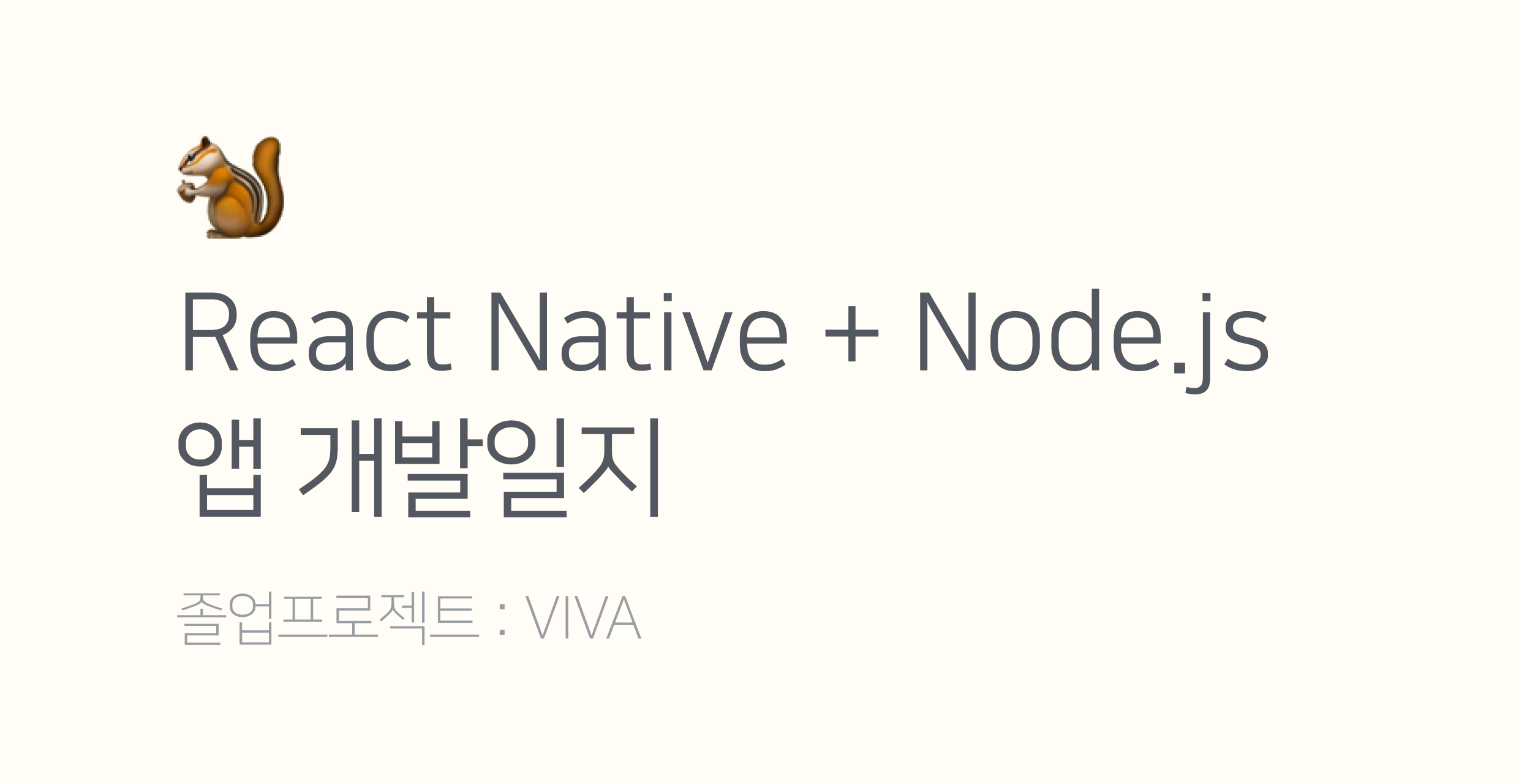
[참고] https://www.youtube.com/watch?v=Sr5UOR4llXY&t=41s - 리액트 네이티브 기본 강좌 https://reactnative.dev/docs/getting-started - 리액트 네이티브 doc https://reactnavi
2.[React Native] VIVA | 헤더 커스터마이즈
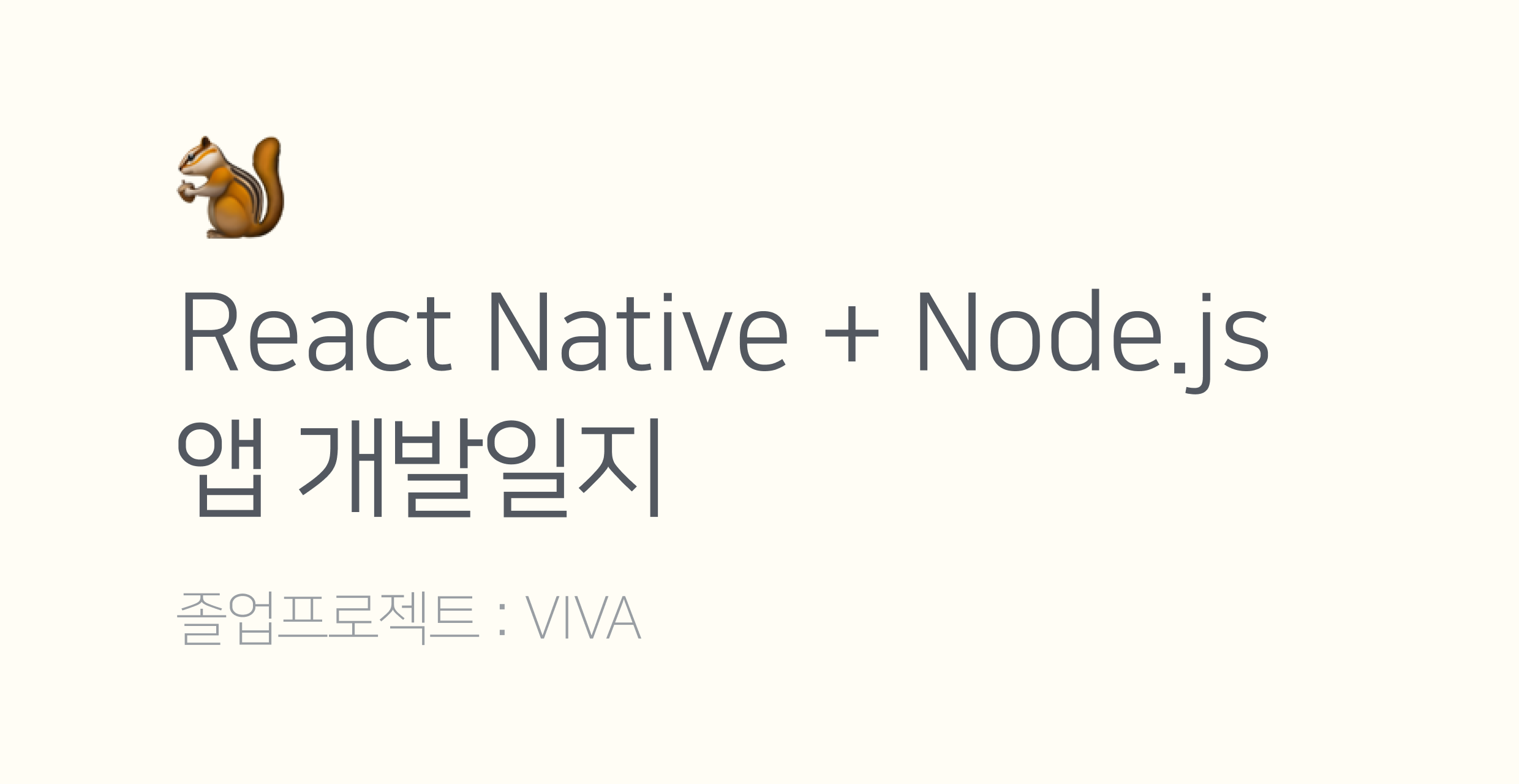
referencehttps://reactnavigation.org/docs/headershttps://github.com/react-navigation/react-navigation/issues/7873\[https://reactnavigat
3.[React native + Node.js] VIVA | 로그인 및 회원가입 구현
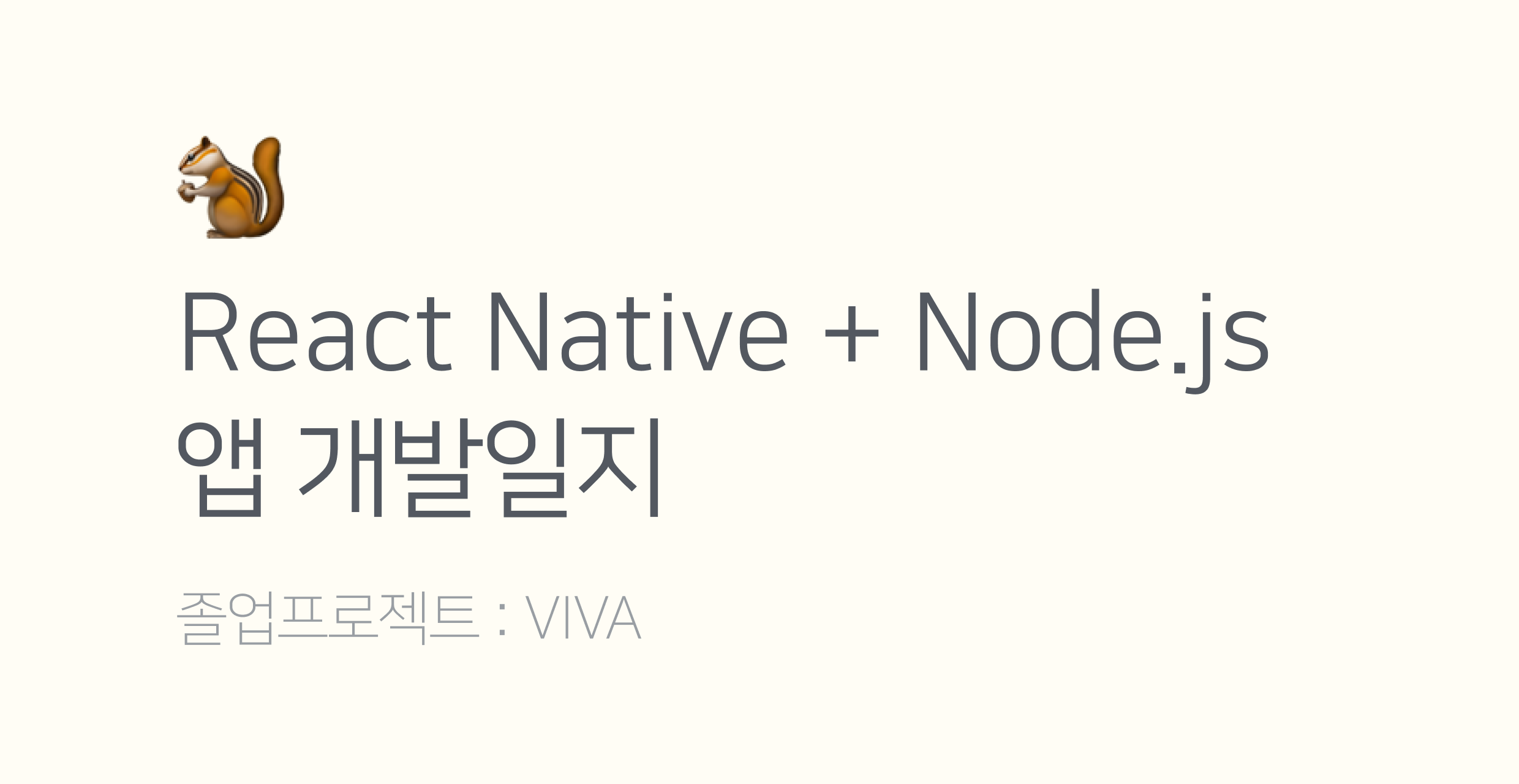
referencehttps://aboutreact.com/react-native-login-and-signup/ (로그인, 회원가입 예제)https://jw910911.tistory.com/73 (AsycStorage 개념)위의 블로그를 참고하다보니다
4.[React native] VIVA | navigator구조, Screen 구성
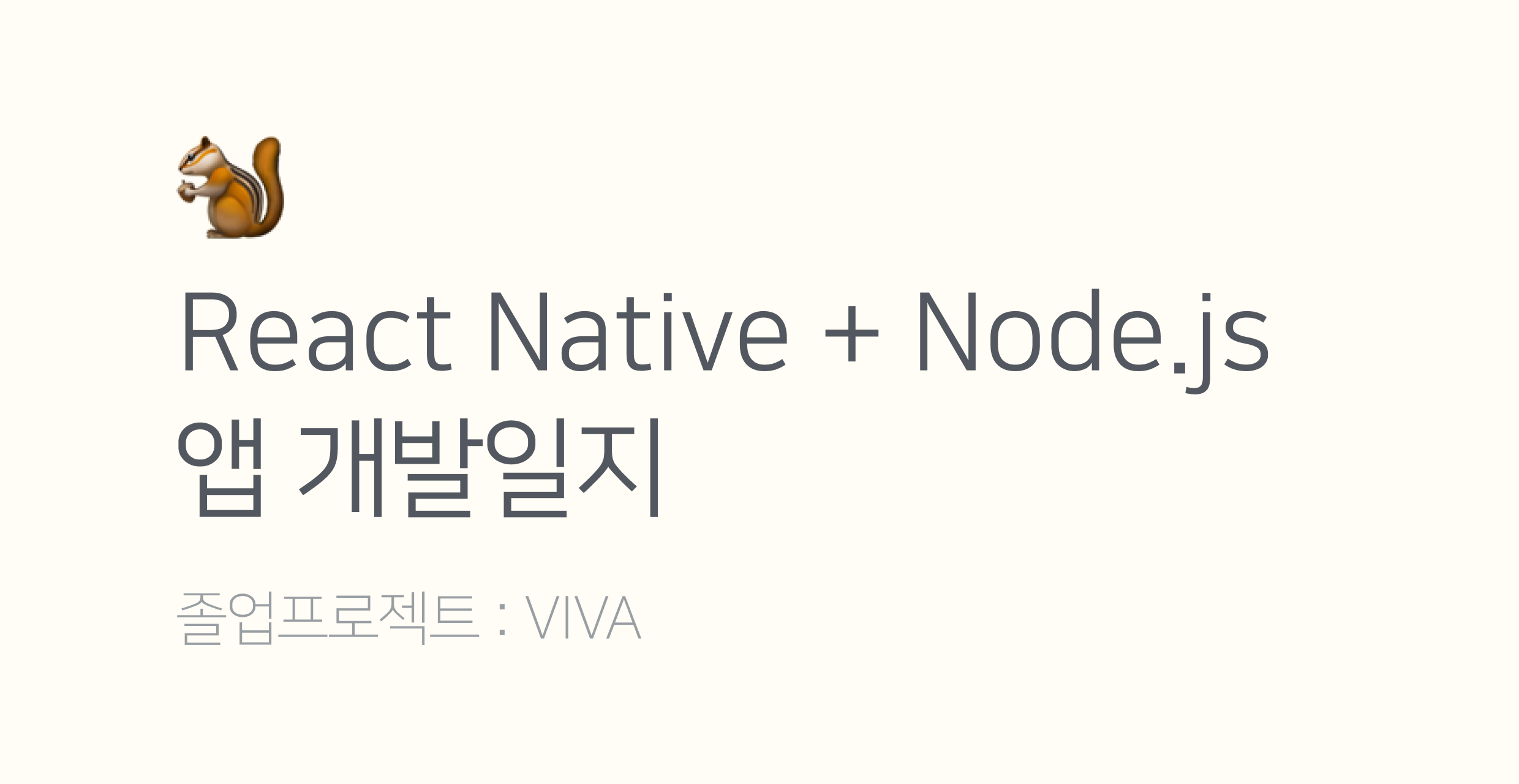
referencehttps://stackoverflow.com/questions/62525651/how-do-i-go-from-one-stack-to-another-containing-a-tab-stack-in-react-navigationhttps:
5.[React Native] VIVA | Tab Navigator 사용
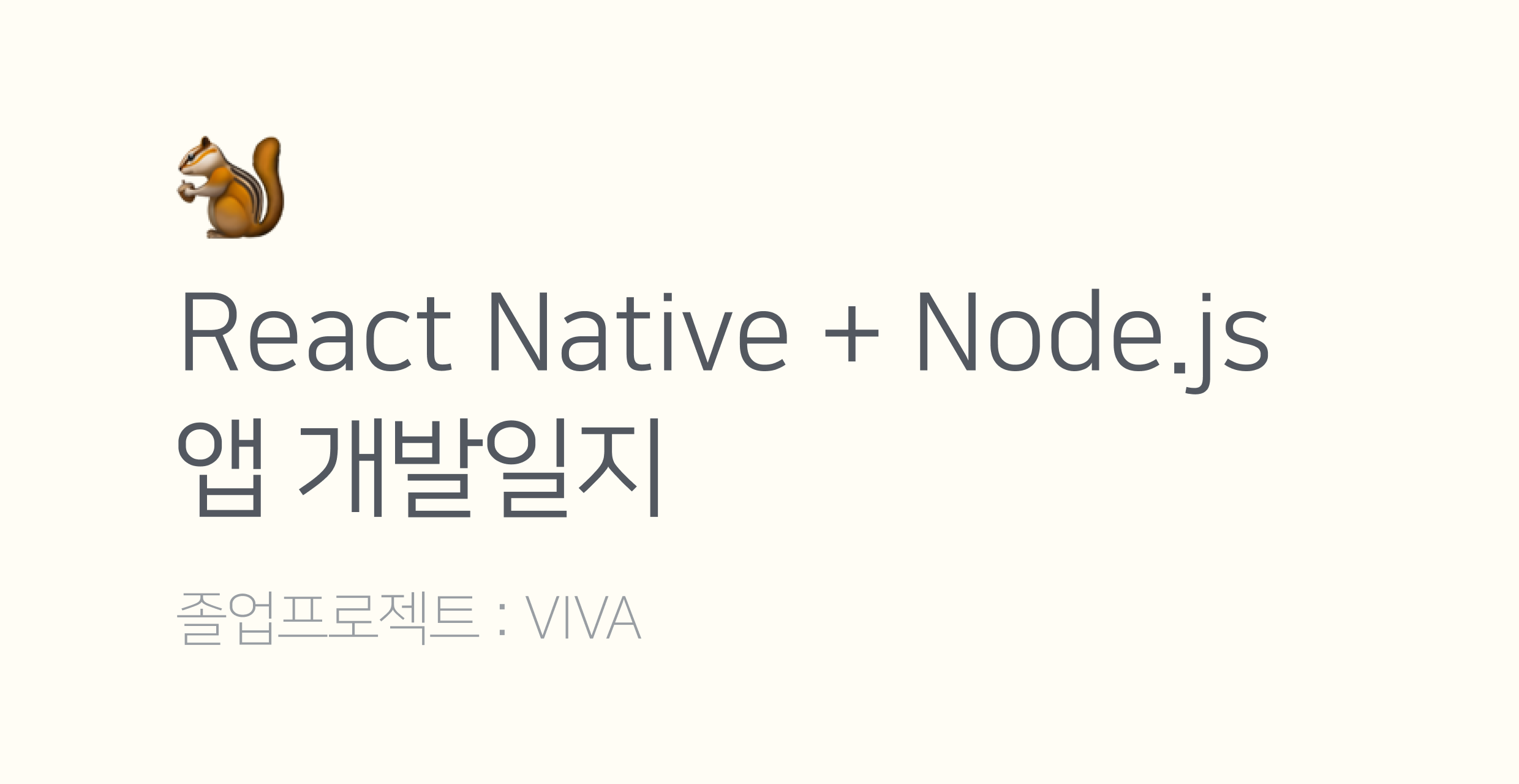
reference\[https://reactnavigation.org/docs/bottom-tab-navigator/이제 전체적인 구조는 잡혔고Main (Tab.Navigator)를 만들어야 한다.MainTabScreen이라는 이름으로 탭을 생성하여 Tab.S
6.[React Native] VIVA | 카메라로 문서 스캔하기 (기술블로그 제출용)
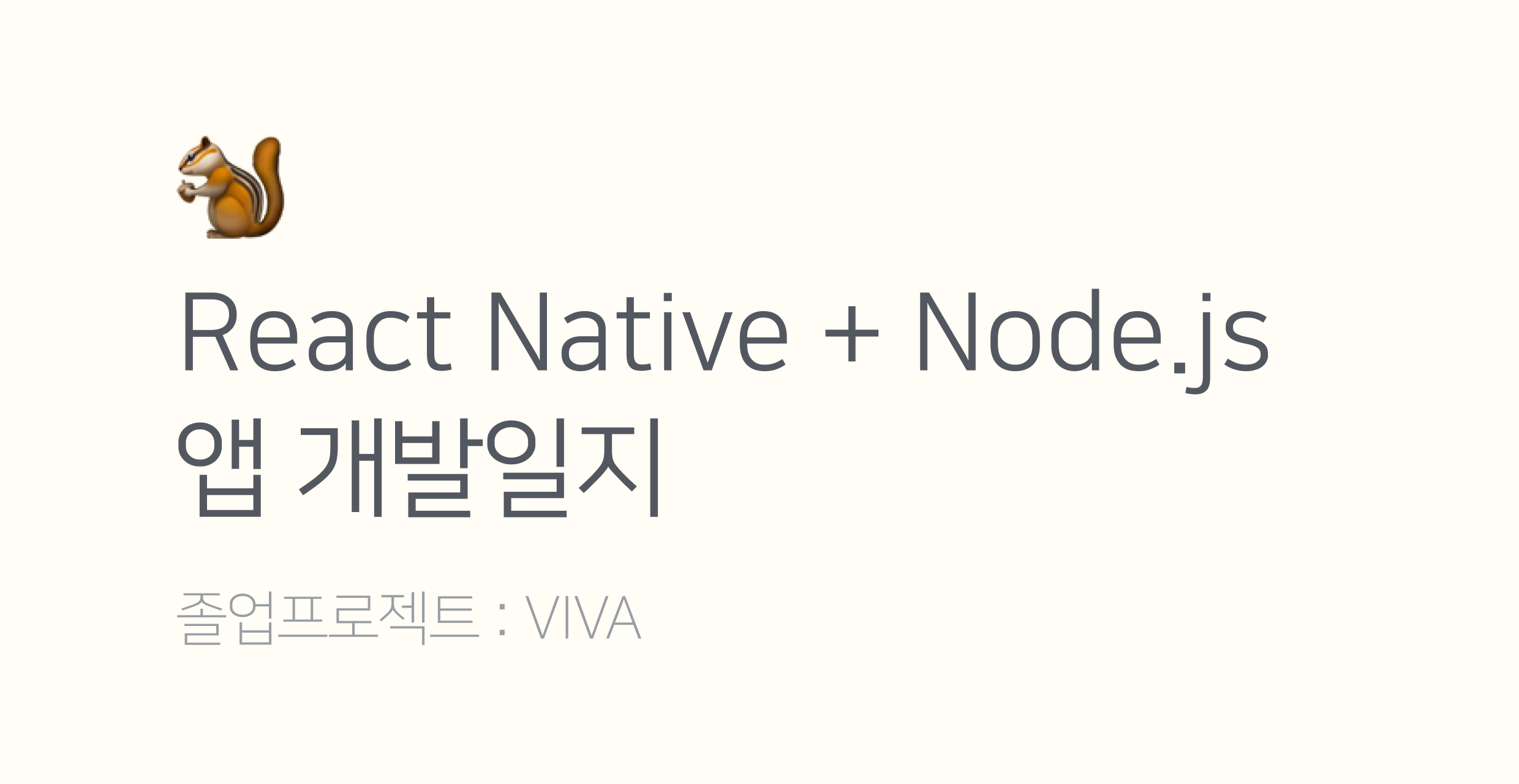
이 글은 2021-1 캡스톤디자인프로젝트 기술블로그 제출용 글로, 전반적인 프로젝트의 내용과 프론트엔드 화면구성을 기술한 뒤 구현스킬 중 하나인, 카메라를 이용한 문서스캔 구현에 대해 설명하겠습니다. 프로젝트 개요 > 딥러닝 기반 언택트 학습 도우미 - 자동 채점