HDF5
HDF는 계층적 데이터 형식(Hierarchical Data Format)을 뜻한다.
용량이 큰 데이터에 효율적으로 접근하기 위한 데이터 형식이다.
- HDF 데이터로 묶어내는 예제 코드
import h5py
import zipfile
import imageio
import os
%%time
# location of the HDF5 package, yours may be under /gan/ not /myo_gan/
hdf5_file = 'mount/My Drive/Colab Notebooks/myo_gan/celeba_dataset/celeba_aligned_small.h5py'
# how many of the 202,599 images to extract and package into HDF5
total_images = 20000
with h5py.File(hdf5_file, 'w') as hf:
count = 0
with zipfile.ZipFile('celeba/img_align_celeba.zip', 'r') as zf:
for i in zf.namelist():
if (i[-4:] == '.jpg'):
# extract image
ofile = zf.extract(i)
img = imageio.imread(ofile)
os.remove(ofile)
# add image data to HDF5 file with new name
hf.create_dataset('img_align_celeba/'+str(count)+'.jpg', data=img, compression="gzip", compression_opts=9)
count = count + 1
if (count%1000 == 0):
print("images done .. ", count)
pass
# stop when total_images reached
if (count == total_images):
break
pass
pass
pass
with h5py.File('celeba_aligned_small.h5py') as file_object:
for group in file_object:
print(group)h5py 라이브러리를 이용하여 데이터셋에 접근할 수 있다.
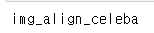
또한 이 데이터셋은 딕셔너리에 접근하는 방식으로 접근한다.
import numpy as np
import matplotlib.pyplot as plt
with h5py.File('celeba_aligned_small.h5py') as file_object:
dataset = file_object['img_align_celeba']
image = np.array(dataset['7.jpg'])
plt.imshow(image, interpolation='none')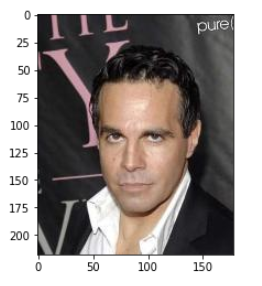
image.shape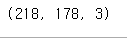
3채널(rgb) 풀컬러 이미지이다.
data loader
from torch.utils.data import Dataset
class CelebADataset(Dataset):
def __init__(self, file):
self.file_object = h5py.File(file, 'r')
self.dataset = self.file_object['img_align_celeba']
def __len__(self):
return len(self.dataset)
def __getitem__(self, index):
if (index >= len(self.dataset)):
raise IndexError()
img = np.array(self.dataset[str(index)+'.jpg'])
return torch.cuda.FloatTensor(img) / 255.0
def plot_image(self, index):
plt.imshow(np.array(self.dataset[str(index)+'.jpg']), interpolation='nearest')판별기
# discriminator class
import torch.nn as nn
class View(nn.Module):
def __init__(self, shape):
super().__init__()
self.shape = shape,
def forward(self, x):
return x.view(*self.shape)
class Discriminator(nn.Module):
def __init__(self):
# initialise parent pytorch class
super().__init__()
# define neural network layers
self.model = nn.Sequential(
View(218*178*3),
nn.Linear(3*218*178, 100),
nn.LeakyReLU(),
nn.LayerNorm(100),
nn.Linear(100, 1),
nn.Sigmoid()
)
# create loss function
self.loss_function = nn.BCELoss()
# create optimiser, simple stochastic gradient descent
self.optimiser = torch.optim.Adam(self.parameters(), lr=0.0001)
# counter and accumulator for progress
self.counter = 0;
self.progress = []
def forward(self, inputs):
# simply run model
return self.model(inputs)
def train(self, inputs, targets):
# calculate the output of the network
outputs = self.forward(inputs)
# calculate loss
loss = self.loss_function(outputs, targets)
# increase counter and accumulate error every 10
self.counter += 1;
if (self.counter % 10 == 0):
self.progress.append(loss.item())
if (self.counter % 10000 == 0):
print("counter = ", self.counter)
# zero gradients, perform a backward pass, update weights
self.optimiser.zero_grad()
loss.backward()
self.optimiser.step()
def plot_progress(self):
df = pd.DataFrame(self.progress, columns=['loss'])
df.plot(ylim=(0), figsize=(16,8), alpha=0.1, marker='.', grid=True, yticks=(0, 0.25, 0.5, 1.0, 5.0))해당 데이터셋은 218*178 사이즈의 rgb 이미지로 이루어져있다.
입력값 차원에서는 이 이미지를 평탄화해야되는데,
즉 218 x 178 x 3, 116,412 개의 입력을 받아야 한다.
평탄화 하는 함수는 pytorch에서 모듈화되어있지 않은데,
다음과 같은 코드를 사용하면 된다.
class View(nn.Module):
def __init__(self, shape):
super().__init__()
self.shape = shape,
def forward(self, x):
return x.view(*self.shape)View class를 통해 판별기 모델 안에서 평탄화를 진행할 수 있다.
mnist 예제처럼 random한 이미지 및 시드값을 만들어낼 수 있도록 준비하고
def generate_random_image(size):
random_data = torch.rand(size)
return random_data
def generate_random_seed(size):
random_data = torch.randn(size)
return random_data%%time
import torch
D = Discriminator()
D.to(device)
if torch.cuda.is_available():
torch.set_default_tensor_type(torch.cuda.FloatTensor)
device = torch.device("cuda" if torch.cuda.is_available() else "cpu")
for image_data_tensor in celeba_dataset:
D.train(image_data_tensor, torch.cuda.FloatTensor([1.0]))
D.train(generate_random_image((218,178,3)), torch.cuda.FloatTensor([0.0]))판별기가 진짜와 가짜를 식별할 수 있는지 확인해본다
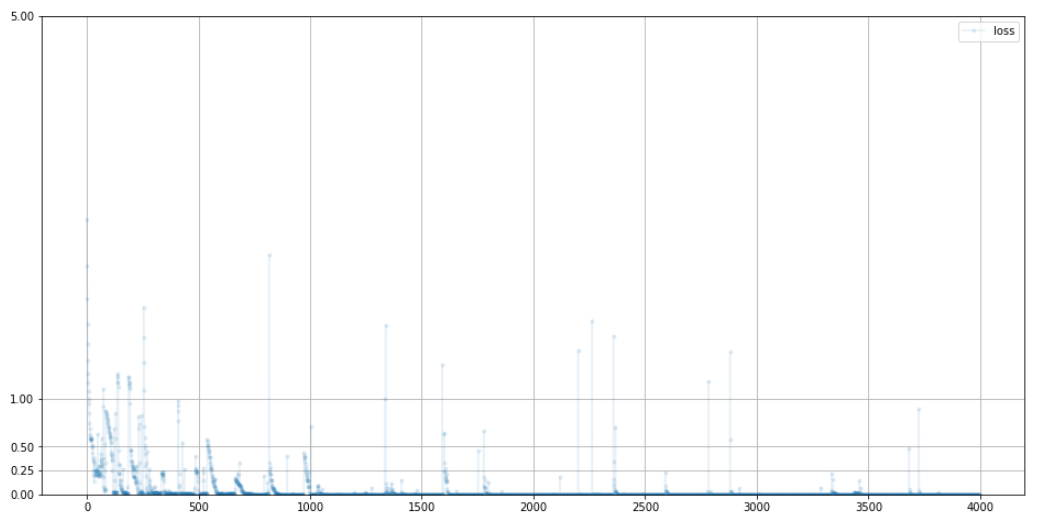
학습에 따른 loss를 보면 진짜 이미지 식별은 가능하다
생성기
# generator class
class Generator(nn.Module):
def __init__(self):
# initialise parent pytorch class
super().__init__()
# define neural network layers
self.model = nn.Sequential(
nn.Linear(100, 3*10*10),
nn.LeakyReLU(),
nn.LayerNorm(3*10*10),
nn.Linear(3*10*10, 3*218*178),
nn.Sigmoid(),
View((218,178,3))
)
# create optimiser, simple stochastic gradient descent
self.optimiser = torch.optim.Adam(self.parameters(), lr=0.0001)
# counter and accumulator for progress
self.counter = 0;
self.progress = []
def forward(self, inputs):
# simply run model
return self.model(inputs)
def train(self, D, inputs, targets):
# calculate the output of the network
g_output = self.forward(inputs)
# pass onto Discriminator
d_output = D.forward(g_output)
# calculate error
loss = D.loss_function(d_output, targets)
# increase counter and accumulate error every 10
self.counter += 1;
if (self.counter % 10 == 0):
self.progress.append(loss.item())
# zero gradients, perform a backward pass, update weights
self.optimiser.zero_grad()
loss.backward()
self.optimiser.step()
def plot_progress(self):
df = pd.DataFrame(self.progress, columns=['loss'])
df.plot(ylim=(0), figsize=(16,8), alpha=0.1, marker='.', grid=True, yticks=(0, 0.25, 0.5, 1.0, 5.0))판별기와 반대로 입력 -> 출력 개수를 조절하고
View 클래스를 이용하여 평탄화된 값들을 다시 3차원 텐서로 변경한다
- 생성기 확인
G = Generator()
G.to(device)
output = G.forward(generate_random_seed(100))
img = output.detach().cpu().numpy()
plt.imshow(img, interpolation='none', cmap='Blues')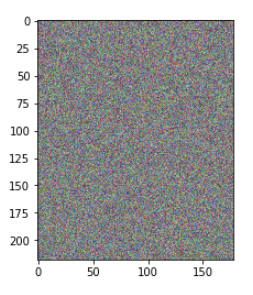
임의의 이미지를 생성 가능한 모습
훈련하기
D = Discriminator()
D.to(device)
G = Generator()
G.to(device)
epochs = 1
for epoch in range(epochs):
print("epoch = ", epoch + 1)
for image_data_tensor in celeba_dataset:
# 1단계, 참에 대한 판별기 훈련
D.train(image_data_tensor, torch.cuda.FloatTensor([1.0]))
# 2단계, 거짓에 대한 판별기 훈련
D.train(G.forward(generate_random_seed(100)).detach(), torch.cuda.FloatTensor([0.0]))
# 3단계, 생성기 훈련
G.train(D, generate_random_seed(100), torch.cuda.FloatTensor([1.0]))- 훈련과정 loss 분석
loss가 bce의 이상적인 값인 0.69에 수렴하고 있는 모습
즉, 생성기와 판별기의 밸런스가 이상적인 상태다
-
판별기
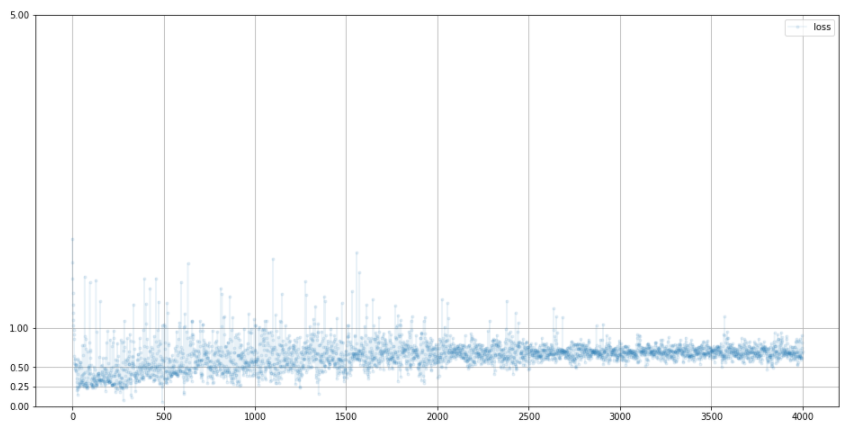
-
생성기
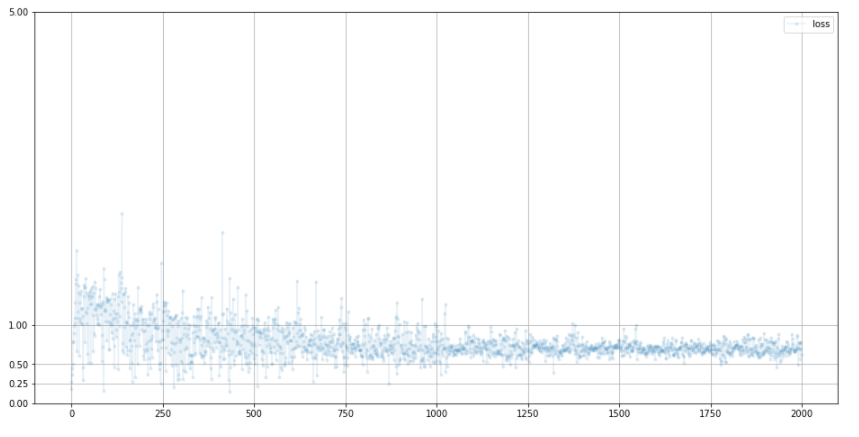
- 생성되는 이미지 확인
f, axarr = plt.subplots(2,3, figsize=(16, 8))
for i in range(2):
for j in range(3):
output = G.forward(generate_random_seed(100))
img = output.detach().cpu().numpy()
axarr[i, j].imshow(img, interpolation='none', cmap='Blues')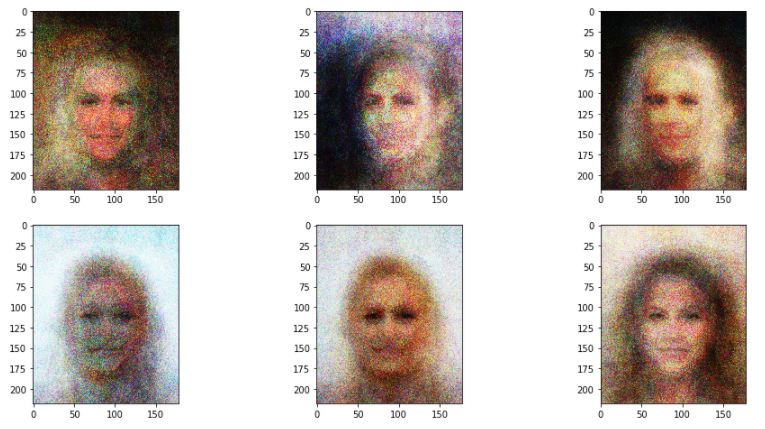
- epochs를 6까지 늘렸을 때의 모습(41분 소요)
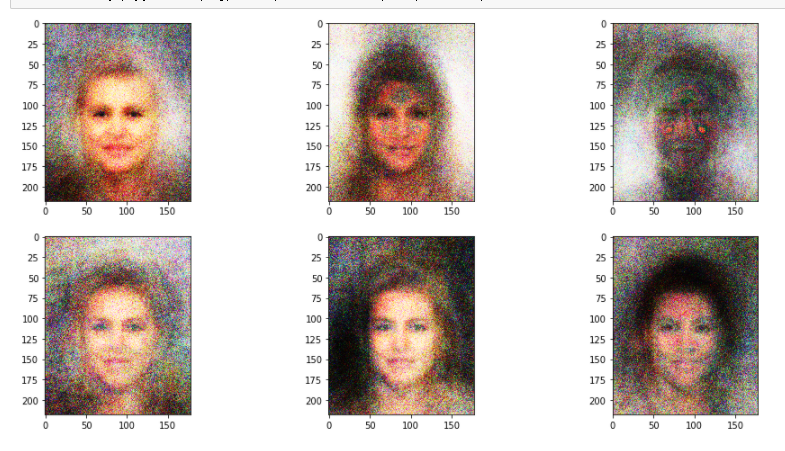
조금 더 선명해진 모습
