css
1.Border-box

border-box tells the browser to account for any border and padding in the values you specify for an element's width and height. If you set an element'
2.Display, Hidden
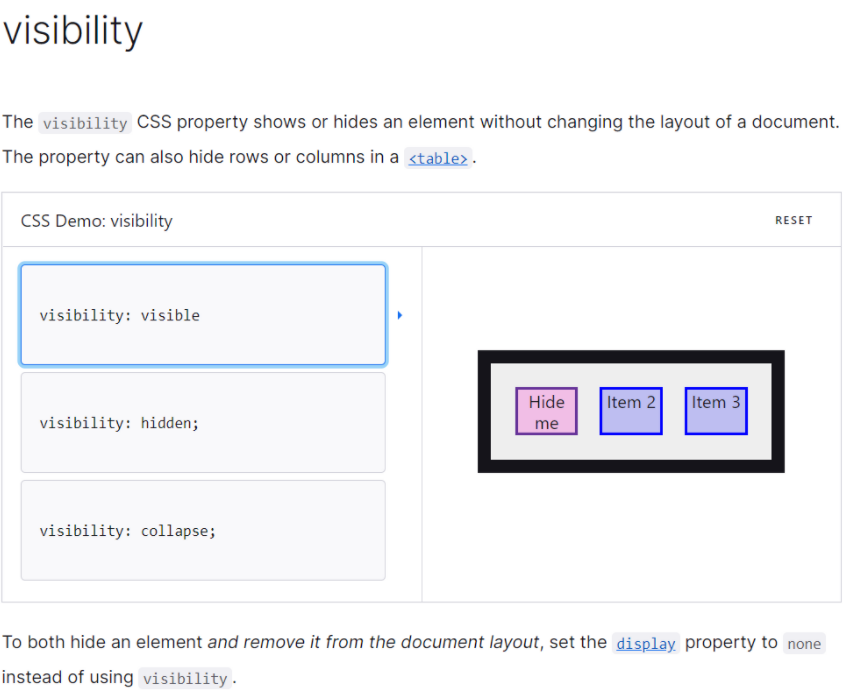
display:none means that the tag in question will not appear on the page at all (although you can still interact with it through the dom). ... visibili
3.list-style

리스트로 감쌌지만 정형화된 리스트 스타일은 사용하지 않겠다.
4.img 태그 다루기

이미지 크기는 고유값이 정해져 있지만(replaced elem) 컨테이너 박스에 받아온 뒤 내가 설정 할 수 있는 것임 (width, Height)https://ko.javascript.info/task/carousel참고 코드img를 불러와서 block 속성
5.border-collapse
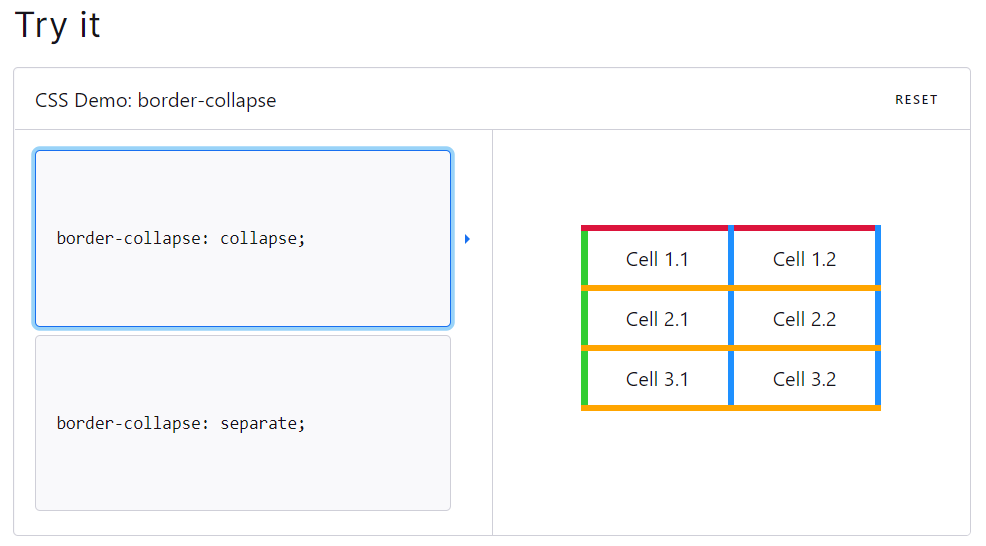
사용가능한 property 속성값 : collapse, separate각 table의 cell이 격자로 나눠지는가, 안나눠지는가 그 차이이다.
6.box-shadow

링크 참조 : https://developer.mozilla.org/en-US/docs/Web/CSS/box-shadowThe box-shadow CSS property adds shadow effects around an element's frame. You
7.Float

참조 : https://developer.mozilla.org/en-US/docs/Web/CSS/floatCSS floatThe float CSS property places an element on the left or right side of its con
8.background-position

The \*\*background-position\*\* CSS property sets the initial position for each background image. The position is relative to the position layer set b
9.CSS selector
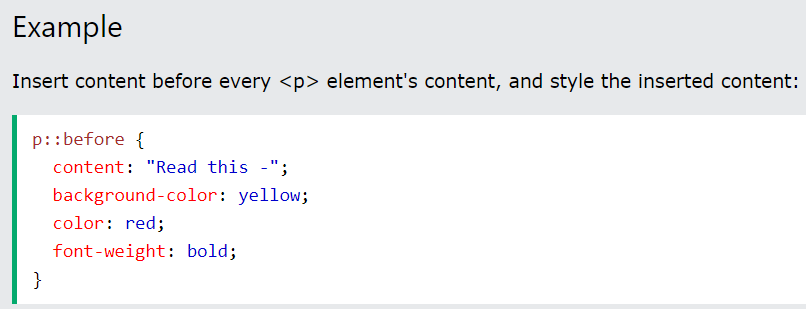
css 다중 선택자로 여러 요소를 동시에 선택해서 적용 할 수 있다.1.공백없이 클래스끼리 붙어있는 경우.class1.class2{} ex)-.name1.name2클래스 속성 내에 name1과 name2가 모두 설정된 요소를 선택한다.2.쉼표가 있는 경우element,
10.border, outline 비교

border는 옵션의 두께만큼 박스의 전체 크기도 늘어나게 하는 반면 outline은 박스의 크기를 늘리는 게 아니라 단지 테두리만 생기는 것이다. 만약, 여러 개의 박스를 가로로 정렬하고 싶은데 border값을 주면 그 두께만큼 간격이 벌어지지만 outline은 간격
11.Margin
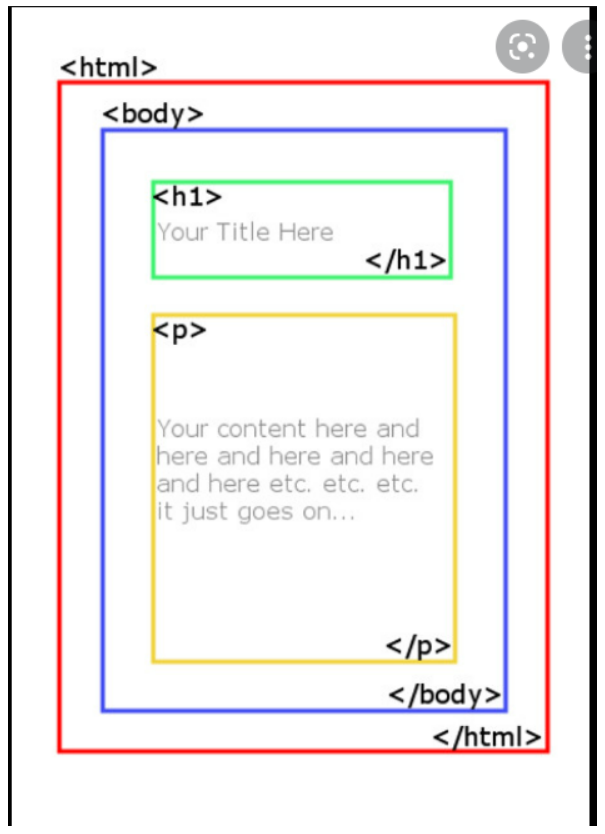
So in margin: 0 auto, the top/bottom margin is 0, and the left/right margin is auto, Where auto means that the left and right margin are automatically
12.Position

The element is positioned according to the normal flow of the document, and then offset relative to itself based on the values of top, right, bottom,
13.Vertical-align 상세
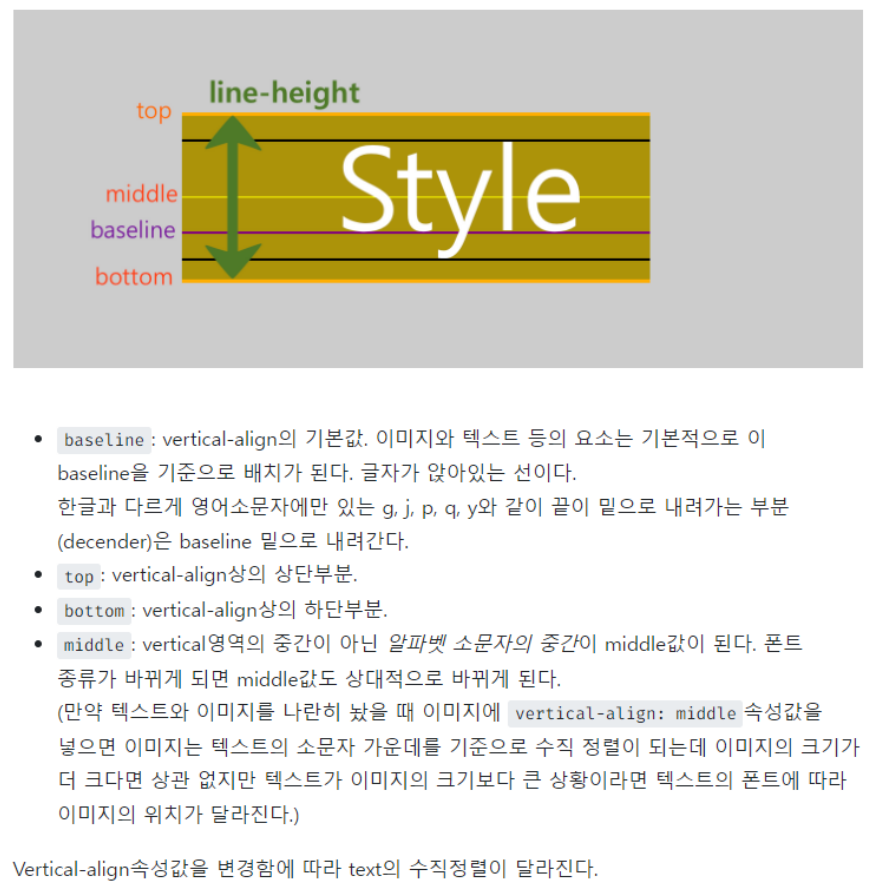
vertical-align은 inline요소 또는 inline-block요소들끼리 수직 정렬을 어떻게 할지 지정하는 속성이다.(block레벨 요소에는 적용되지 않는 속성이다)The vertical-align property in CSS controls how eleme
14.Rem, em

CSS의 길이 단위 중 em과 rem은 상대적으로 크기를 정한다.em 단위는 상위 요소 크기의 몇 배인지로 크기를 정한다. 예를 들어은 글자 크기를 상위 요소 크기의 1.5배로 하겠다는 뜻이다.html 요소의 크기는 16px, body 요소의 크기는 상위 요소인 htm
15.text-indent

Definition and UsageThe text-indent property specifies the indentation of the first line in a text-block.Note: Negative values are allowed. The first
16.user-select, user-drag

The user-select CSS property controls whether the user can select text. This doesn't have any effect on content loaded as part of a browser's user int
17.Transition

https://ko.javascript.info/css-animations (아주 좋은 정보들.).transition-propertytransition-property 프로퍼티엔 left, margin-left, height, color 같이 애니메이션 효과를
18.Translate
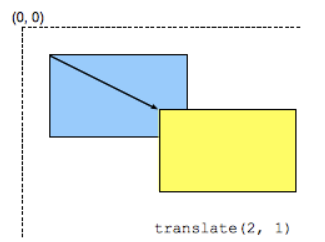
The translate() CSS function repositions an element in the horizontal and/or vertical directions. Its result is a \`\` data type.This transformation i
19.베지어곡선

transition-timing-function 프로퍼티를 사용해 timing 함수를 만들면 시간에 따라 애니메이션 효과를 어떻게 분배할지를 설정할 수 있다. 애니메이션 효과가 초반엔 천천히 나타나다가 나중엔 빠르게 나타나게 할 수 있고, 물론 이 반대도 가능하다.tr
20.top,left,right,bottom
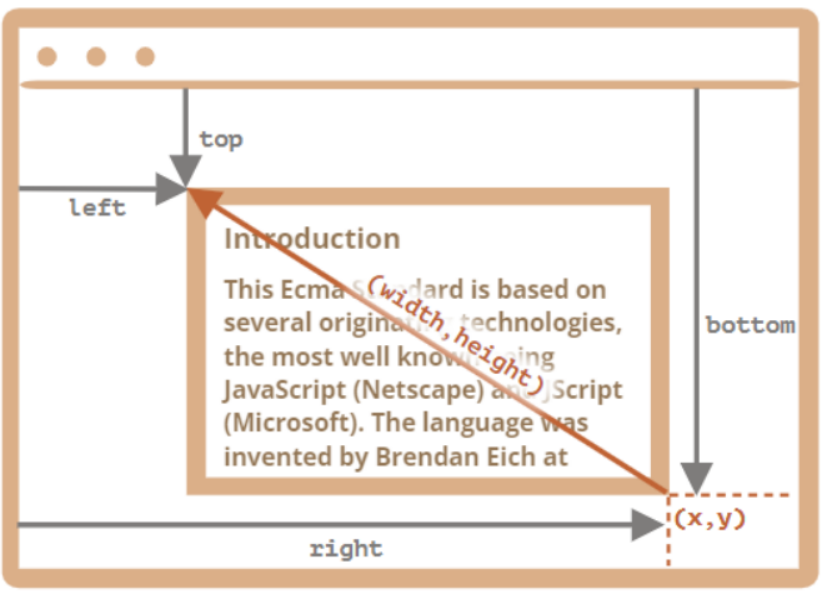
주의해야할 점은 getBoundingClientRect()를 통해서 top,left... 값 읽을 시 Viewport 기준, 적용 시 Page기준이 된다는 것이다.getBoundingClientRect()를 통해서 받아온 값은 Viewport의 기준이 되고 만약 Y축
21.position offset 자동 지정 참조
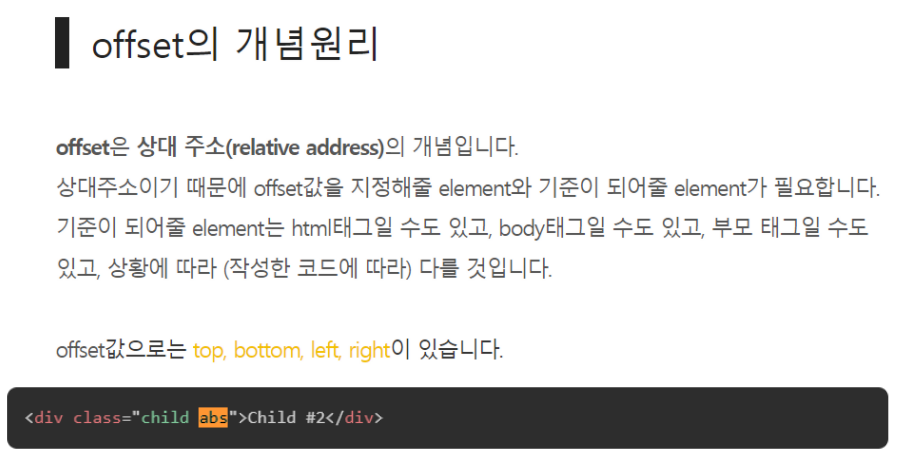
참조: https://www.daleseo.com/css-position-absolute/
22.Z-index

The \*\*z-index\*\* CSS property sets the z-order of a positioned element and its descendants or flex items. Overlapping elements with a larger z-inde
23.width 100%
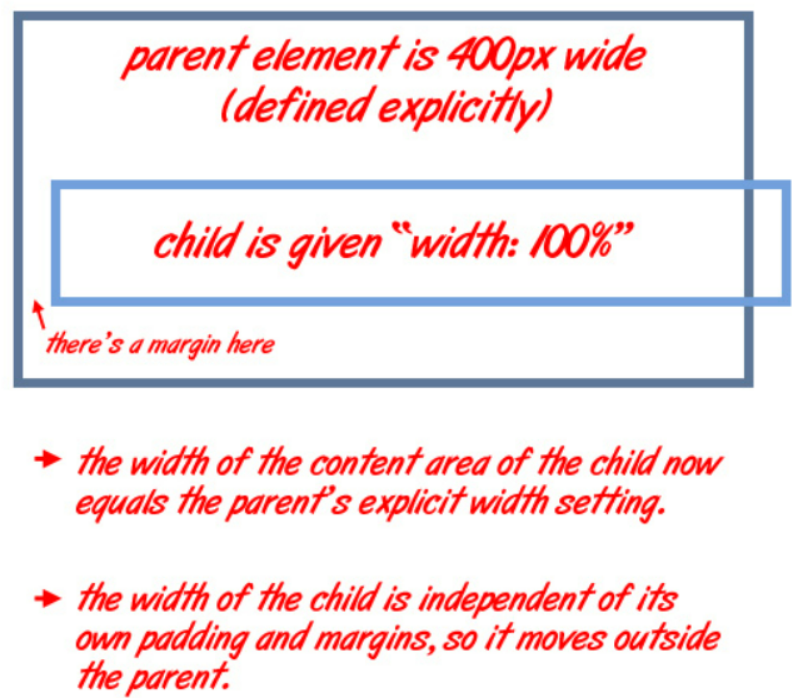
When you give an element a width of 100% in CSS, you’re basically saying “Make this element’s content area exactly equal to the explicit width of its
24.Inline layout
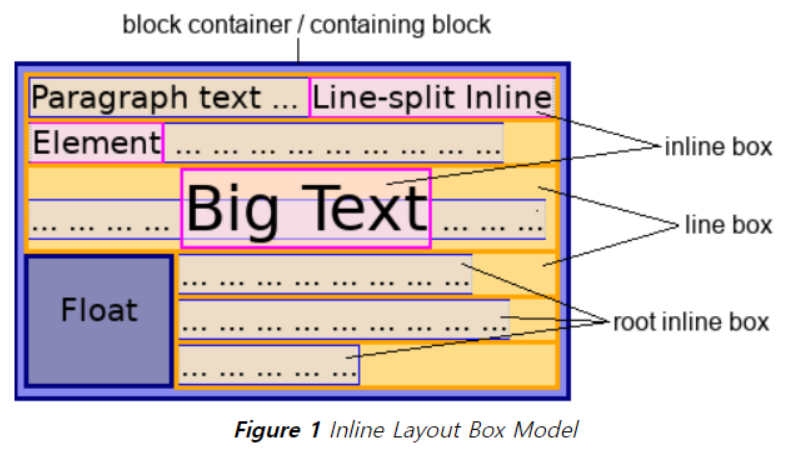
In inline layout, a mixed, recursive stream of text and inline-level boxes(https://www.w3.org/TR/css-display-3/By default, the height of a block
25.flex

flex를 적용하기 위해서는 container와 그 안의 item이 필요하다.기본적으로 활용 가능한 property는 container에서 flex-direction.block elem의 특징을 활용하여 row일때는, height 100%column일때는 width 1