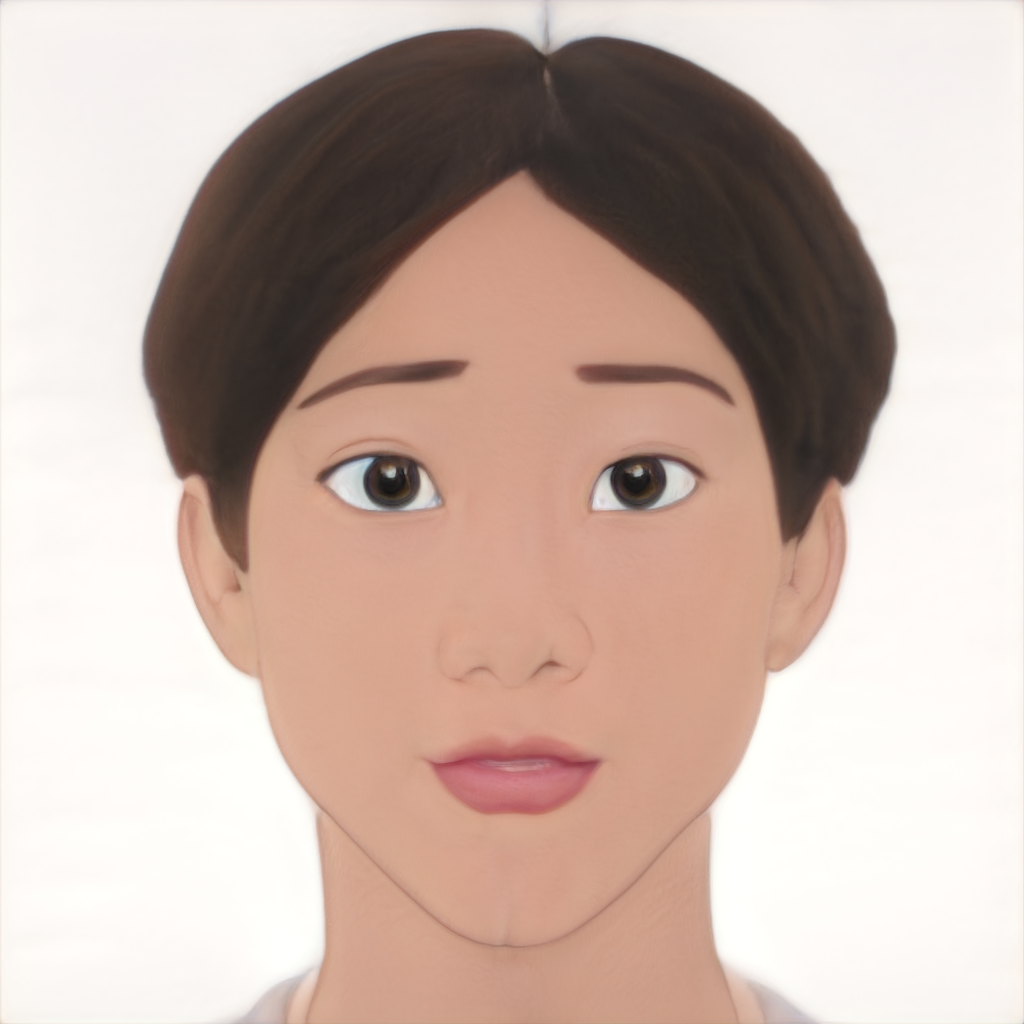자이카와 IMU
- 자이카에서 IMU패키지는
~/xycar_ws/src/xycar_device/xycar_imu에 위치 - /imu토픽을 이용
- 헤더 - uint32 seq, time stamp, string frame_id
- 쿼터니언 정보 - 쿼터니언, 그러니까 기울기 정보를 담은 x, y, z ,w 숫자
자이카 IMU센서 활용
Roll, Pitch, Yaw 값을 추출해 출력해 보자
my_imu패키지 생성
catkin_create_pkg my_imu std_msgs rospymy_imu패키지 구성- 소스 파일 -
roll_pitch_yaw.py - 런치 파일 -
roll_pitch_yaw.launch
- 소스 파일 -
# roll_pitch_yaw.py
#!/usr/bin/env python
import rospy
import time
from sensor_msgs.msg import Imu
from tf.transformations import euler_from_quaternion
Imu_msg = None
def imu_callback(data):
global Imu_msg
Imu_msg = [data.orientation.x, data.orientation.y, data.orientation.z, data.orientation.w]
rospy.init_node("Imu_Print")
rospy.Subscriber("imu", Imu, imu_callback)
while not rospy.is_shutdown():
if Imu_msg == None:
continue
(roll, pitch, yaw) = euler_from_quaternion(Imu_msg)
print('Rool:%.4f, Pitch:%.4f, Yaw:%.4f' % (roll, pitch, yaw))
time.sleep(1.0)# roll_pitch_yaw.launch
<launch>
<node pkg="xycar_imu" type="9dof_imu_node.py" name="xycar_imu" output="screen">
<param name="rviz_mode" type="string" value="false"/>
</node>
<node pkg="my_imu" type="roll_pitch_yaw.py" name="Imu_Print" output="screen"/>
</launch># 패키지 실행
roslaunch my_imu roll_pitch_yaw.launch- 자이카가 없어 결과를 확인할 수 없지만,
- 주어진 예시를 보면 다음 결과를 예상할 수 있다.
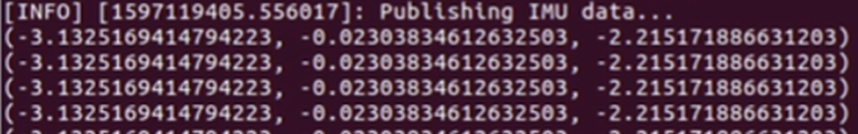
IMU 센싱 데이터 시각화
IMU 데이터 시각화 플러그인 설치
~/xycar_ws/src폴더에 압축 풀기cm명령어로 빌드
RVIZ에서 IMU 센서 데이터 시각화
rviz_imu 패키지 만들기
- 위치는
~/xycar_ws/src
catkin_create_pkg rviz_imu rospy tf geometry_msgs urdf rviz xacro- 패키지 구성
- ~/xycar_ws/src/rviz_imu/rviz/
imu_3d.rviz - ~/xycar_ws/src/rviz_imu/launch/
imu_3d.launch
- ~/xycar_ws/src/rviz_imu/rviz/
# imu_3d.launch
<launch>
<!-- rviz display -->
<node name="rviz_visualizer" pkg="rviz" type="rviz" required="true"
args="-d $(find rviz_imu)/rviz/imu_3d.rviz"/>
<node pkg="xycar_imu" type="9dof_imu_node.py" name="xycar_imu" output="screen">
<param name="rviz_mode" type="string" value="false"/>
</node>
</launch># 실행
roslaunch rviz_imu imu_3d.launch- 아무것도 안 나올 때는
- Add→Imu
- Imu→Topic=/imu
- Box properties→IMU데이터를 시각화 하기 위해 육면체를 출력함
- Axes properties→IMU데이터를 시각화 하기 위해 축을 출력함
IMU 데이터를 받아 박스를 움직여 보자
-
실제 IMU데이터를 받은
imu_data.txt파일을 읽고 RVIZ에 표현해 보자. -
패키지 구성
-
기존 rviz_imu 패키지에
- 런치 파일 -imu_generator.launch
- 소스 파일 -imu_generator.py,imu_data.txt
- Rviz파일 -imu_generator.rviz
- 참고로,.rviz파일은 타이핑치는 것이 아님# imu_generator.launch <launch> <!-- rviz display --> <node name="rviz_visualizer" pkg="rviz" type="rviz" required="true" args="-d $(find rviz_imu)/rviz/imu_generator.rviz"/> <node name="imu_generator" pkg="rviz_imu" type="imu_generator.py"/> </launch>#imu_generator.py #!/usr/bin/env python import rospy, math, os, rospkg from sensor_msgs.msg import Imu from tf.transformations import quaternion_from_euler degrees2rad = float(math.pi)/float(180.0) rad2degrees = float(180.0)/float(math.pi) rospy.init_node("imu_generator")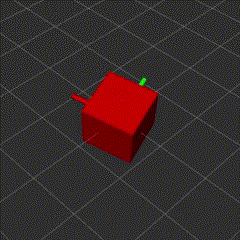 pub = rospy.Publisher('imu', Imu, queue_size=1) data = [] path = rospkg.RosPack().get_path('rviz_imu')+"/src/imu_data.txt" f = file(path,"r") lines = f.readlines() for line in lines: tmp = line.split(",") extract = [] for i in tmp: extract.append(float(i.split(":")[1])) data.append(extract) imuMsg = Imu() imuMsg.header.frame_id = 'map' r = rospy.Rate(10) seq = 0 for j in range(len(data)): msg_data = quaternion_from_euler(data[j][0], data[j][1], data[j][2]) imuMsg.orientation.x = msg_data[0] imuMsg.orientation.y = msg_data[1] imuMsg.orientation.x = msg_data[2] imuMsg.orientation.w = msg_data[3] imuMsg.header.stamp = rospy.Time.now() imuMsg.header.seq = seq seq = seq+1 pub.publish(imuMsg) r.sleep()# 실행 roslaunch rviz_imu imu_generator.launch # 토픽 확인 rostopic echo /imu # Output --- header: seq: 440 stamp: secs: 1696914327 nsecs: 125488996 frame_id: "map" orientation: x: 0.127963726583 y: 0.202621813128 z: 0.0 w: 0.100058729798 orientation_covariance: [0.0, 0.0, 0.0, 0.0, 0.0, 0.0, 0.0, 0.0, 0.0] angular_velocity: x: 0.0 y: 0.0 z: 0.0 angular_velocity_covariance: [0.0, 0.0, 0.0, 0.0, 0.0, 0.0, 0.0, 0.0, 0.0] linear_acceleration: x: 0.0 y: 0.0 z: 0.0 linear_acceleration_covariance: [0.0, 0.0, 0.0, 0.0, 0.0, 0.0, 0.0, 0.0, 0.0] ---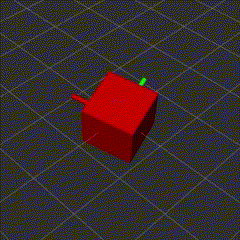
잘 구른다.
-