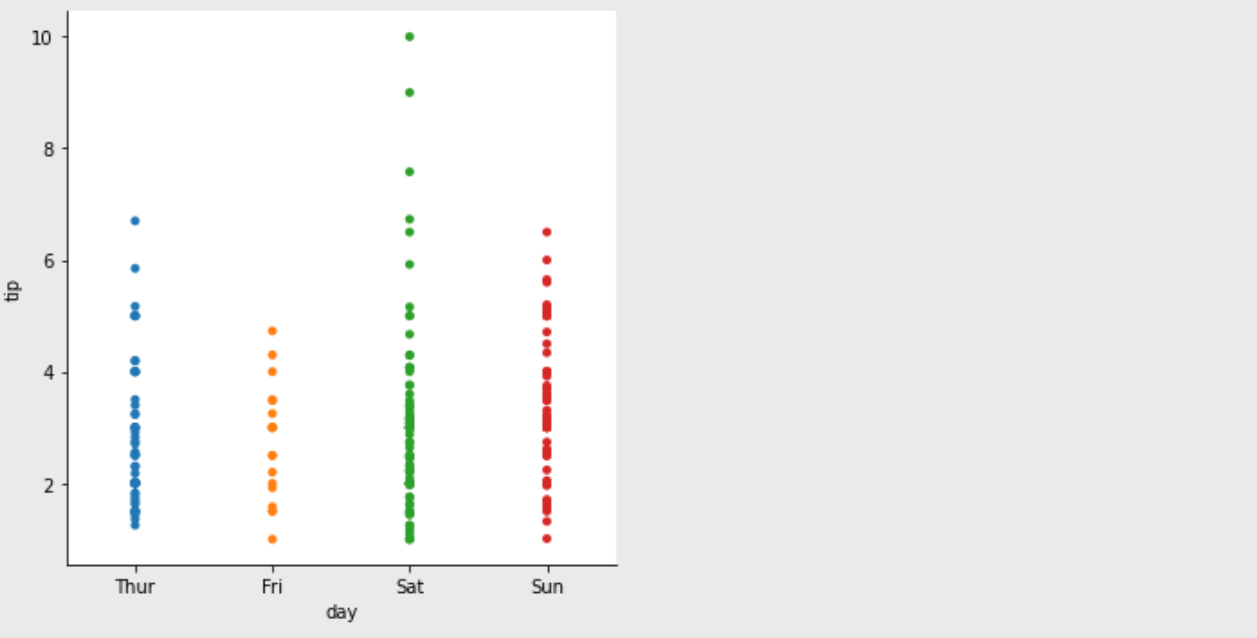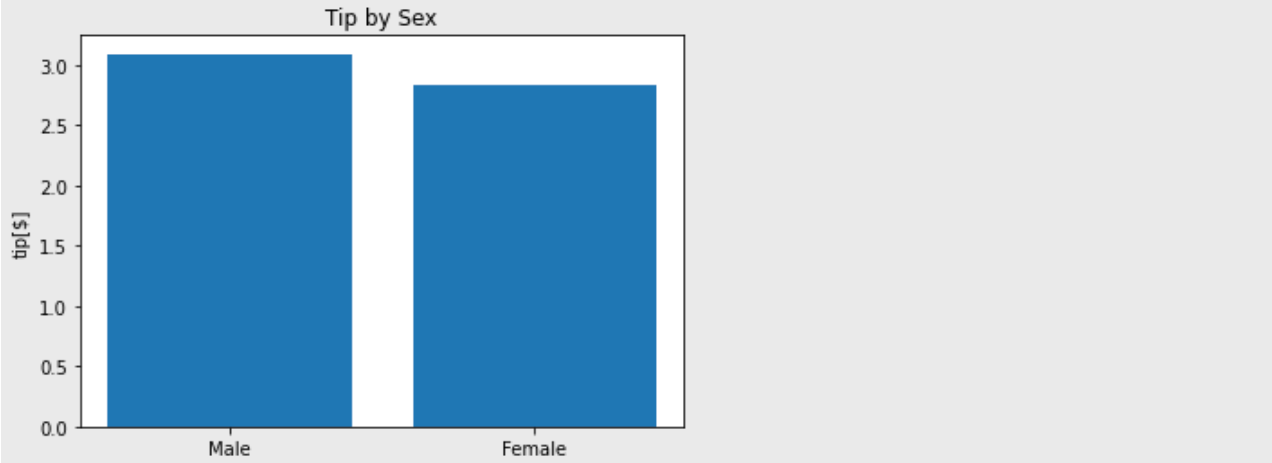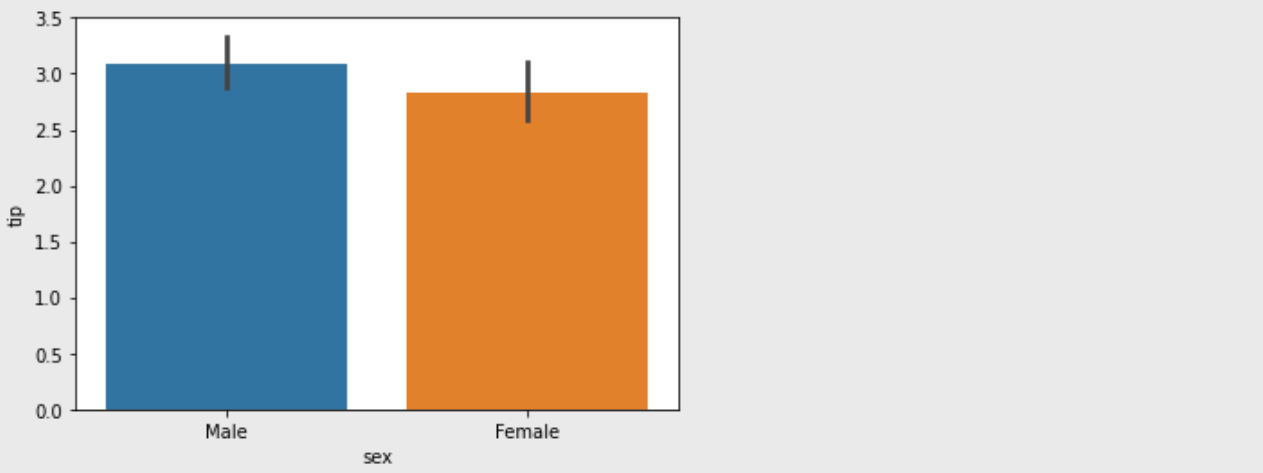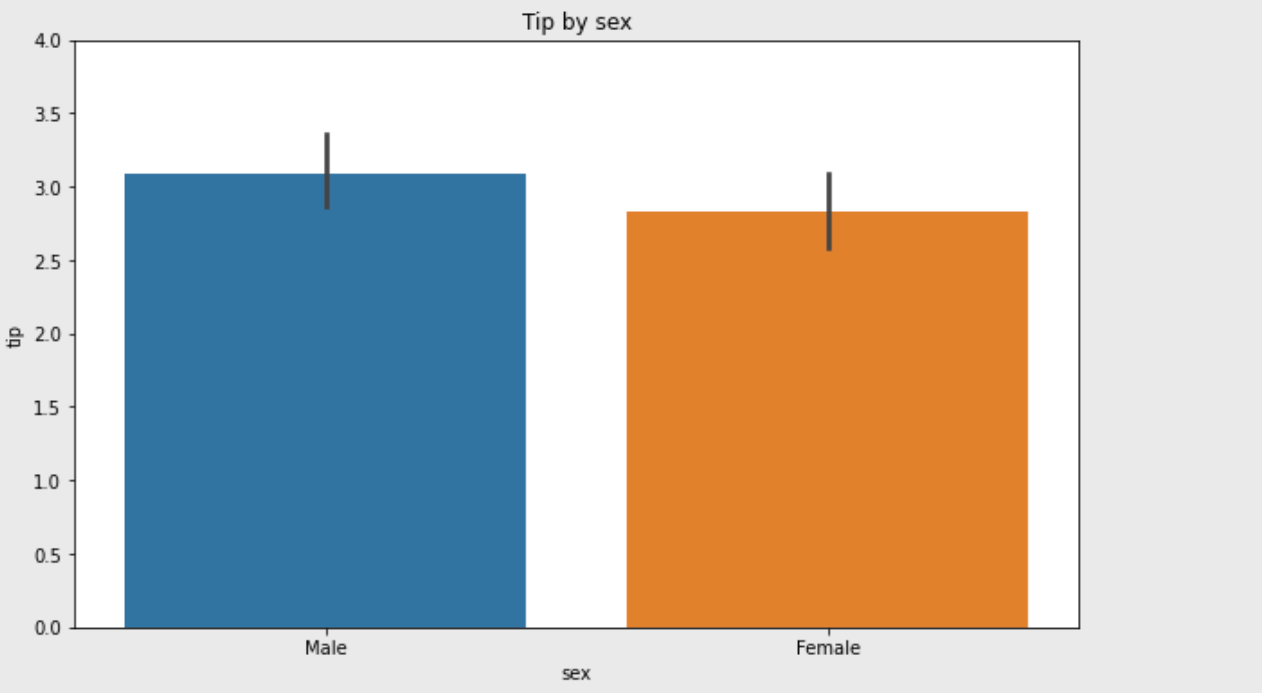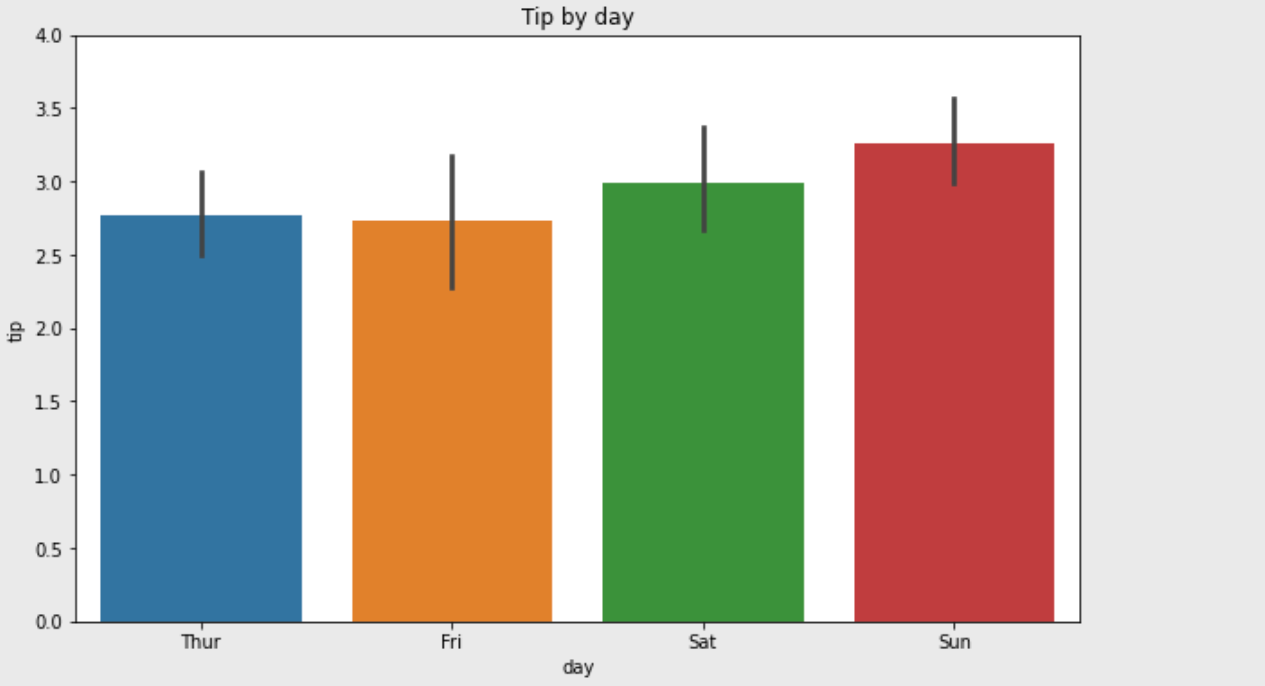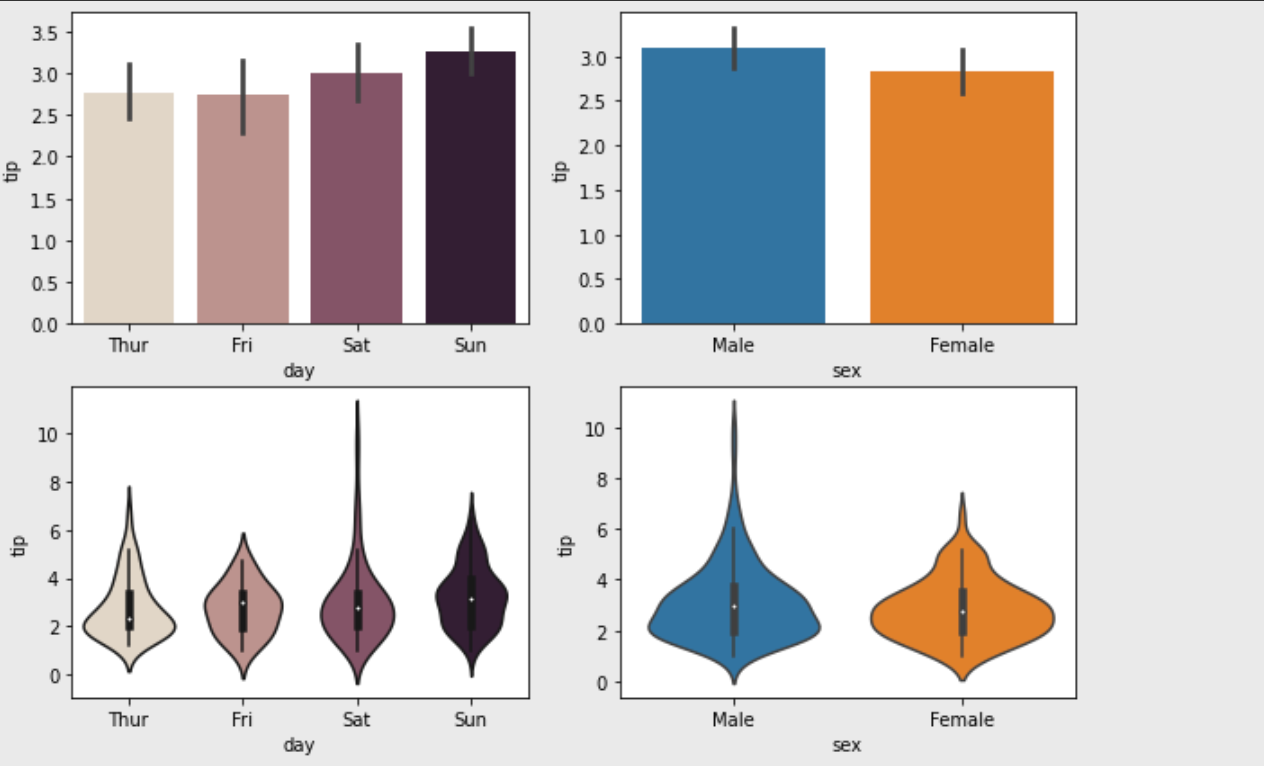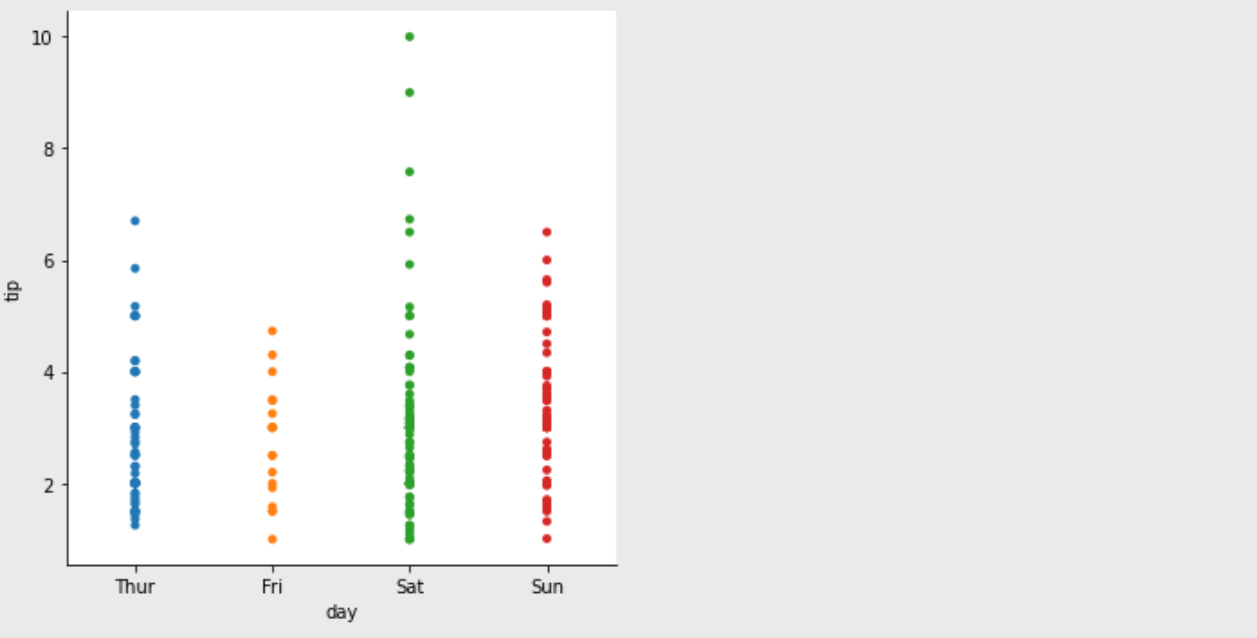pandas + matplotlib
import pandas as pd
import seaborn as sns
tips = sns.load_dataset("tips")
df.head()
>>> total_bill tip sex smoker day time size
0 16.99 1.01 Female No Sun Dinner 2
1 10.34 1.66 Male No Sun Dinner 3
2 21.01 3.50 Male No Sun Dinner 3
3 23.68 3.31 Male No Sun Dinner 2
4 24.59 3.61 Female No Sun Dinner 4
grouped = df['tip'].groupby(df['sex'])
grouped.mean()
>>> sex
Male 3.089618
Female 2.833448
Name: tip, dtype: float64
grouped.size()
>>> sex
Male 157
Female 87
Name: tip, dtype: int64
import numpy as np
import matplotlib.pyplot as plt
sex = dict(grouped.mean())
plt.bar(x = x, height = y)
plt.ylabel('tip[$]')
plt.title('Tip by Sex')
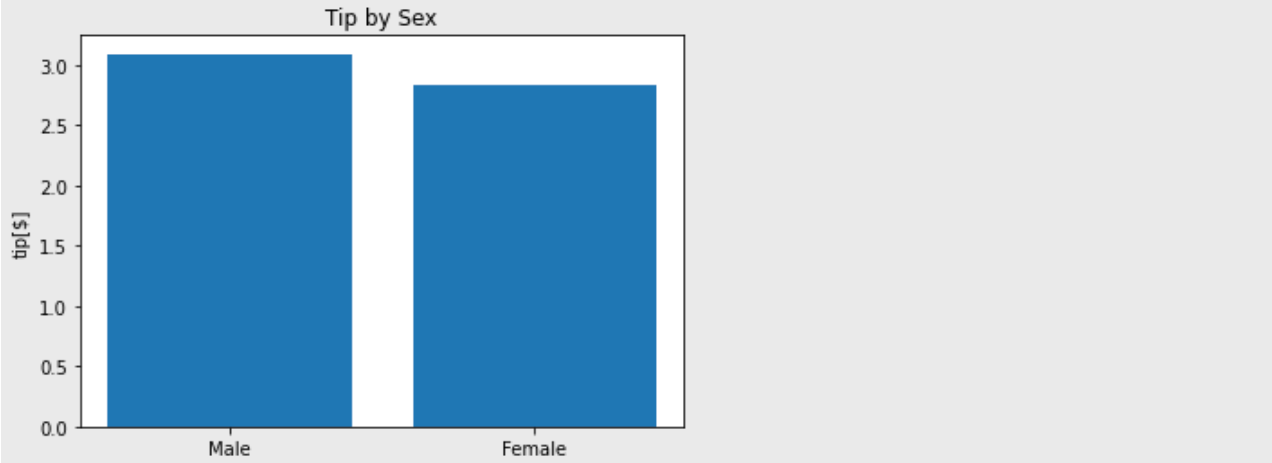
seaborn + matplotlib
- 일반적으로
seaborn을 사용하면 훨씬 간편하고 보기 좋은 그래프를 그릴 수 있다.
import seaborn as sns
sns.barplot(data=df, x='sex', y='tip')
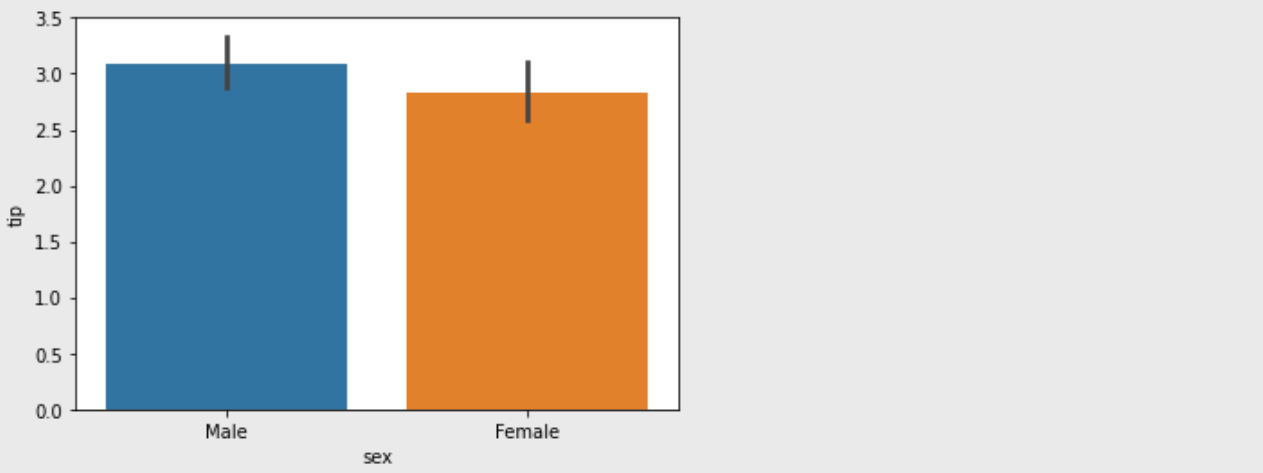
matplotlib을 써서 figsize, title 등 그래프에 옵션을 추가할 수 있다.
plt.figure(figsize=(10,6))
sns.barplot(data=df, x='sex', y='tip')
plt.ylim(0, 4)
plt.title('Tip by sex')
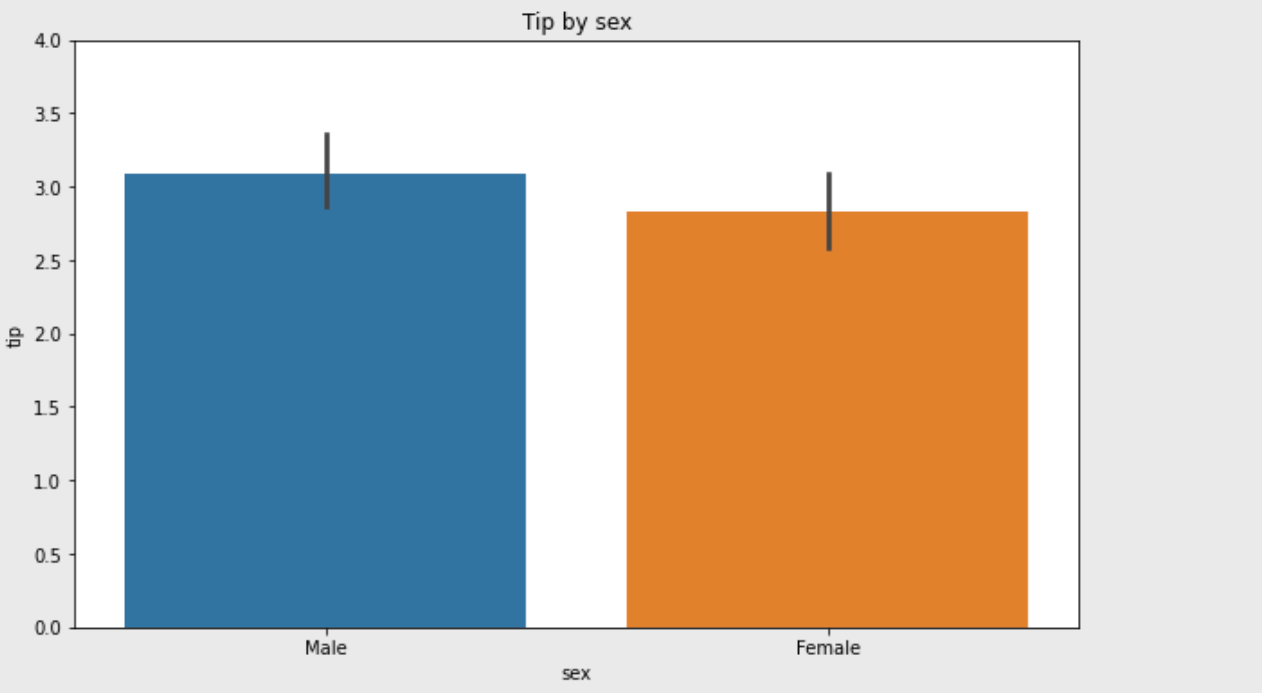
plt.figure(figsize=(10,6))
sns.barplot(data=df, x='day', y='tip')
plt.ylim(0, 4)
plt.title('Tip by day')
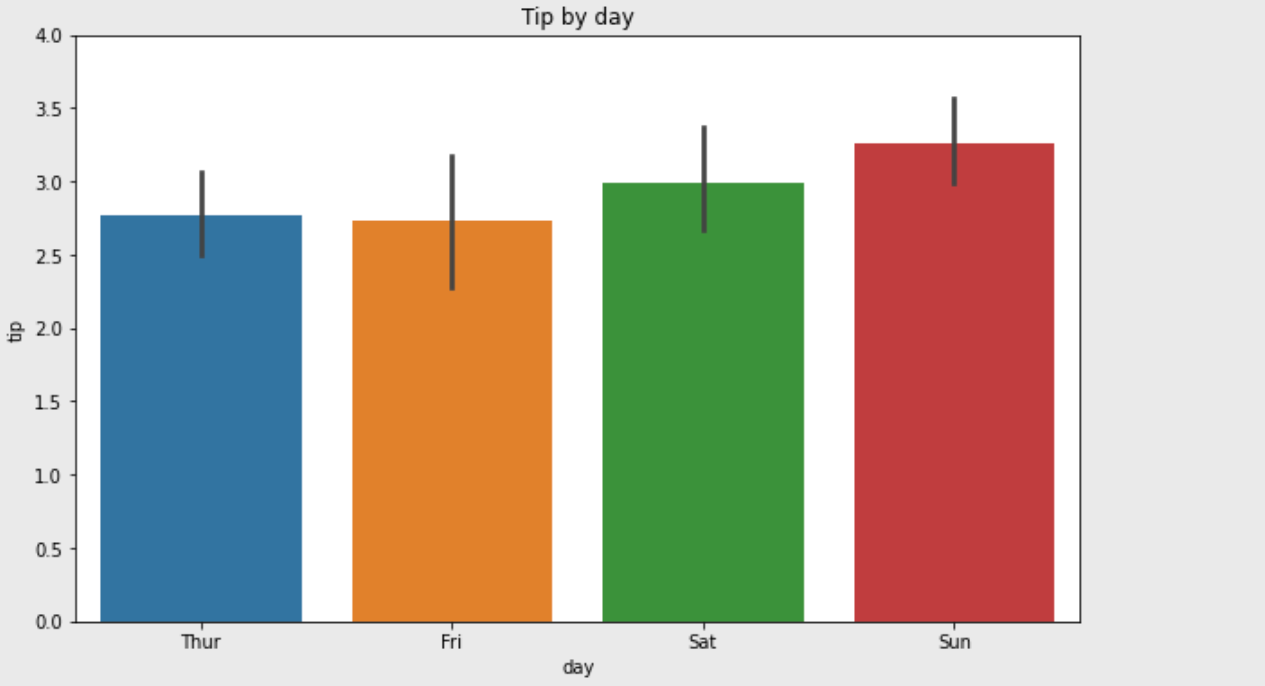
- subplot, violin plot 등을 사용하거나 palette 옵션으로 색상을 변경할 수도 있다.
fig = plt.figure(figsize=(10,7))
ax1 = fig.add_subplot(2,2,1)
sns.barplot(data=df, x='day', y='tip',palette="ch:.25")
ax2 = fig.add_subplot(2,2,2)
sns.barplot(data=df, x='sex', y='tip')
ax3 = fig.add_subplot(2,2,4)
sns.violinplot(data=df, x='sex', y='tip')
ax4 = fig.add_subplot(2,2,3)
sns.violinplot(data=df, x='day', y='tip',palette="ch:.25")
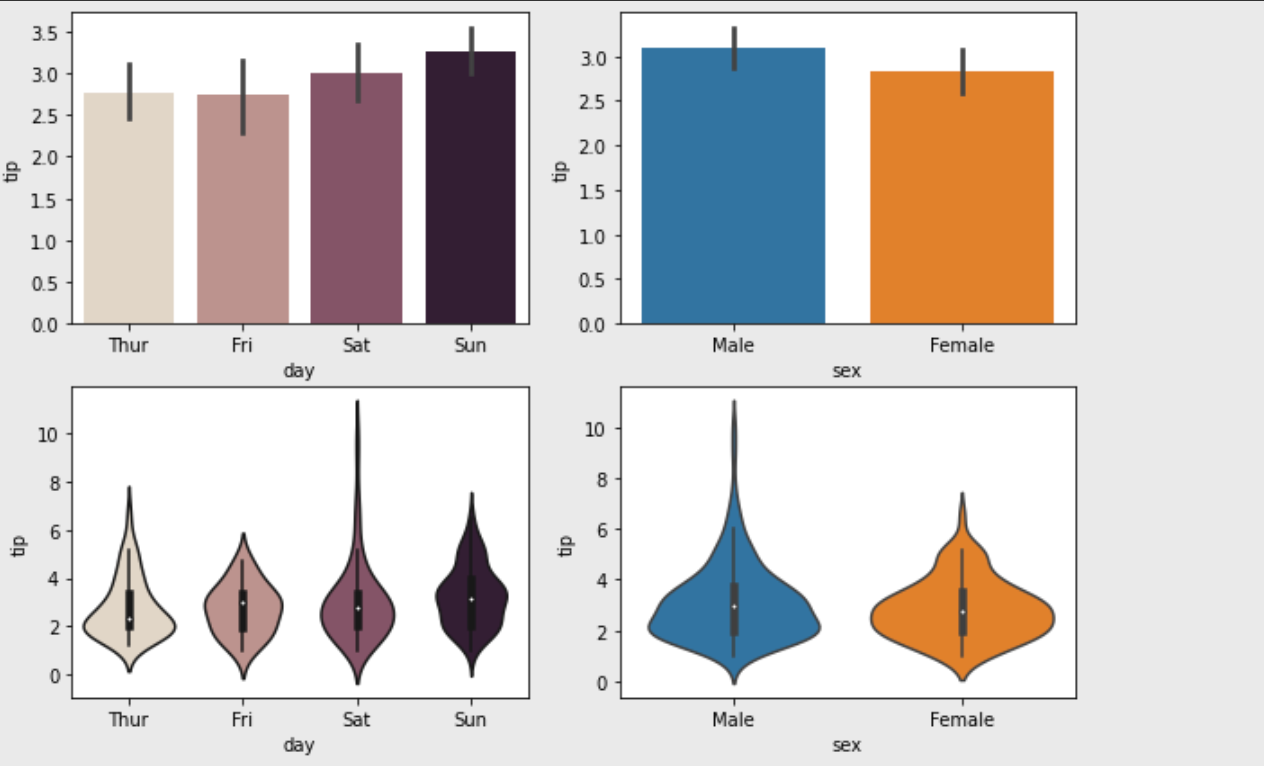
sns.catplot(x="day", y="tip", jitter=False, data=tips)