WSL설정
1.WSL2 GUI 설치
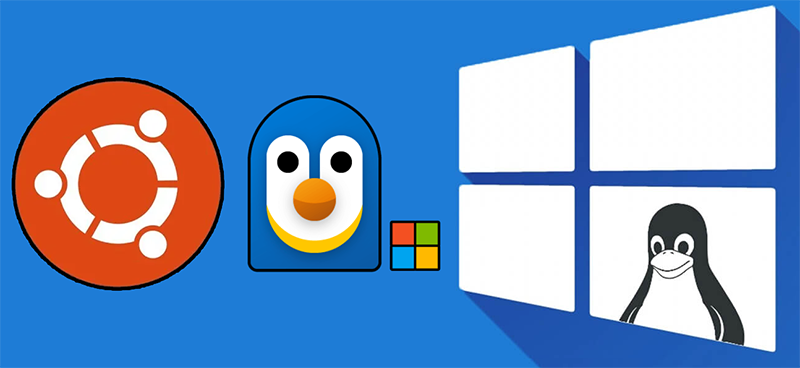
이 포스트는 WSL2 - Ubuntu - ROS 설치 시 RVIZ 실행할 때 발생하는 문제점qt.qpa.xcb: could not connect to displayqt.qpa.plugin : Could not load the QT platform plugin "xcb"
2.WSL CUDA(GPU가속) 사용하기 (Rviz STL Rendering not work)
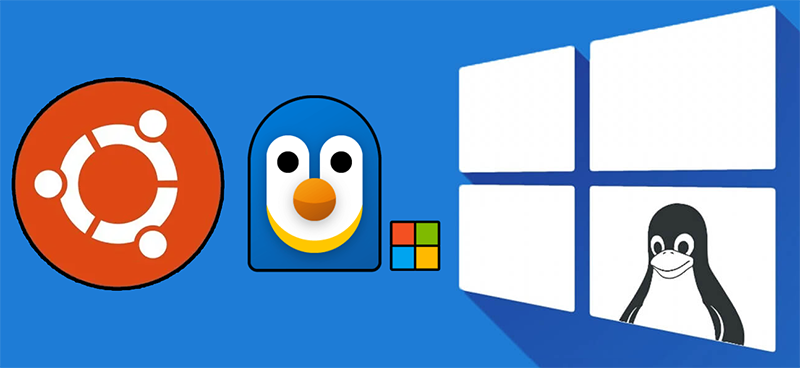
이 포스트는 WSL-우분투 환경에서 일부 GPU를 사용하는 App이 재대로 동작 안하는 상황 (RVIZ에서 STL mesh가 재대로 랜더링 되지 않는 현상)을 수정하기 위해 작성한다.발생한 문제는 아래와 같다.이 문제를 해결하는데 GPU가속 기능(CUDA)을 WSL2-
3.WSL usb webcam사용
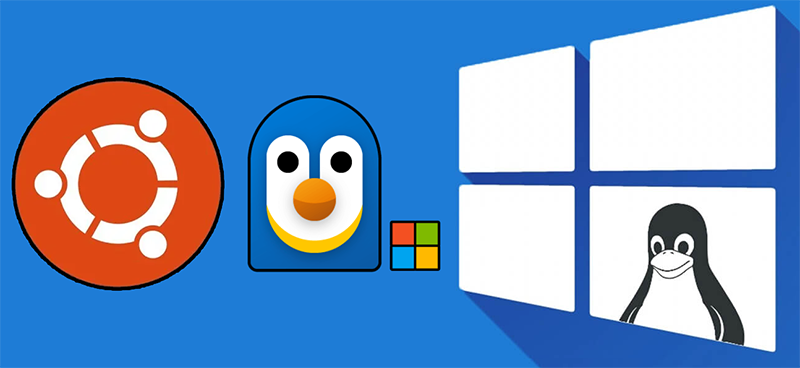
이번 포스트는 WSL-우분투 환경에서 usb webcam을 사용하는 포스트를 올린다. 참고 포스트 및 유투브 영상은 이다. 이번 포스트의 경우 여러 포스트를 보면서 webcam활성화를 시도했으나 구동이 되지 않는 경우가 꽤 많았다. 하여 참고 포스트 외에도 더 많
4.WSL USB 장치 연결 주의사항
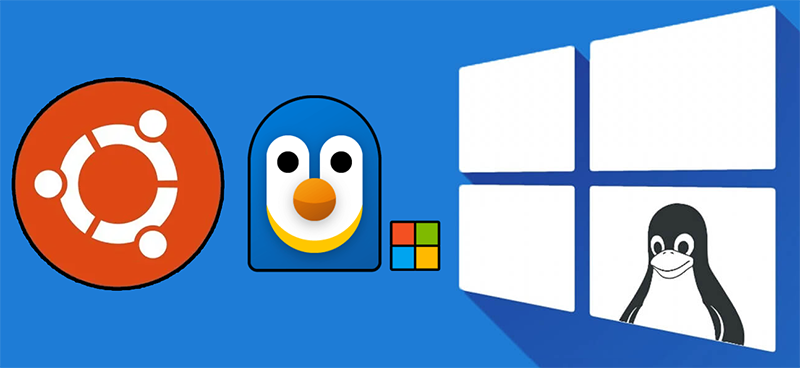
WSL 우분투 설치 후WSL-우분투와 윈도우의 USB 장비를 같이 공유해서 사용하다 보면가끔씩 usbipd wsl attach --busid \[해당장비 버스명] 으로 연결하려 하면 위 사진처럼 관리자 권한으로 PowerSheel을 사용하더라도연결이 실패하는 경우가 발
5.WSL2 - Windows11 삭제 후 재설치
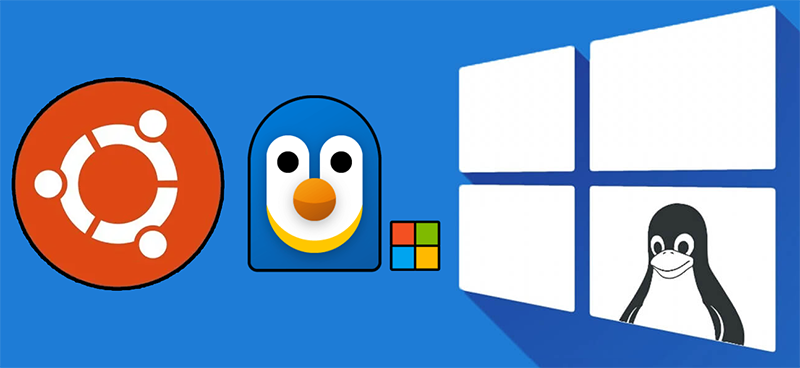
이번 포스트에서는 Windows11 상에서 WSL2를 활용해 Ubuntu를 설치했으나, 특정 문제로 인하여 설치한 WSL2-Ubunut를 삭제할 때, 완전히 클린 삭제 후 재설치를 하는 과정에 대한 포스트이다.무언가 설치한 WSL2-Ubuntu가 대단히 꼬인 문제가 발
6.WSL 동일버전 우분투 여러개 설치
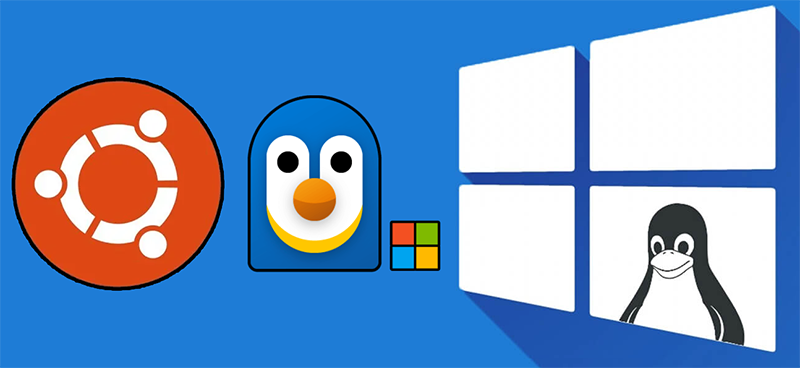
1. 동일버전 WSL설치가이드 WSL로 여러버전의 우분투를 설치하는건 위 사진처럼 딸깍딸깍으로 쉬이 할 수 있지만 같은 버전의 우분투를 여러개 설치하는건 참 사람 열받게 어려움이 있다. 특히 같은 버전의 우분투를 여러개 설치하는 이유라고 한다면... WSL-우분
7.WSL xbox controller 사용하기
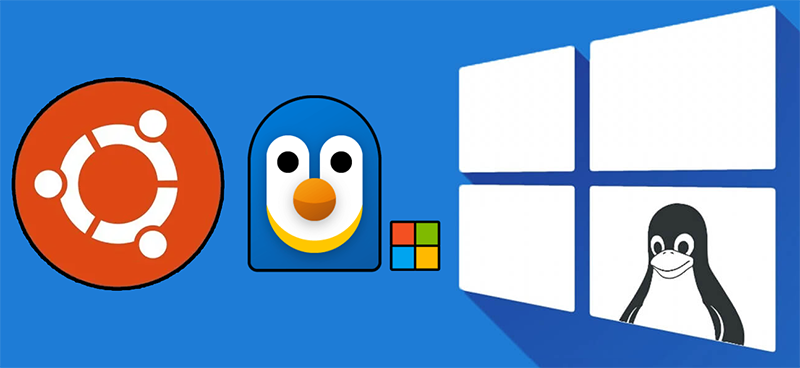
윈도우 USB 드라이버가 WSL-Ubuntu에 연결되게 하는 커스텀 WSL-Linux-Kernel을 만들고 이를 .wslconfig 파일로 불러와서 WSL-Ubuntu가 실행될 때 커스텀 커널로 동작하게 하자
8.WSL Ubuntu에 git 계정 연동하기 + HuggingFace 엑세스 토큰 추가

전역 git 사용자 설정위 전역 git 사용자 설정이 뭔지 감이 안잡히면github가입 닉네임이랑 메일주소 쓰면 된다.ssh 만들기wsl-ubuntu의 현재 폴더에 .ssh 파이릉ㄹ 생성하고 ssh 키 생성을 진행하자.ssh-keygen이 명령어를 수행하면 1) Ent
9.WSL2 Doker 구동 시 메모리 누수 문제
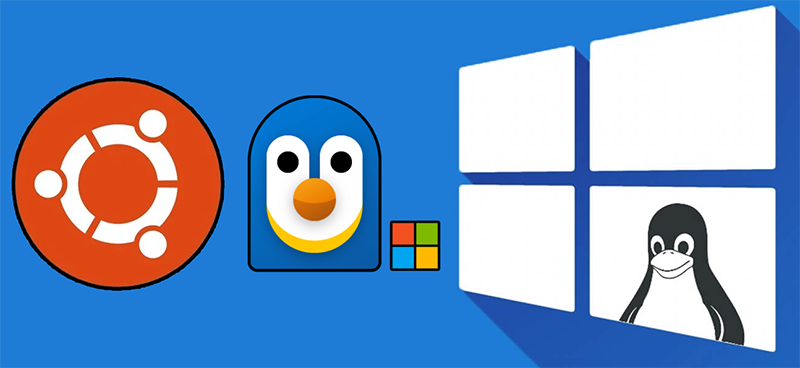
첨부한 사진처럼 VmmemWSL이 메모리 용량을 과도하게 잡아먹는 경우를 방지하는 안전처리를 해야한다필자는 PC가 64GB로 설정했는데도 메모리가 부족해서뭔가 이상하다... 느꼇더니만 DockerDesktop 문제였다이게 도커 데스크탑이 어느 순간 이후부터는 Vmmem
10.wsl에서 pip 설치 시 메모리 부족문제가 뜰 때
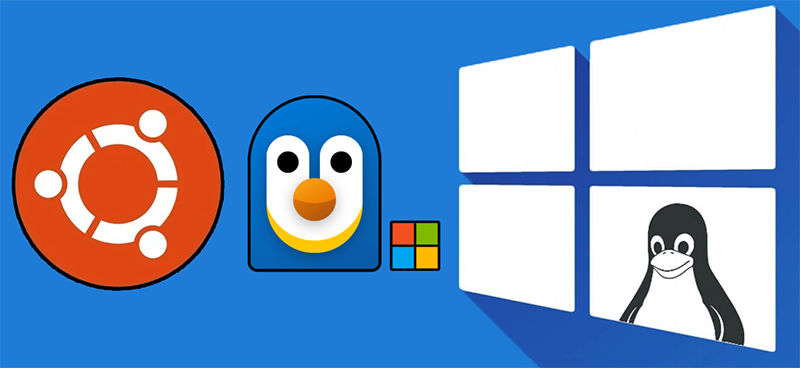
vllm이나 triton같이 pip로 설치를 하지만내부에서 설치가 진행될 때 cmake 빌드도 같이 수행하는 라이브러리의 경우 wsl환경에서 그냥 설치하면 설치하다가 중간에 뻗어버리는 불상사가 가끔 발생한다이럴때는 해당 wsl bash창에서 임시적으로 설치에 사용되는
11.WSL 우분투에 TensorRT-LLM 설치하기
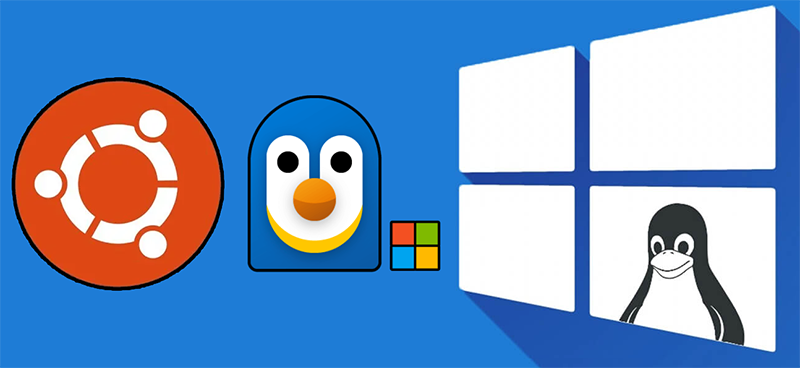
서론 Agent를 설계하는데는 당연히 코어로 LLM을 사용해야 하고 LLM을 온라인 서빙 LLM인 Chat-GPT, Claude, Gemini를 사용하다 보면 점점 온-프레미스 LLM (내 PC에 LLM을 설치해서 사용해보기)에 관심이 생기게 된다.
12.WSL 우분투에 TensorRT-LLM 실행하기
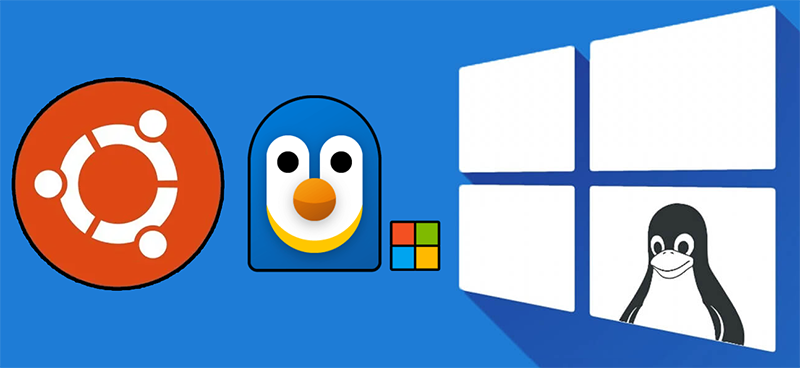
이전 포스트에서 TensorRT-LLM에 대한 소개와 설치까지 마쳣으니 이제 실행 및 LLM모델의 최적화 팁에 대해 소개하고자 한다.https://nvidia.github.io/TensorRT-LLM/installation/linux.html먼저 공식 홈페이지
13.WSL 우분투에 TensorRT-LLM 양자화 하기
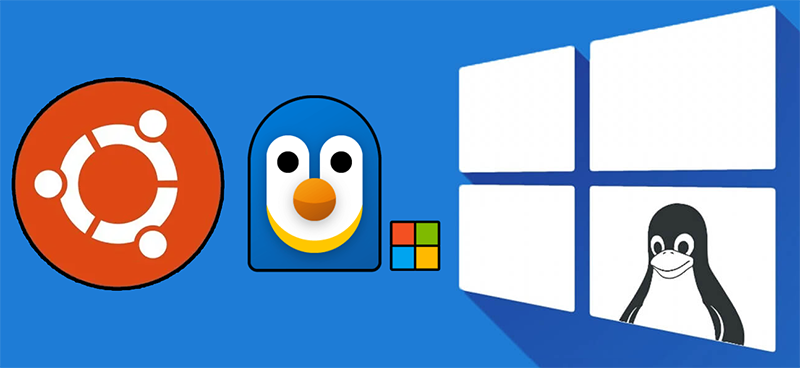
이제 TensorRT-LLM을 활용하여 양자화를 진행하고자 한다.가장 기본적인 양자화 방법론은위 코드블럭에 있는 QuantConfig옵션을 활성화하여 PTQ(Post Training Quantization, 사후 양자화)를 바로 적용할 수 있지만첨부한 사진처럼 허깅페이
14.WSL 우분투에 TensorRT-LLM 추론하기
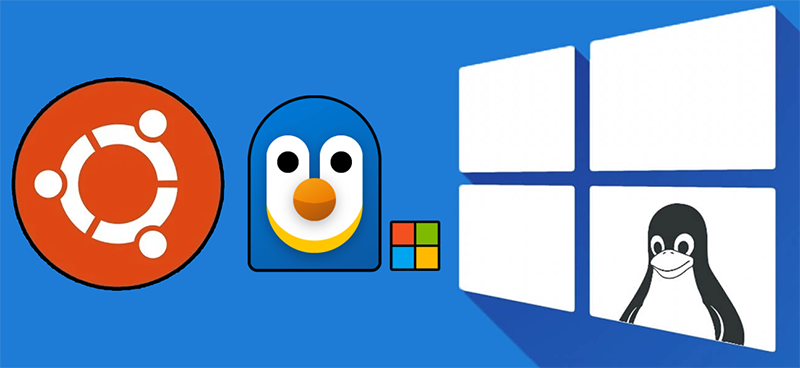
아래 exam.py코드는 가장 기본적인 비동기 테스트 코드이다.이걸 동일하게 exam.ipynb에서 실행하면 런타임 에러가 발생한다.이 이유는 일반적인 파이썬 스크립트exam.py는 비동기 작업 관리자가 동작하지 않지만, exam.ipynb에서는 이벤트 루프 작업 관리
15.WSL 우분투에 Triton Inference Server 구축하기 - 서버~클라이언트 통신
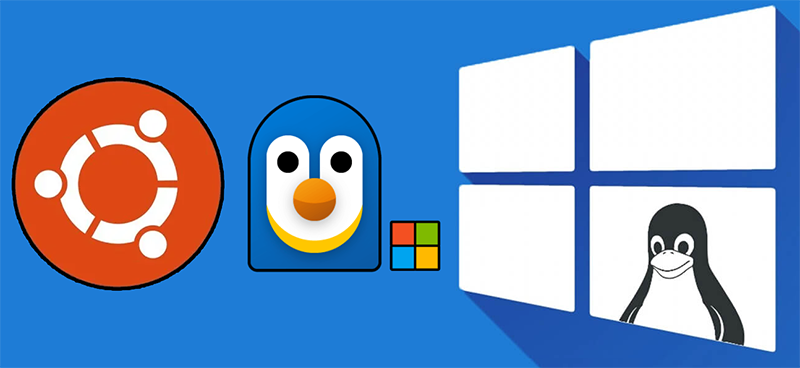
이전 포스트에서 TensorRT-LLM을 활용하여 LLM의 추론테스트를 진행했으니 이를 OpenAI Complaint API를 준수하는 Server로 서빙을 진행하고자 한다.여기서부터는 크게 4가지 개념에 대해 정리를 할 필요성이 있는데TensorRT-LLMTriton
16.WSL 우분투에 GPT-OSS 구동하기
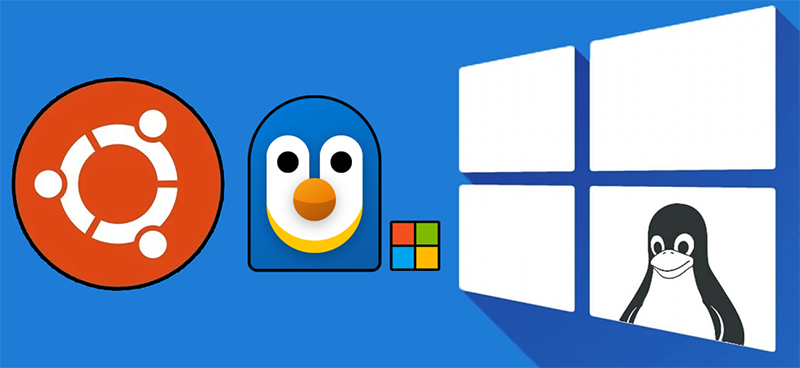
이번 포스트는 WSL-우분투에서 UV 패키지 매니저로 개발환경을 구성하고 vllm 추론엔진으로 gpt-oss모델을 구동하는데 RTX 5000시리즈(SM 12.0 아키텍쳐)로 구동하는 과정을 설명하는 포스트이다. 1. gpt-oss 깃허브 분석 https://g
17.WSL 우분투에 Triton Inference Server 구축하기 - OpenAI 통신 프로토콜
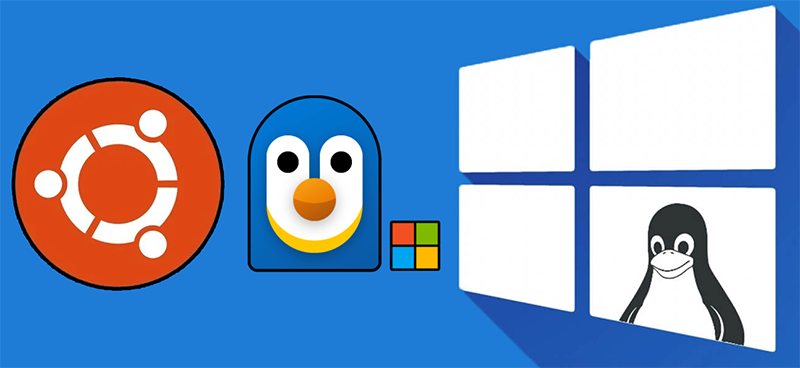
이전 포스트 https://velog.io/@tbvjvsladla/WSL-%EC%9A%B0%EB%B6%84%ED%88%AC%EC%97%90-Triton-Inference-Server-%EA%B5%AC%EC%B6%95%ED%95%98%EA%B8%B0 에서 마저 Open
18.TensorRT-LLM 1.0.0 업데이트 설치하지 마세요
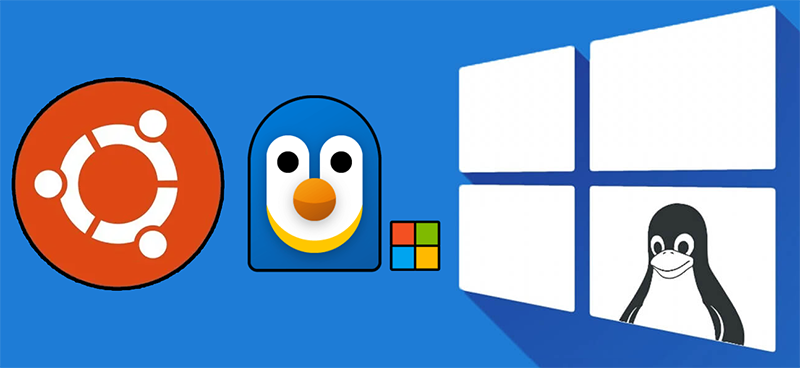
https://github.com/NVIDIA/TensorRT-LLM/releases/tag/v1.0.0 그동안 TensorRT-LLM이 0.21.0 릴리즈 버전에서 1.0.0으로 수많은 베타버전 이후 업데이트가 되어서 재 설치를 진행하고자 한다. 주요 업데이트 내
19.WSL 우분투에 Triton Inference Server 구축하기 - 서버에 LLM 로드 모듈 붙이기
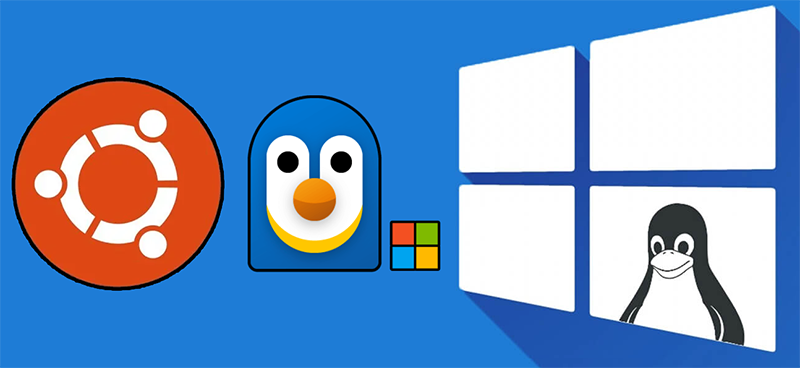
이전 포스트 WSL 우분투에 Trition Inference Server 구축하기 - 서버~클라이언트 통신 에서 tritonhwserver.py - tritonhwclient.py 두개의 파일
20.WSL에서 Window Ollama에 접근허용하기

첨부한 사진처럼 윈도우 11에서는 Ollama를 설치한 상황에서 WSL-Ubuntu에서 Ollama를 사용하려면 접속이 불가능한 문제가 있다.이 문제를 해결하기 귀찮으면첨부한 사진처럼 윈도우에도 Ollama를 설치하고 WSL-Ubuntu에도 Ollama-ubuntu를