내일배움캠프 - Kotlin
1.[KTP] #1 'A' BAR 회고
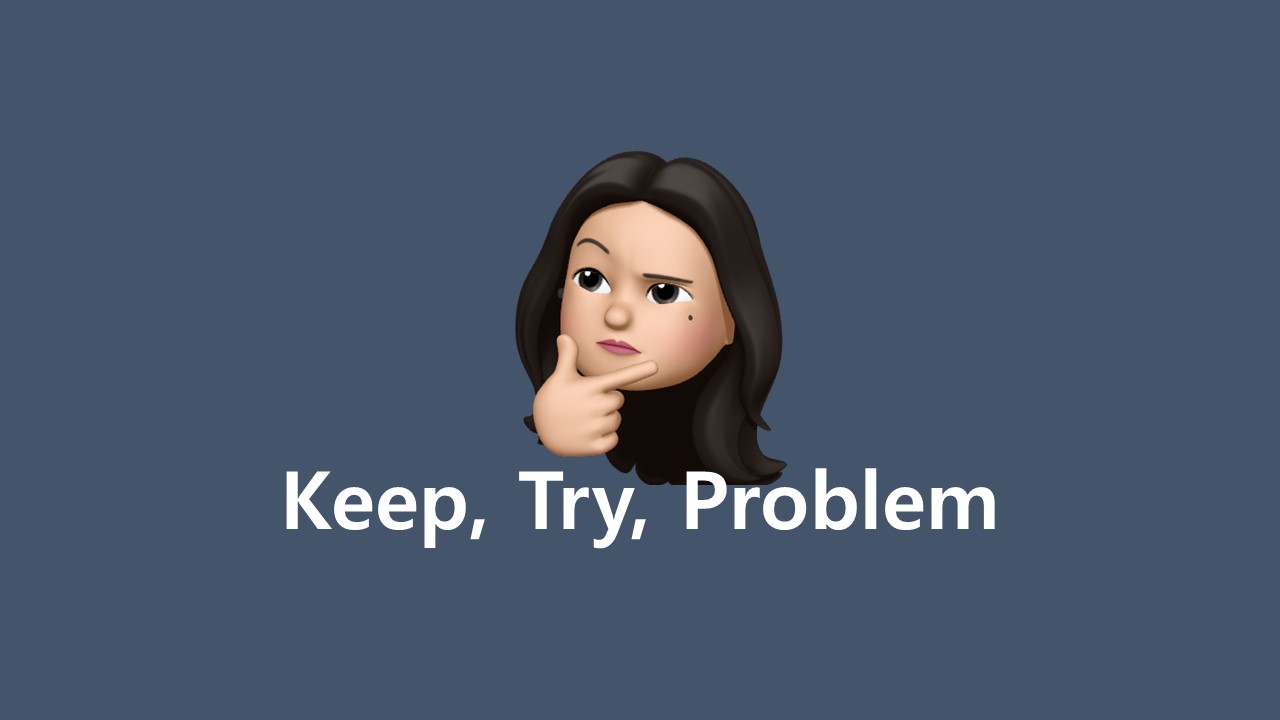
1. 한 주의 흐름 2. Keep 3. Problem 4. Try
2.[TIL] #1 Android Studio Keyboard Shortcuts
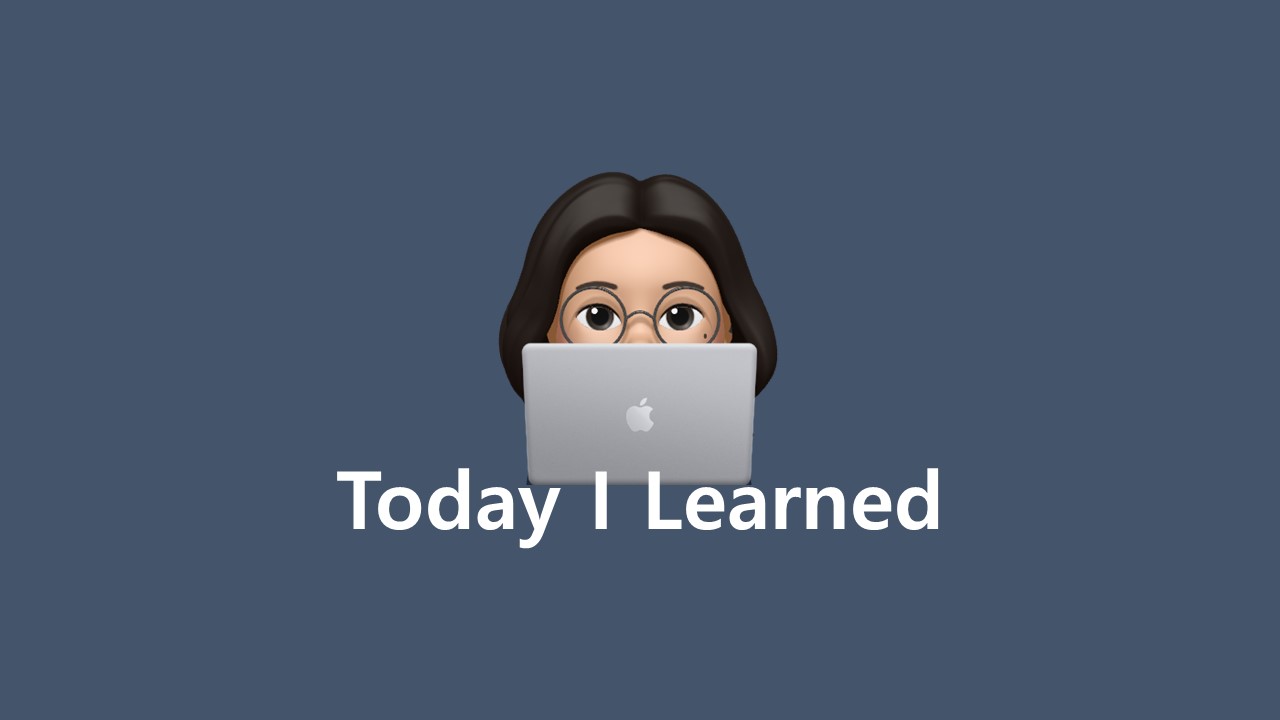
알아두면 안드로이드 스튜디오 사용할 때 편한 단축키!
3.[TIL] #2 Kotlin Basic Syntax 1
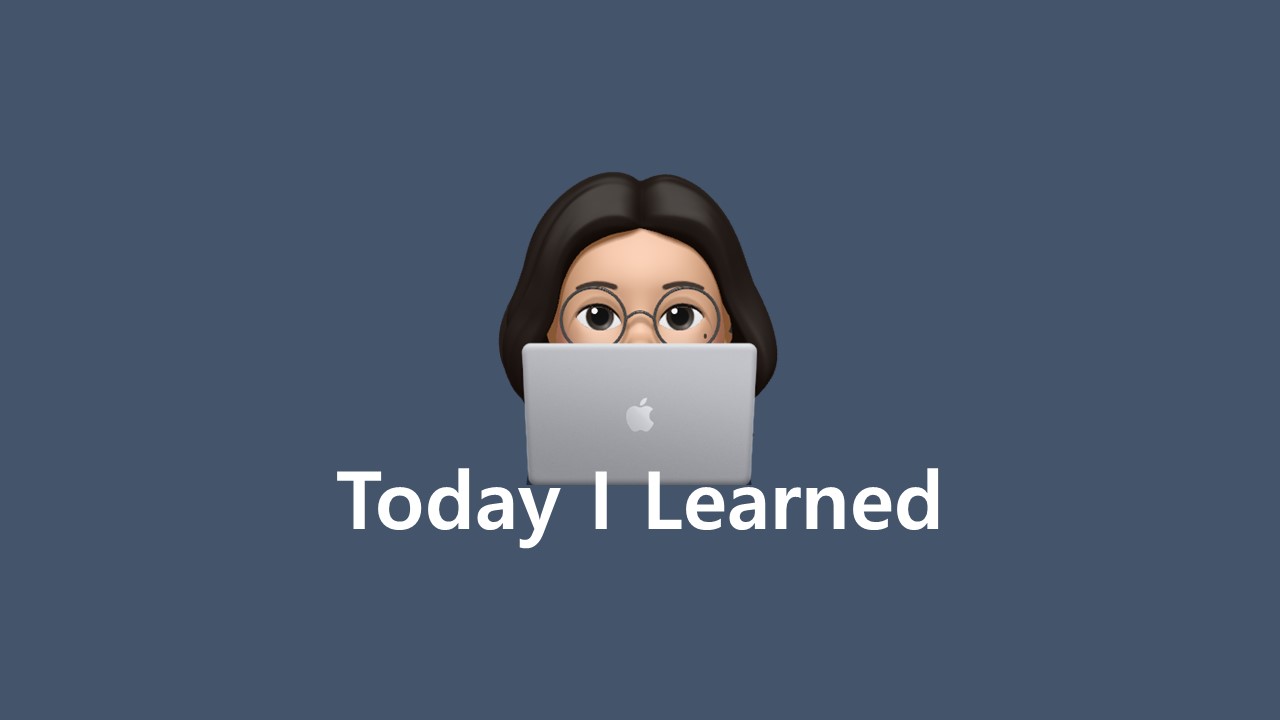
Coding Convention, Types, Variable & Value, Operator, Conditional Expression, Loops, Range
4.[TIL] #3 Kotlin OOP
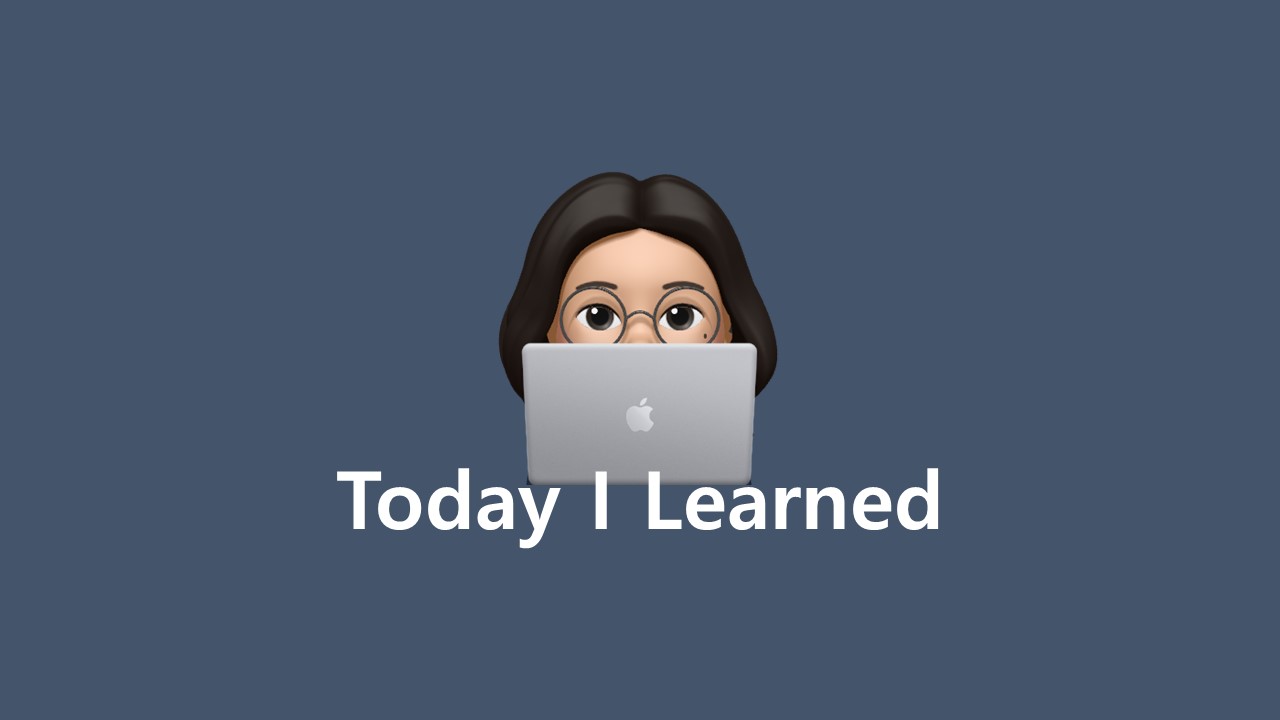
OOP, Method, Class(data/sealed/object), Init, Constructor, Object, Instance, Inheritance, Overriding, Overloarding, Interface
5.[TIL] #4 Kotlin Basic Syntax 2
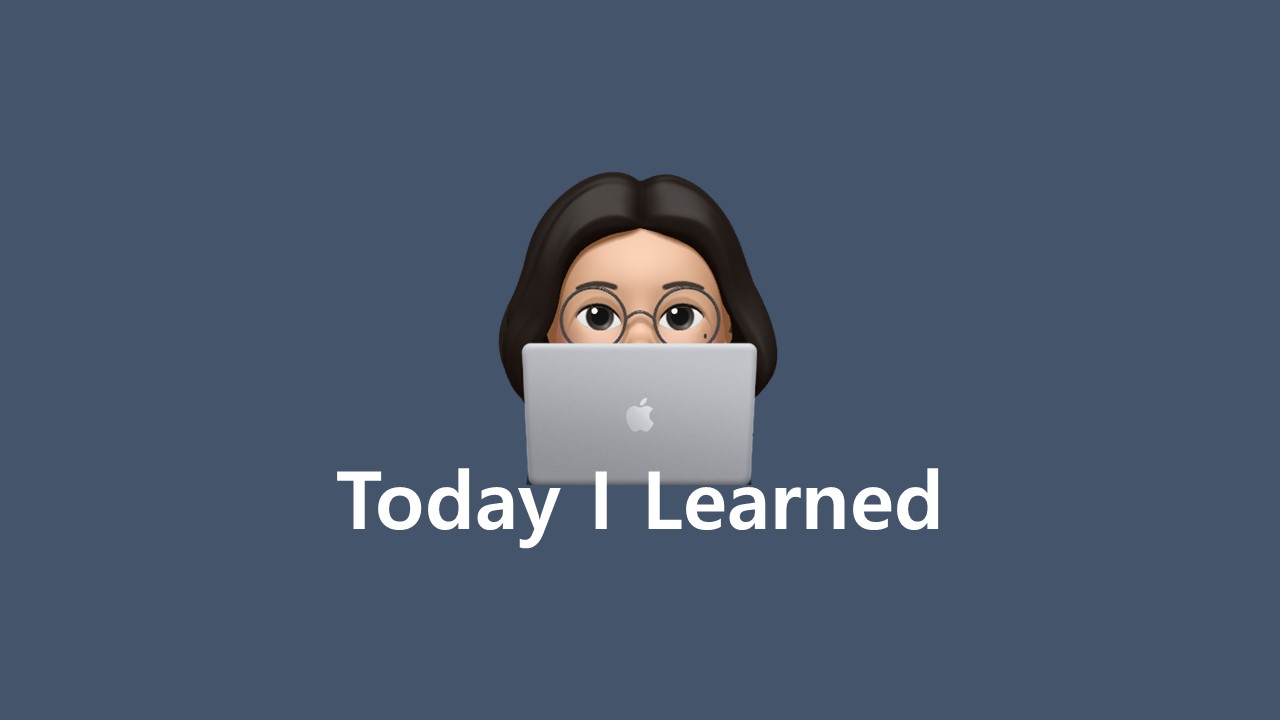
접근제한자(public, private, protected, internal), 예외처리(try catch, throw), 지연초기화(lateinit, lazy), Null Safety(?, !!, ?., ?:)
6.[TIL] #5 Kotlin Basic Syntax 3
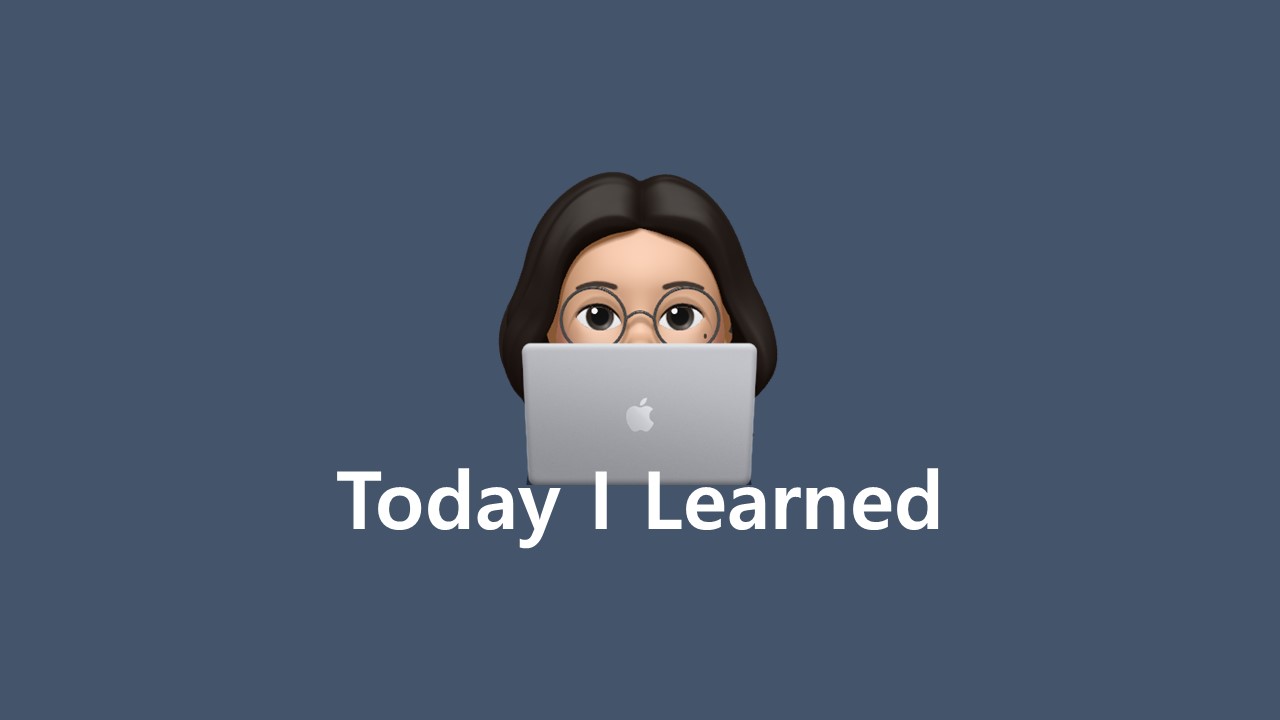
Array, Collection(List, Set, Map, Mutable, Immutable), Single-Expression Function, Singleton(object, companion), const val
7.[TIL] #6 Useful Features of Kotlin
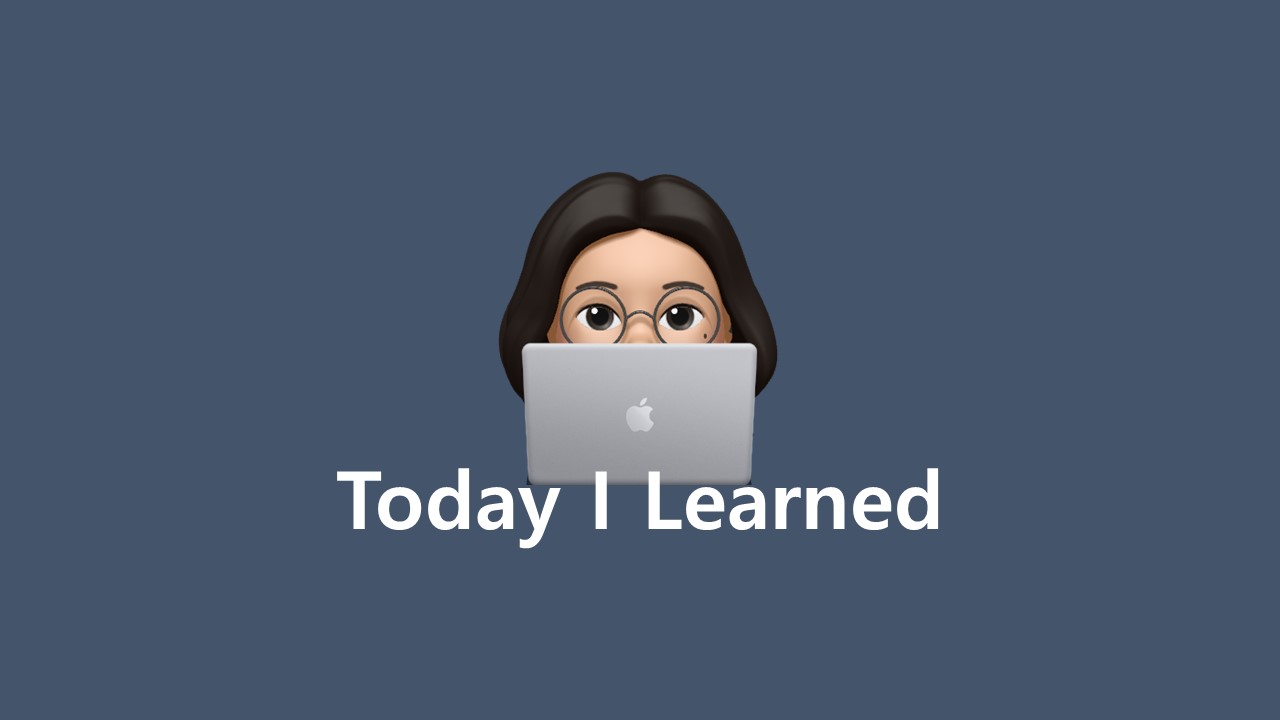
자료형 변환(to자료형() ), 자료형 타입 확인(is, !is), 여러 인스턴스 리턴(Pair, Triple), Scope Function(스코프 함수), Extension Function(확장 함수), 동기/비동기, Thread(스레드), Coroutine(코루틴)
8.[TIL] #7 Team Project - Kiosk Programming
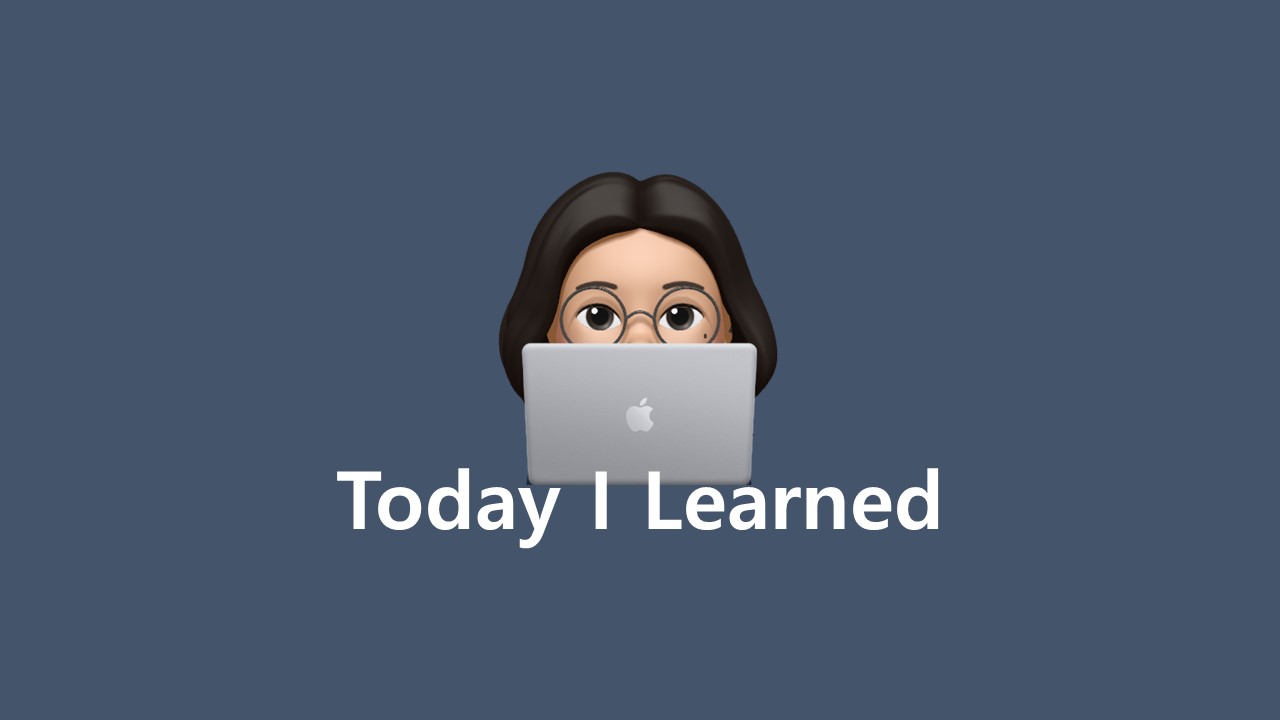
Team13(소통잘하조), Kiosk Concept, Code, 추가할 기능들, Git🤯
9.[TIL] #8 Programmers - Finding the Mode
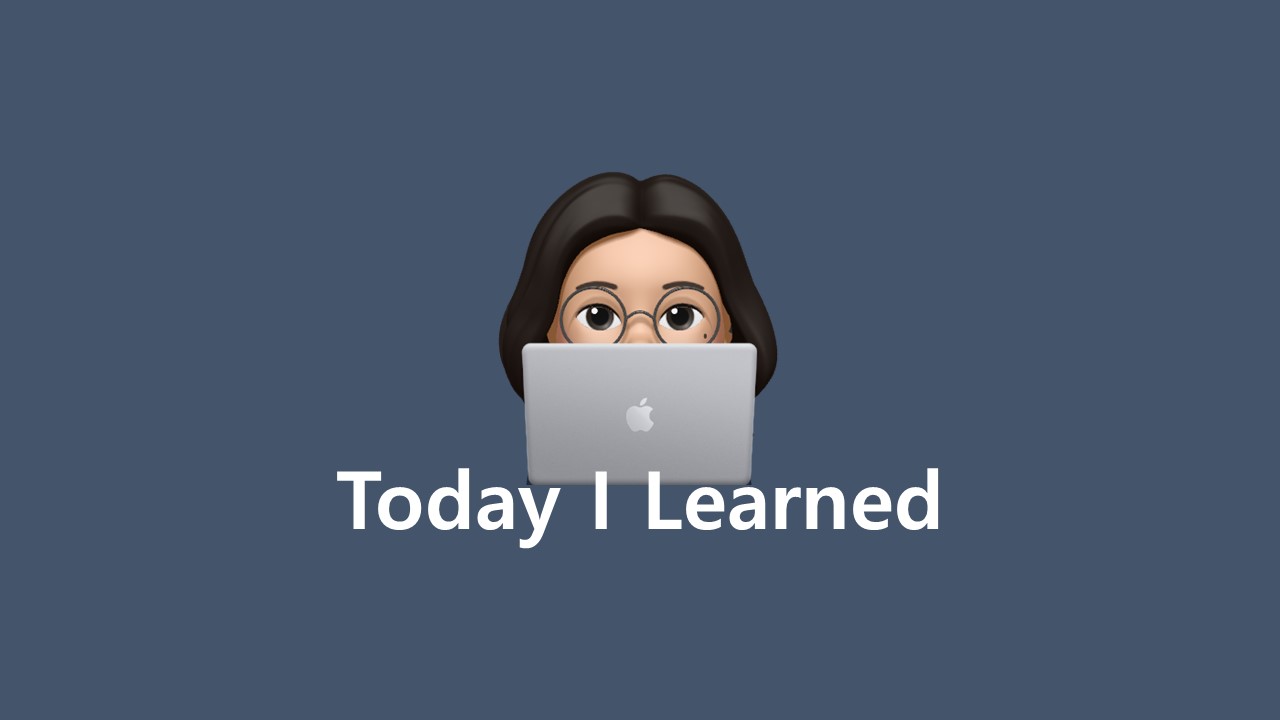
최빈값 구하기: groupBy, entries, sortedByDescending
10.[TIL] #9 Team Project - Kiosk 2 (despaired...😭)
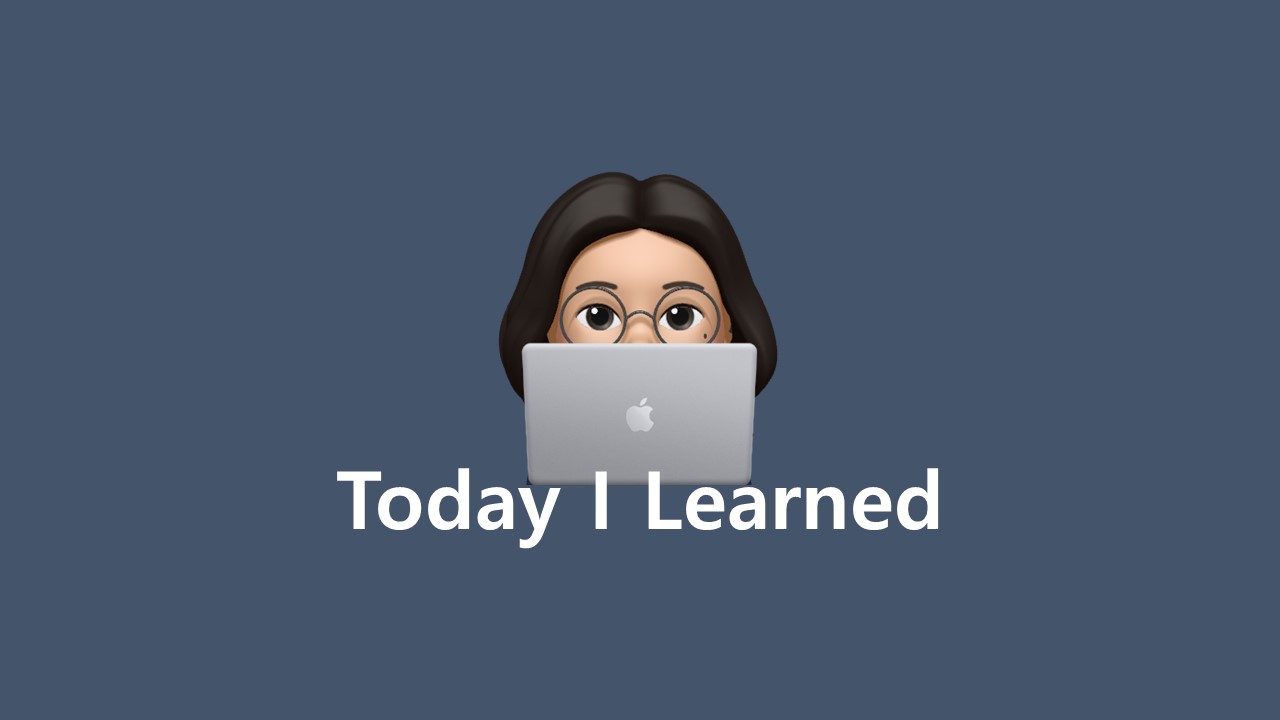
Kiosk Programming 절망편....😂
11.[TIL] #10 forEachIndexed
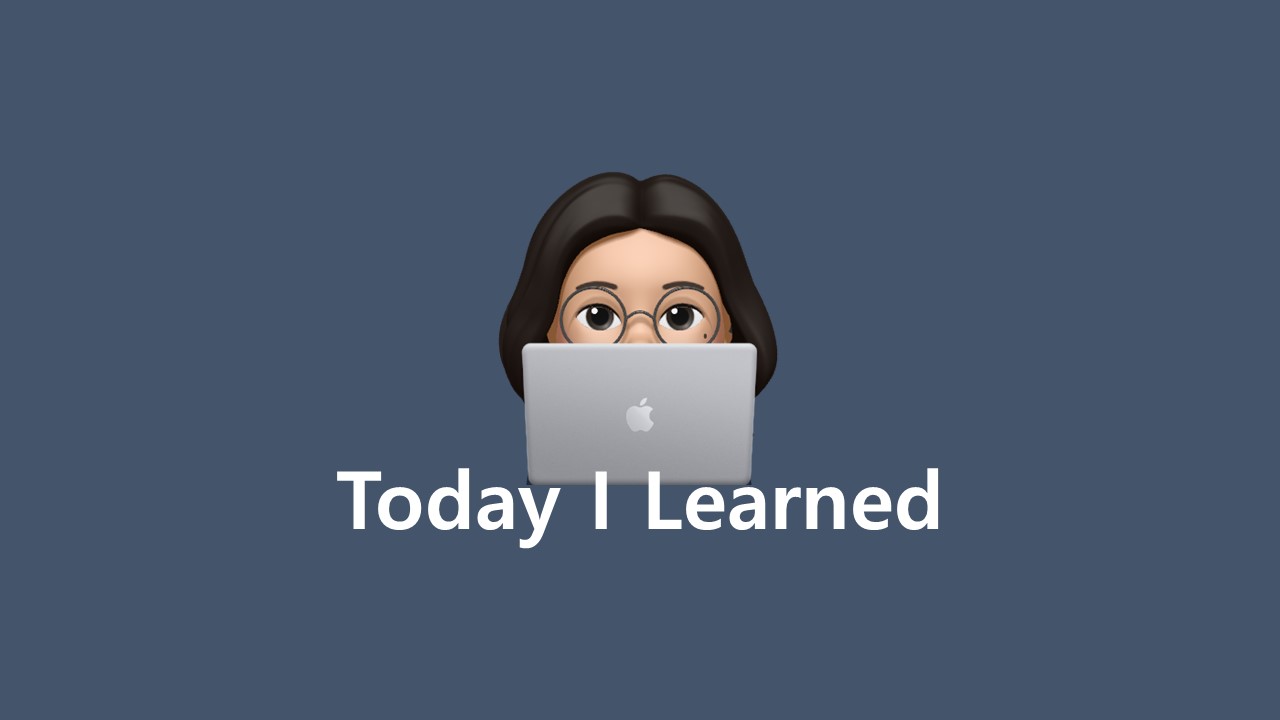
forEach, forEachIndexed, 'for' Loop를 'forEachIndexed'로 바꾸기
12.[KTP] #2 소통잘하조 회고
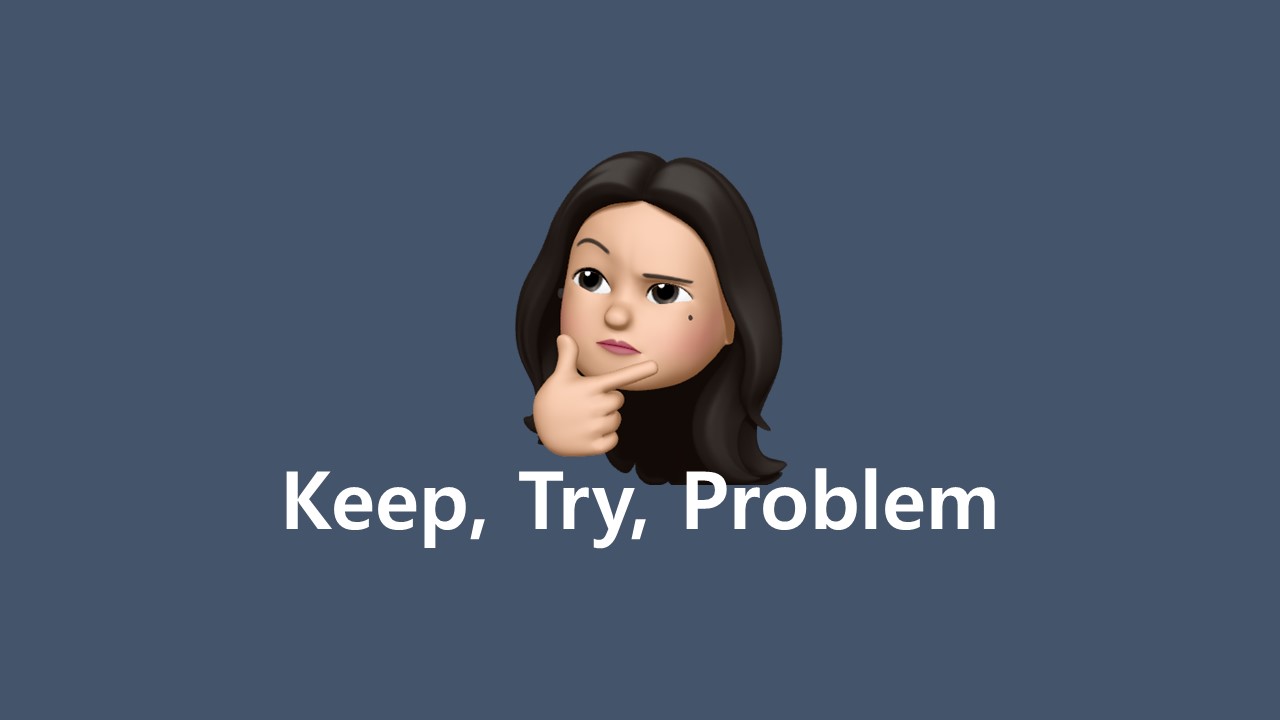
1. 한 주의 흐름 2. Keep 3. Problem 4. Try
13.[TIL] #11 Programmers - Sort String (1)
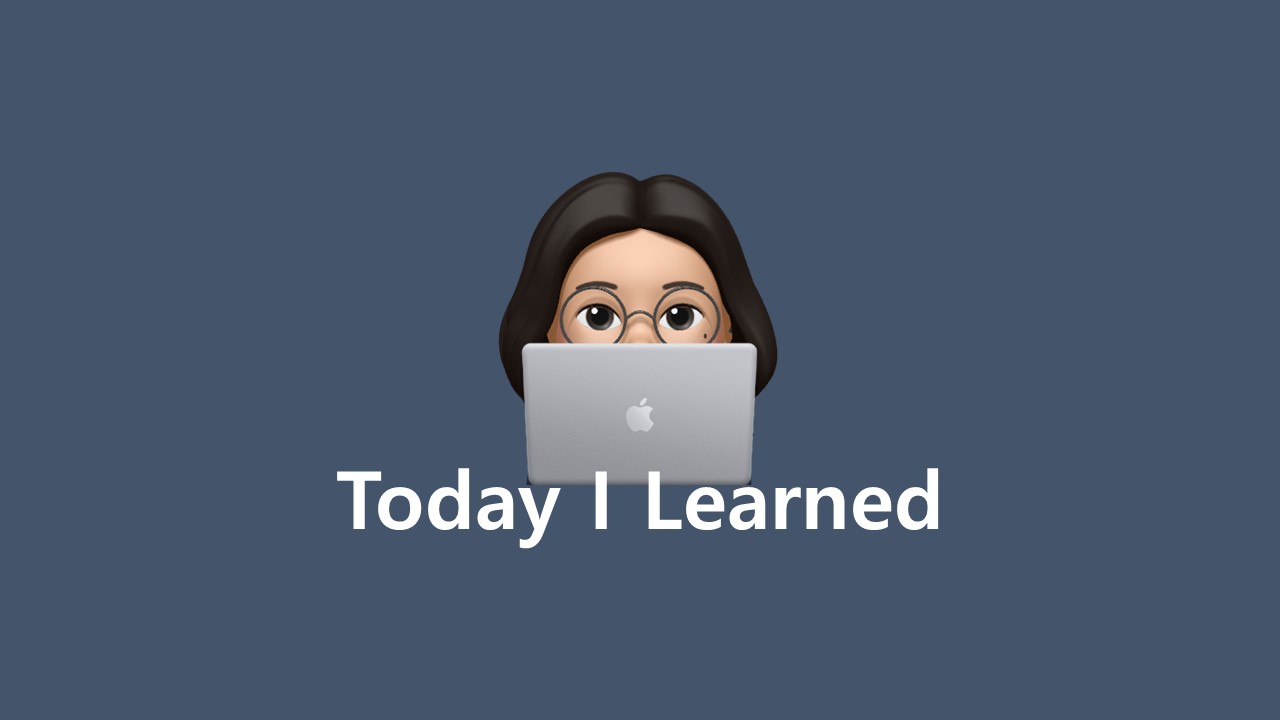
문자열 정렬하기 (1): sorted, toRegex, filter, isDigit, replace, toList, toIntArray
14.[WIL] #1 내배캠 3주차 주간회고
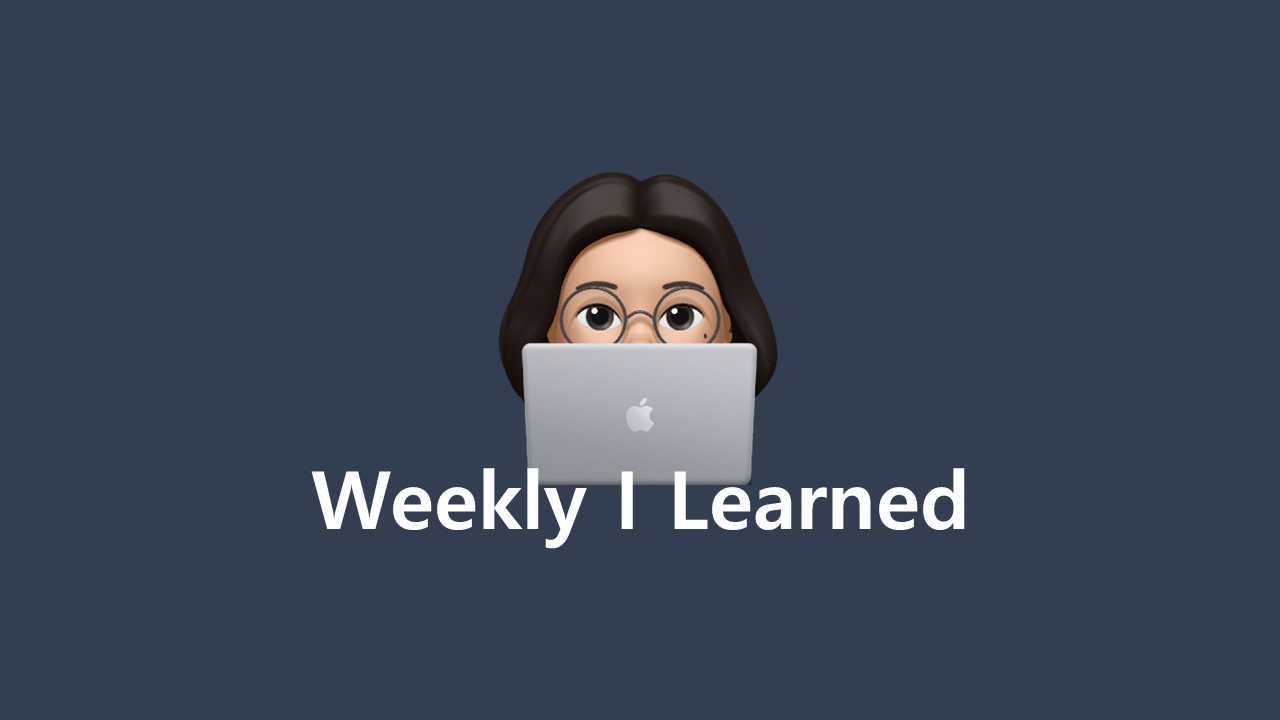
FACTS, FEELINGS, FINDINGS, FUTURE
15.[TIL] #11 Programmers - Binary Plus
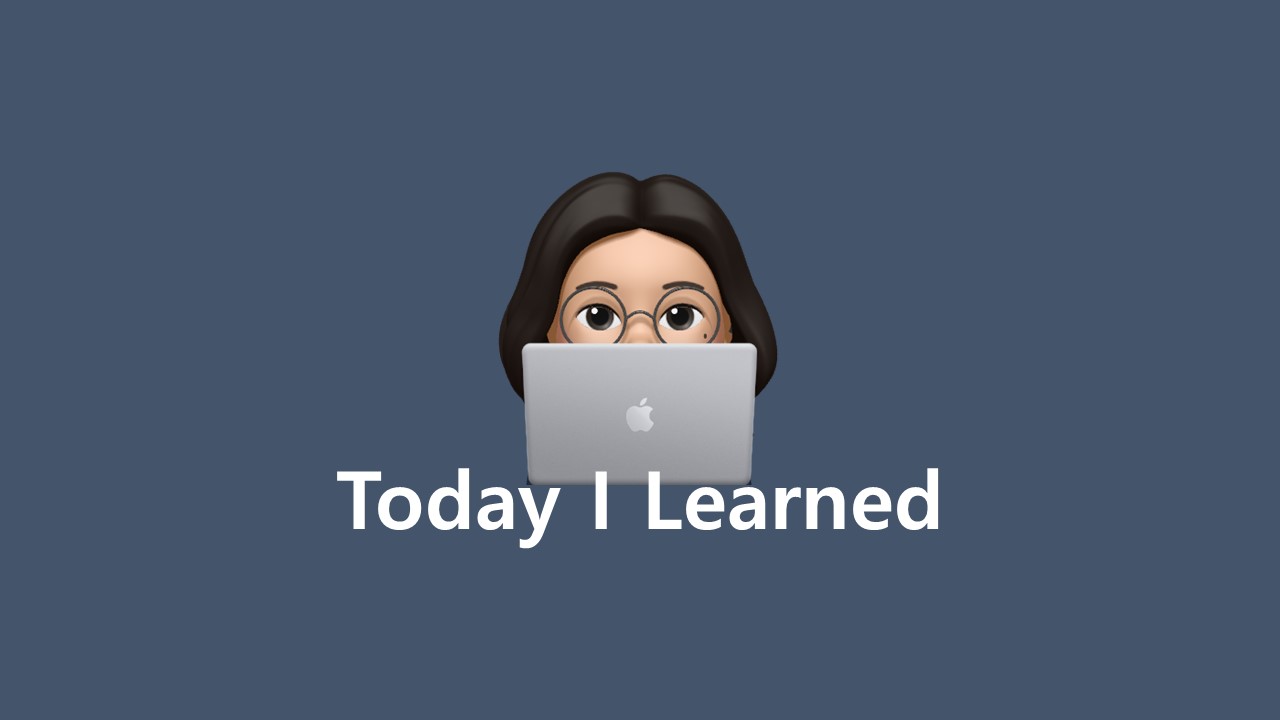
프로그래머스 - 이진수 더하기: Integer, toInt(2), toBinaryString
16.[TIL] #12 Programmers - Choosing Multiples of 'n'
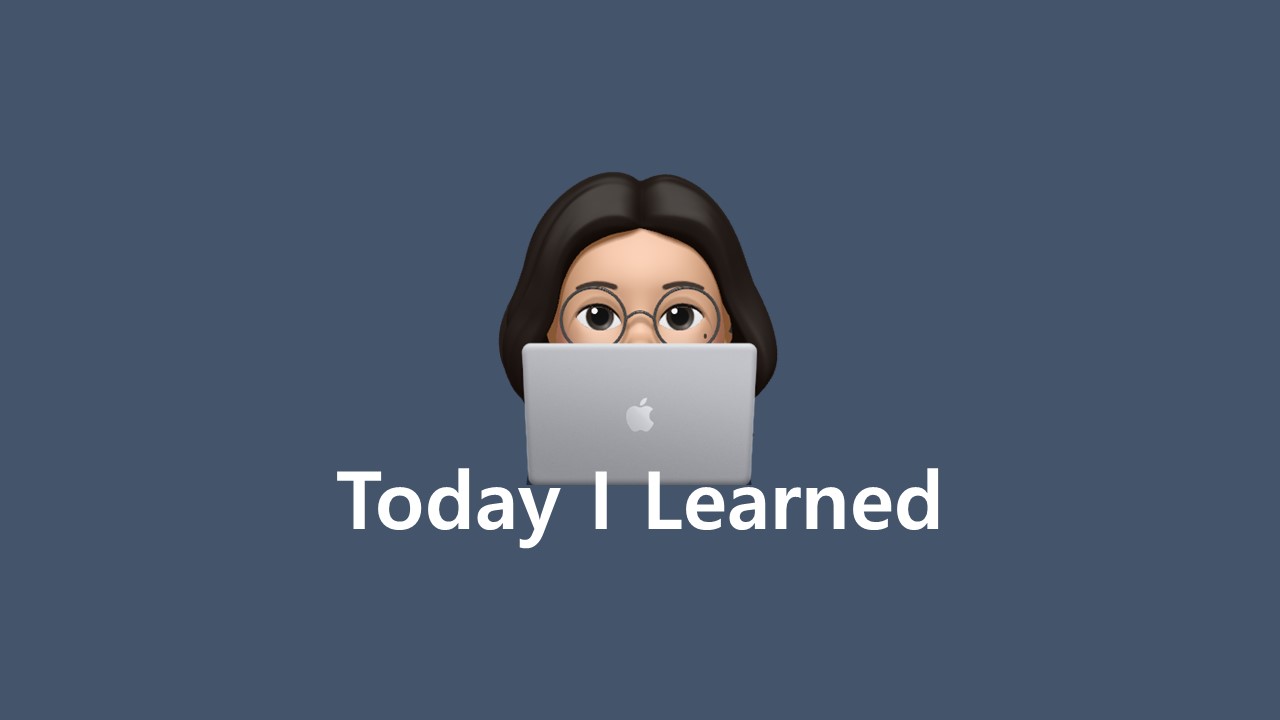
프로그래머스 - n의 배수 고르기: mutableListOf, add, filter
17.[TIL] #13 To Switch Activity
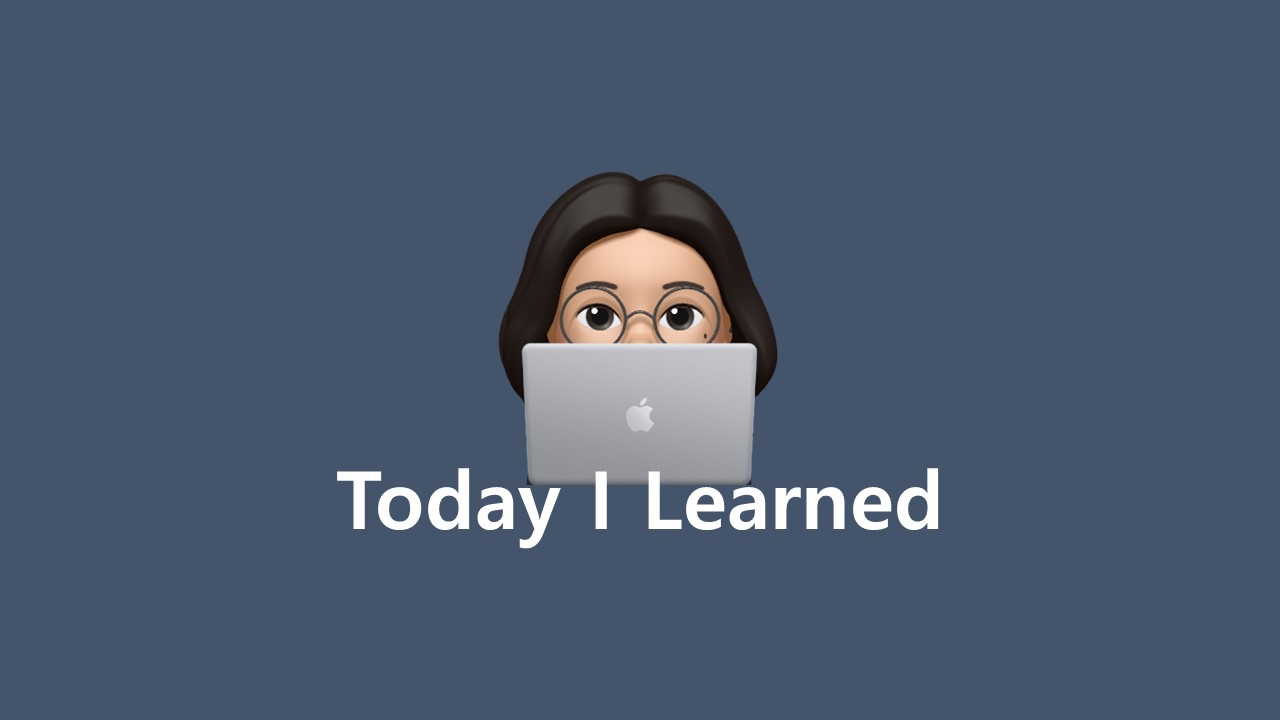
Activity, Activity의 주요역할, Activity 전환(setOnClickListener, Intent)
18.[TIL] #14 Activity Lifecycle
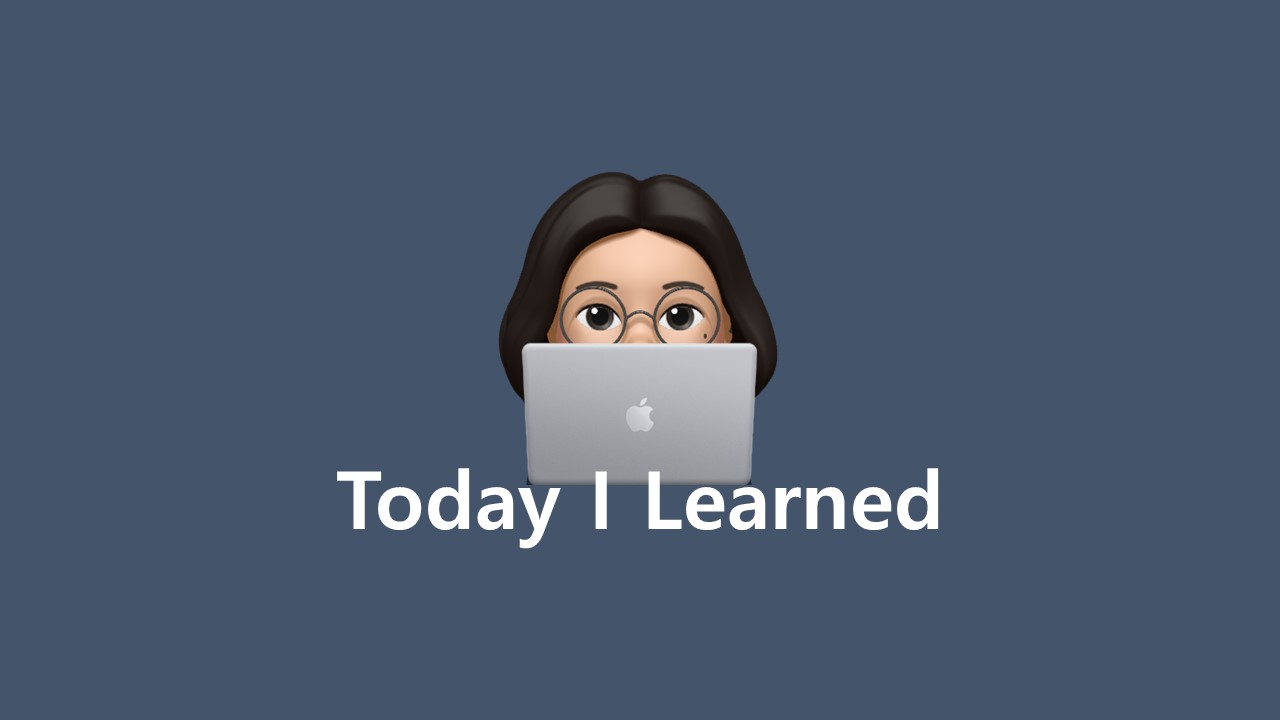
🌀 Lifecycle 1. Mean Activity의 생성부터 소멸까지의 과정 2. Why you need to know the life cycle? 액티비티의 생명 주기를 이해하면 안드로이드 앱을 더 효과적으로 개발하고 사용자에게 높은 수준의 사용자 경험을 제공할
19.[TIL] #15 Types of Services
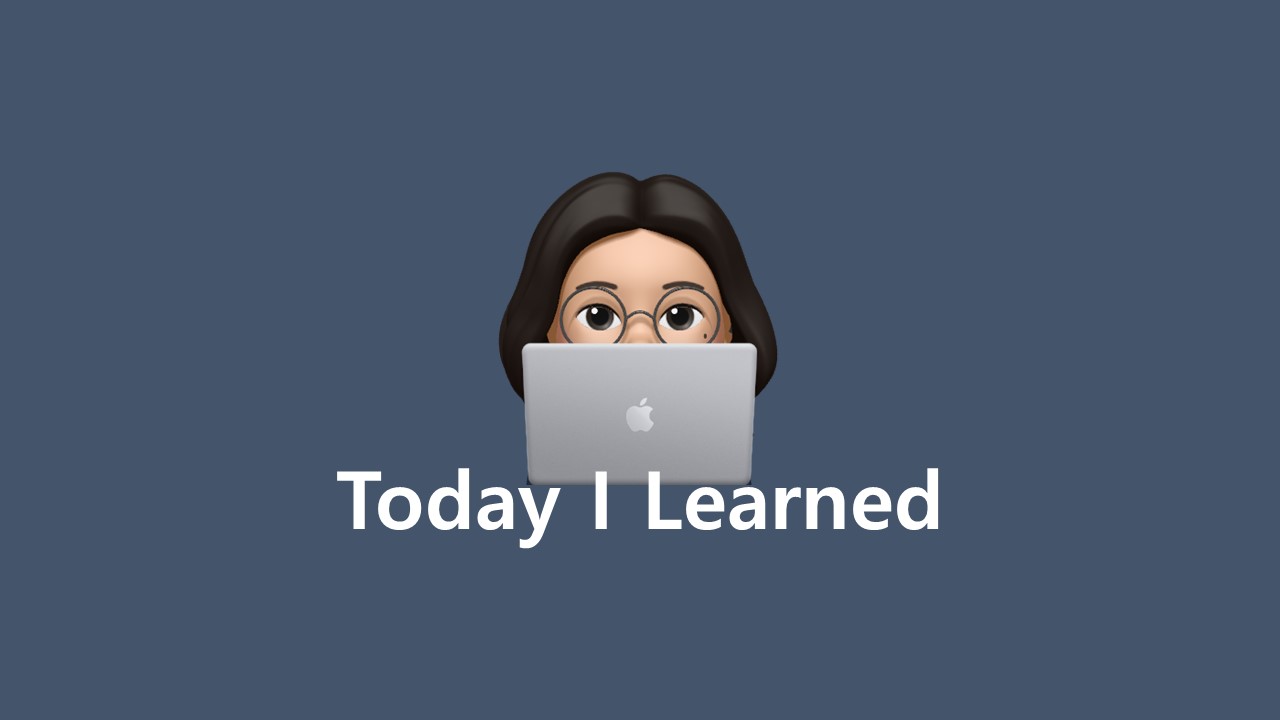
Types of Services: Started Service(Foreground, Background), BoundService(Bound)
20.[TIL] #16 Troubleshooting: Button Color Change Is Not Applied
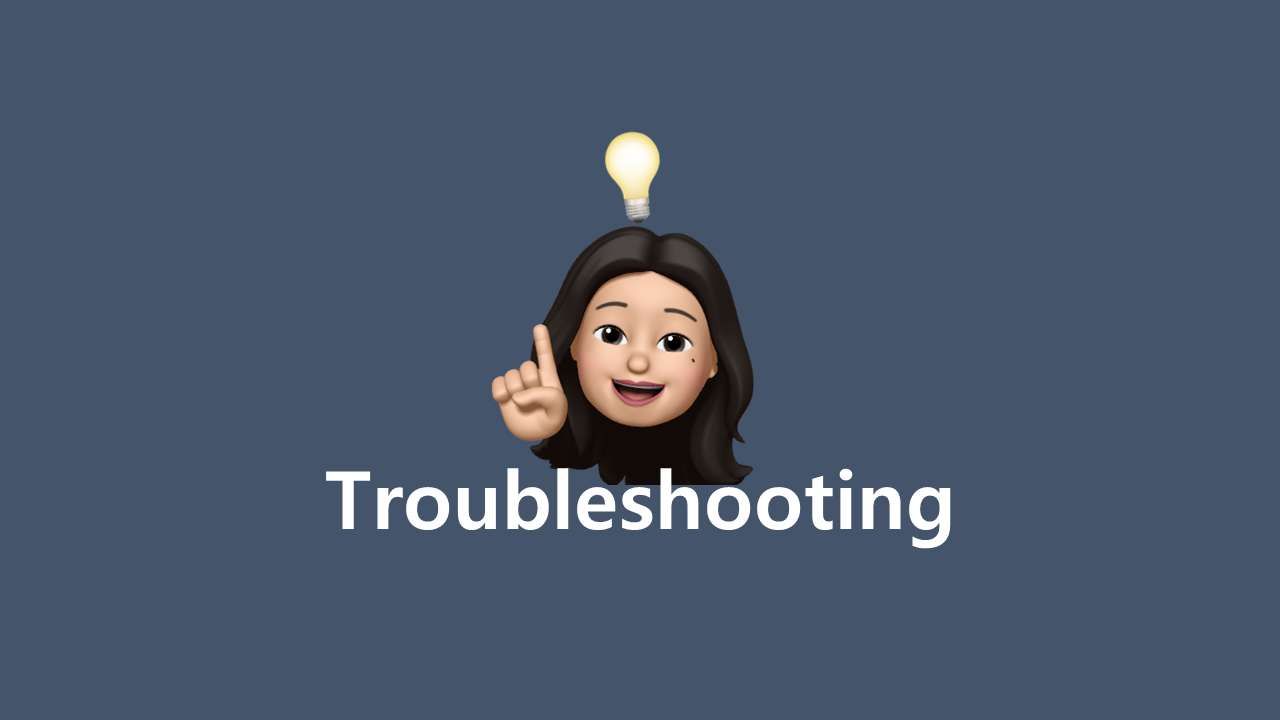
버튼 색상 변환 적용 안됨, Button, android.widget.Button, android:background
21.[WIL] #2 내배캠 4주차 주간회고
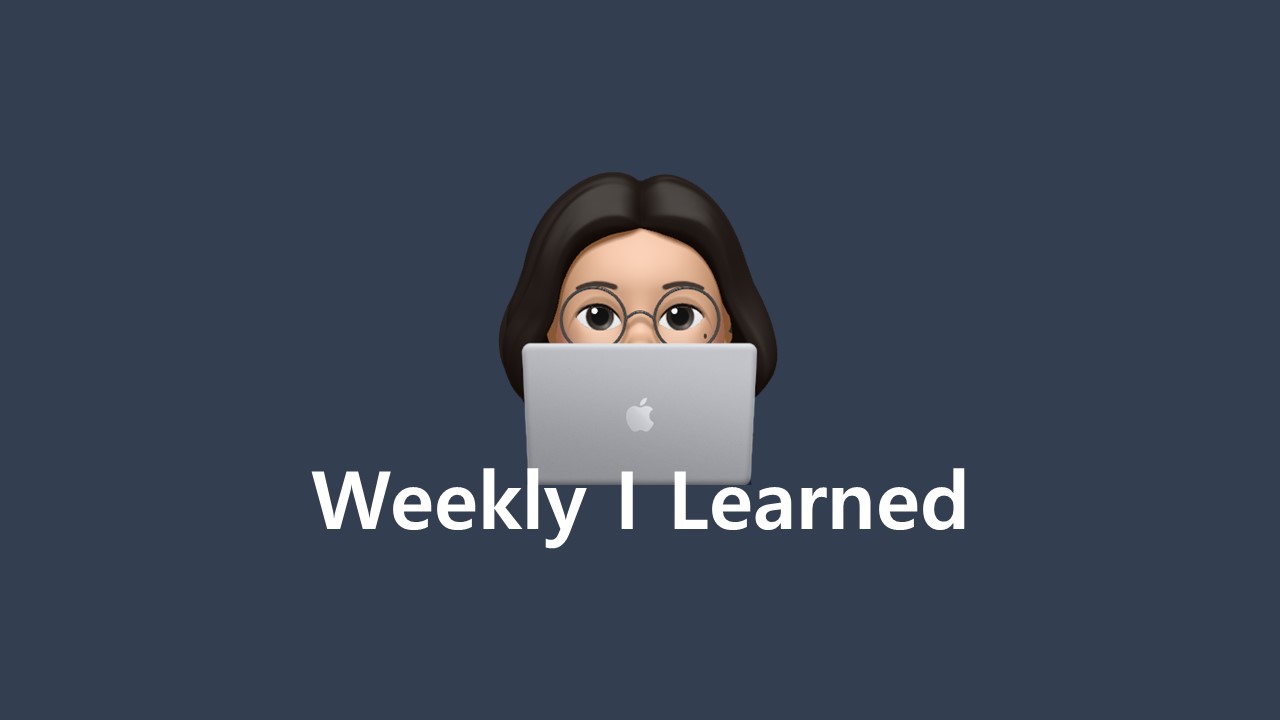
FACTS, FEELINGS, FINDINGS, FUTURE
22.[TIL] #17 Weather App - UI
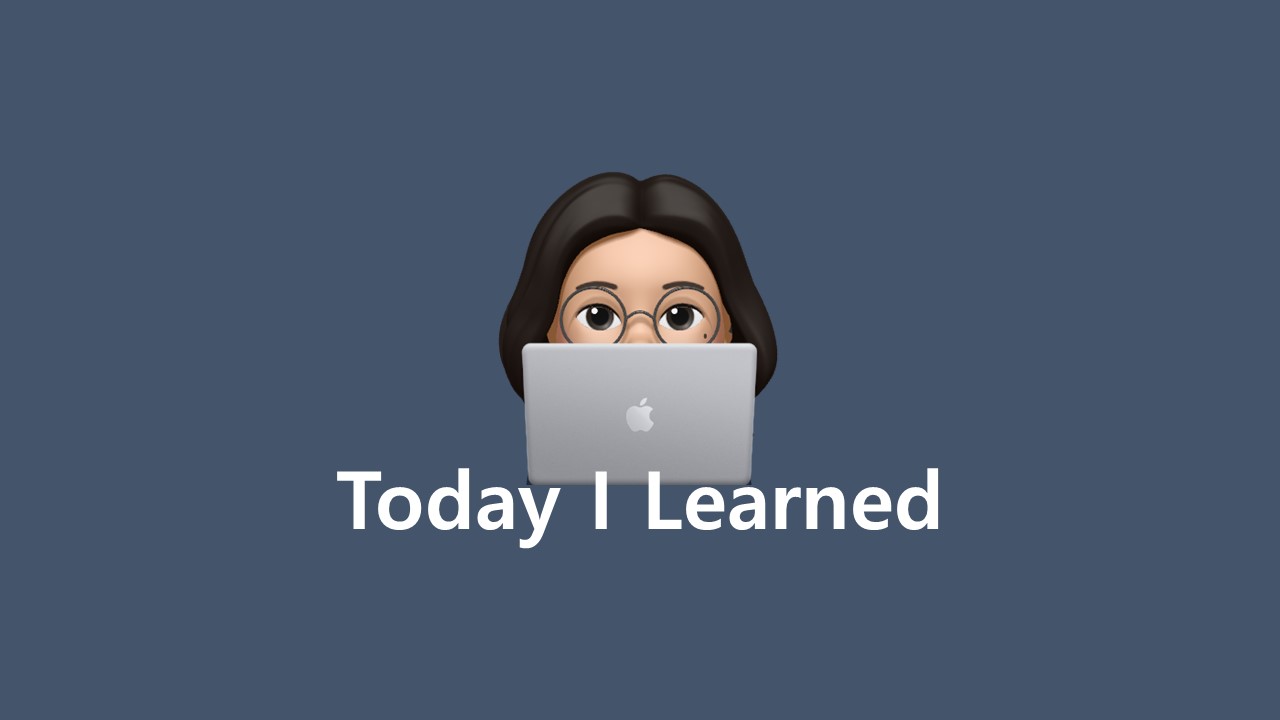
날씨 앱 UI 구성
23.[TIL] #18 Add Galaxy Skin to Android Studio Emulator
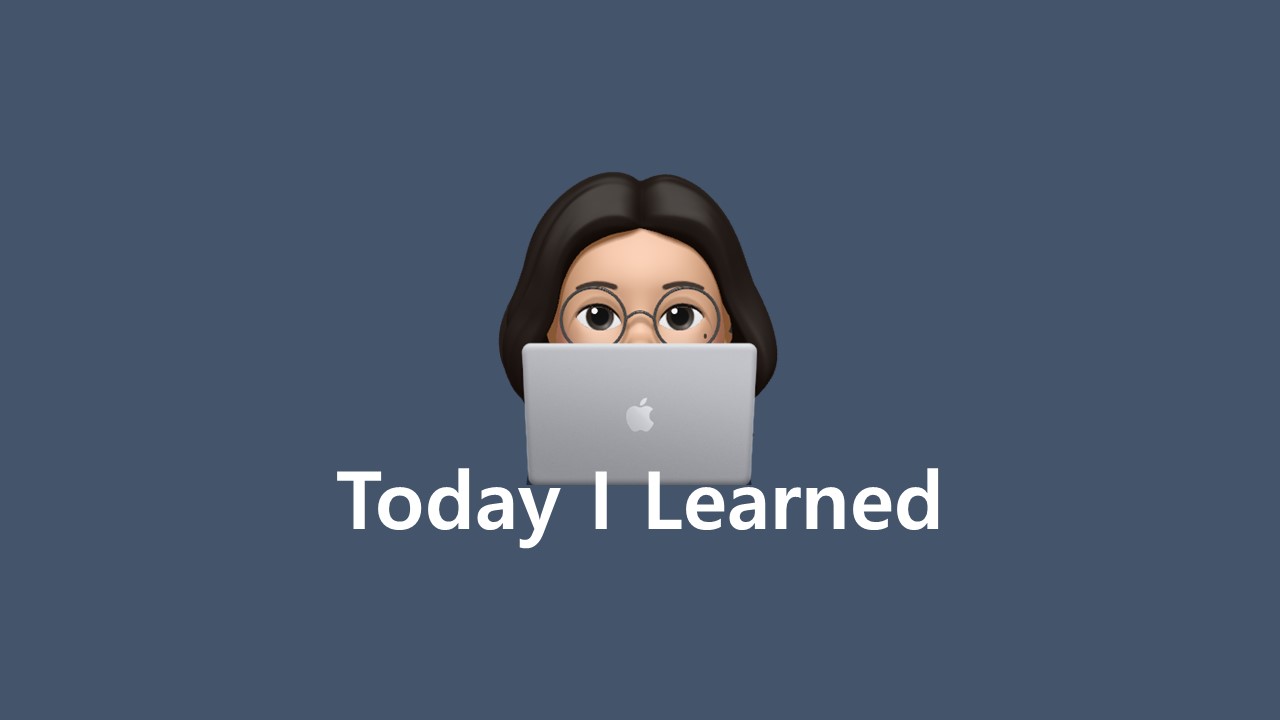
Android Studio 에뮬레이터에 갤럭시 스킨 추가하기: Samsung Developers에서 갤럭시 스킨 다운로드, Android Studio에서 기기 추가
24.[TIL] #19 Troubleshooting: Duplicate App Icon Issue
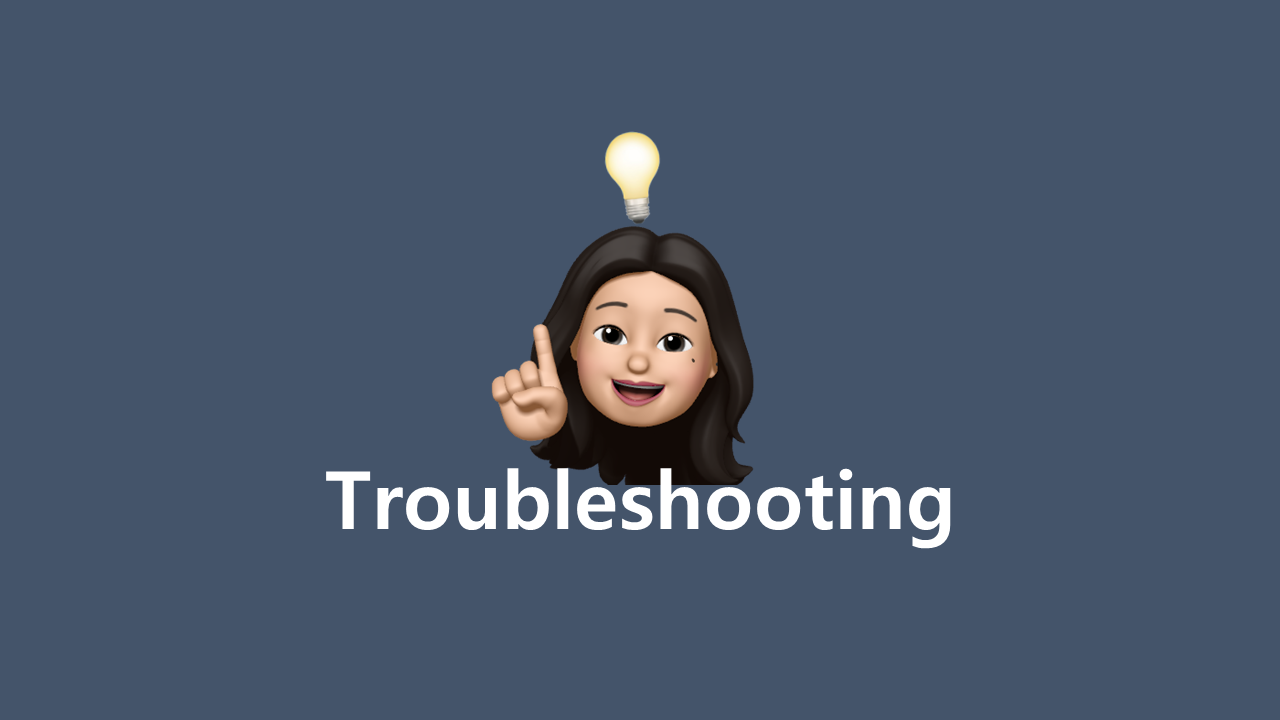
문제 발생, 발생 이유(intent-filter, LAUNCHER), 해결 방법, 결과
25.[TIL] #20 Remove Status Bar & Title Bar
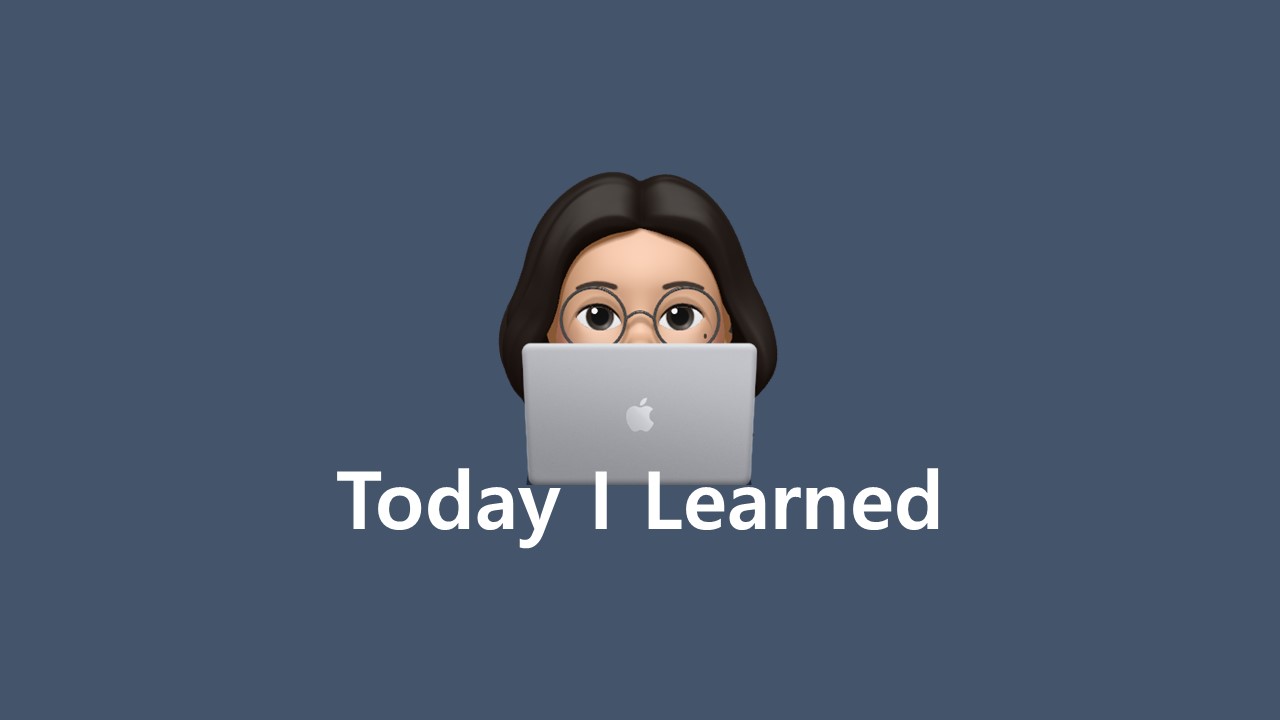
상태바 없애기, 타이틀 바 없애기, windowFullscreen, windowNoTitle, NoActionBar
26.[WIL] #3 내배캠 5주차 주간회고
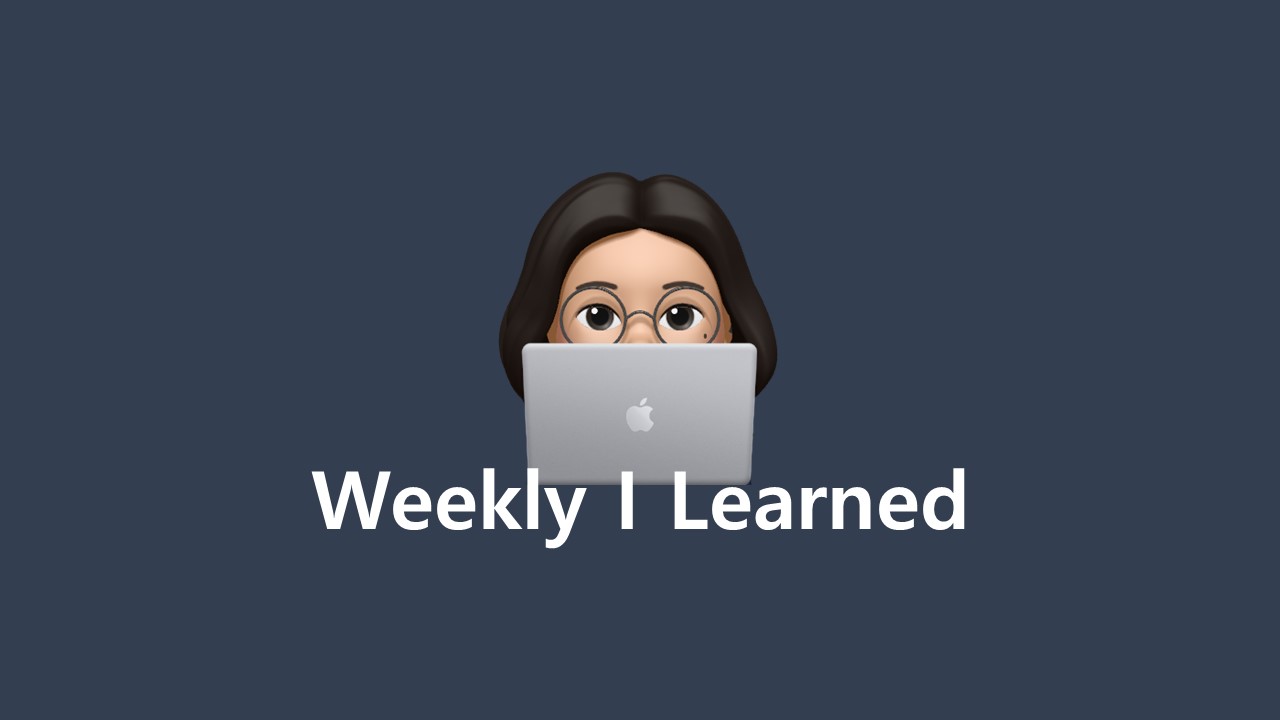
FACTS, FEELINGS, FINDINGS, FUTURE
27.[TIL] #20 Troubleshooting: When EditText Covers the Screen in Landscape Mode
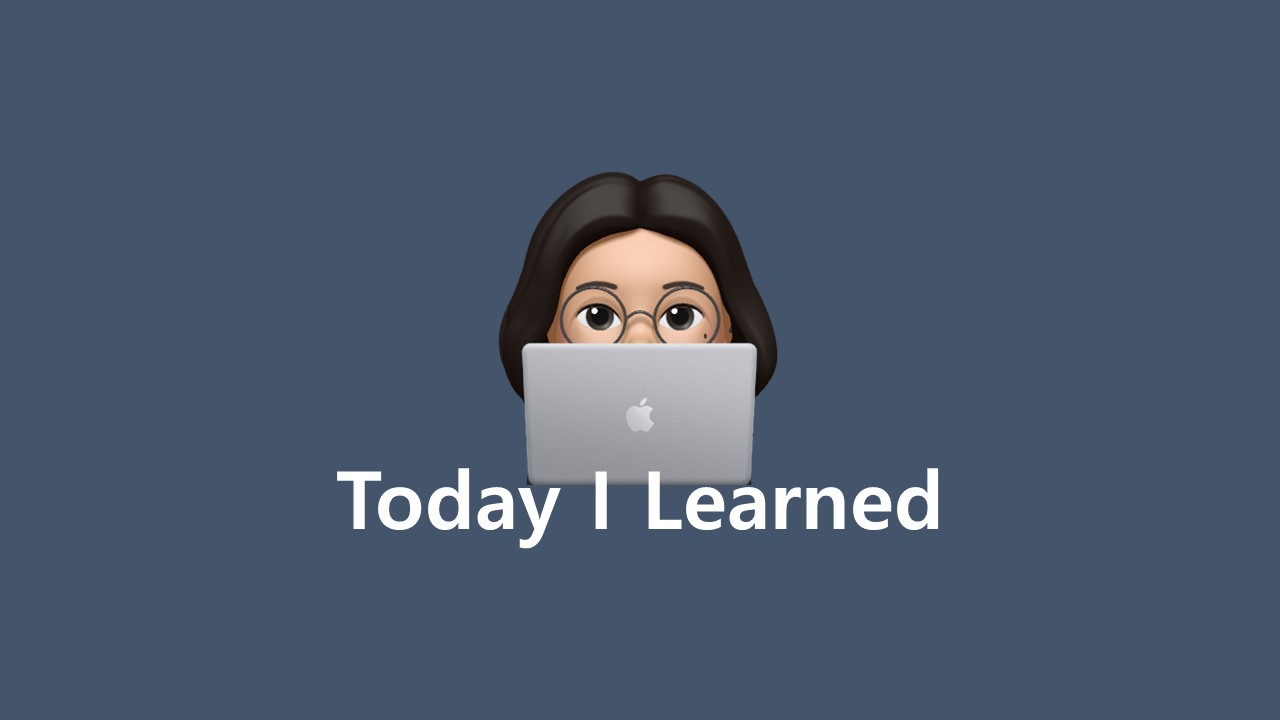
EditText가 화면 전체를 채울 때 해결방법(flagNoExtractUi)
28.[TIL] #20 Regex
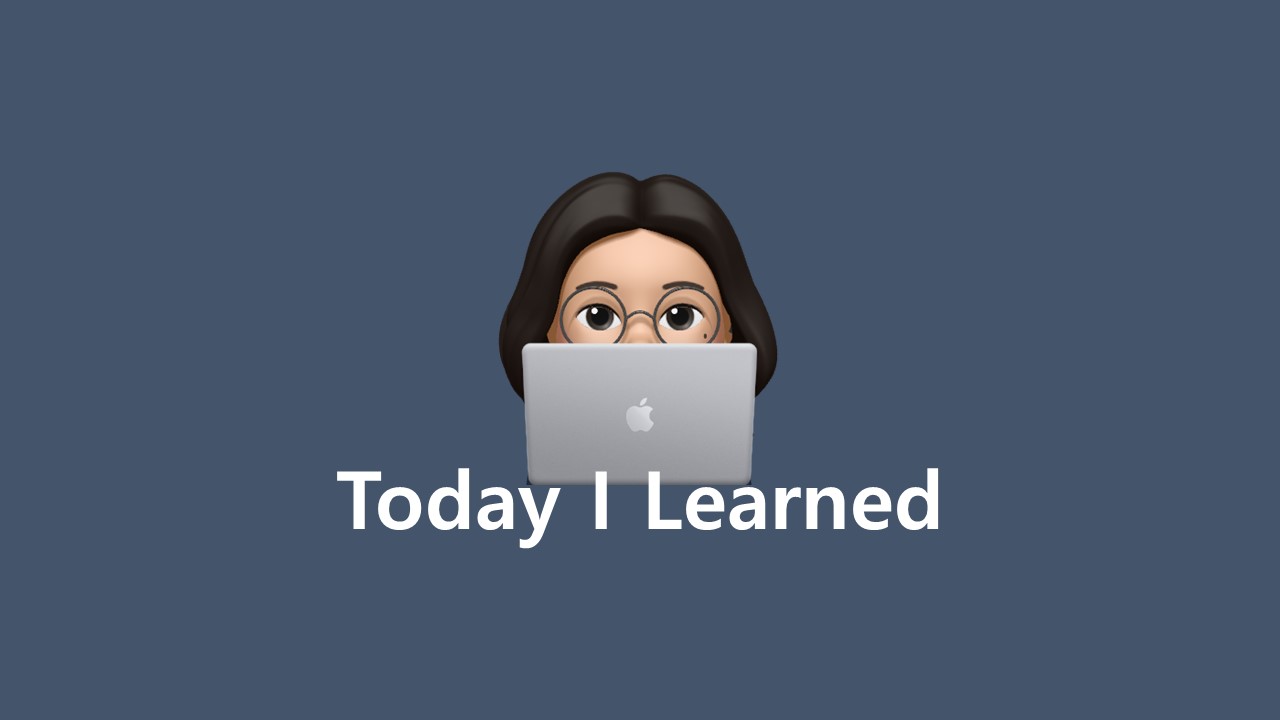
MetaCharacter, 정규식 패턴, 정규식 만들기 사이트(regex101), Code
29.[TIL] #21 GitHub Projects, Issues, PR
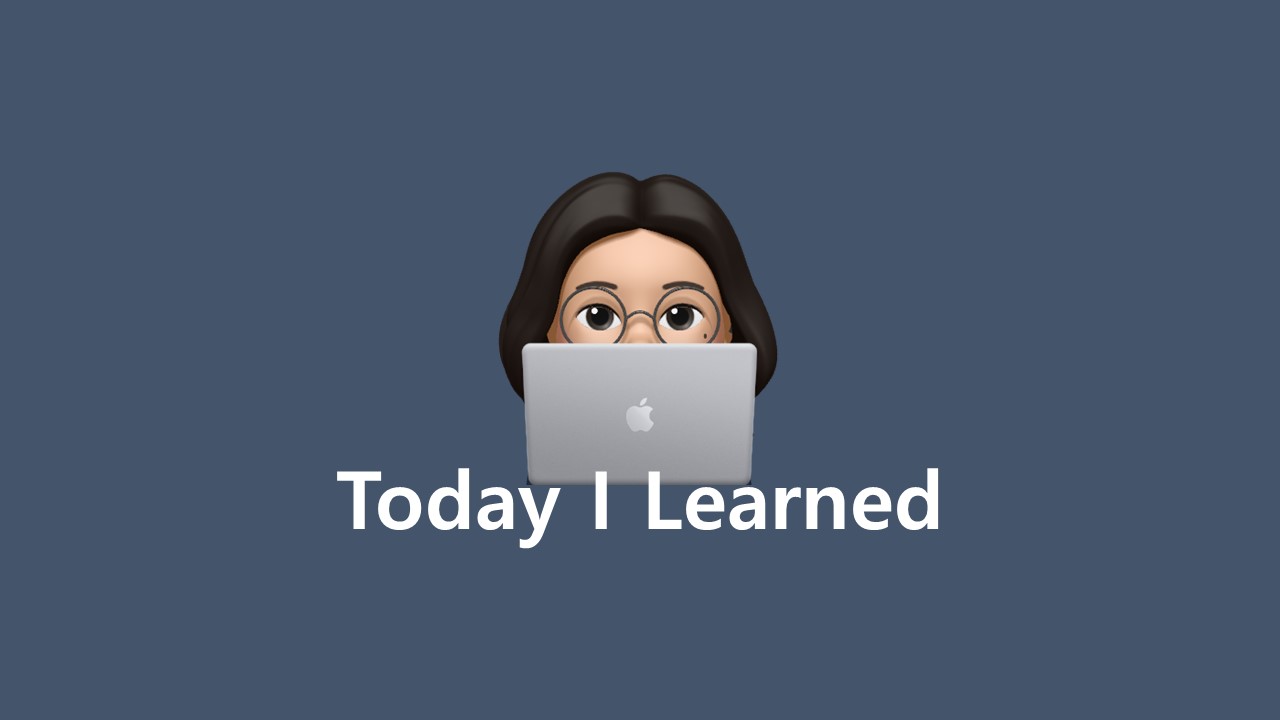
[TIL] #21 GitHub Projects, Issues, PR
30.[KTP] #3 Supporterz 회고
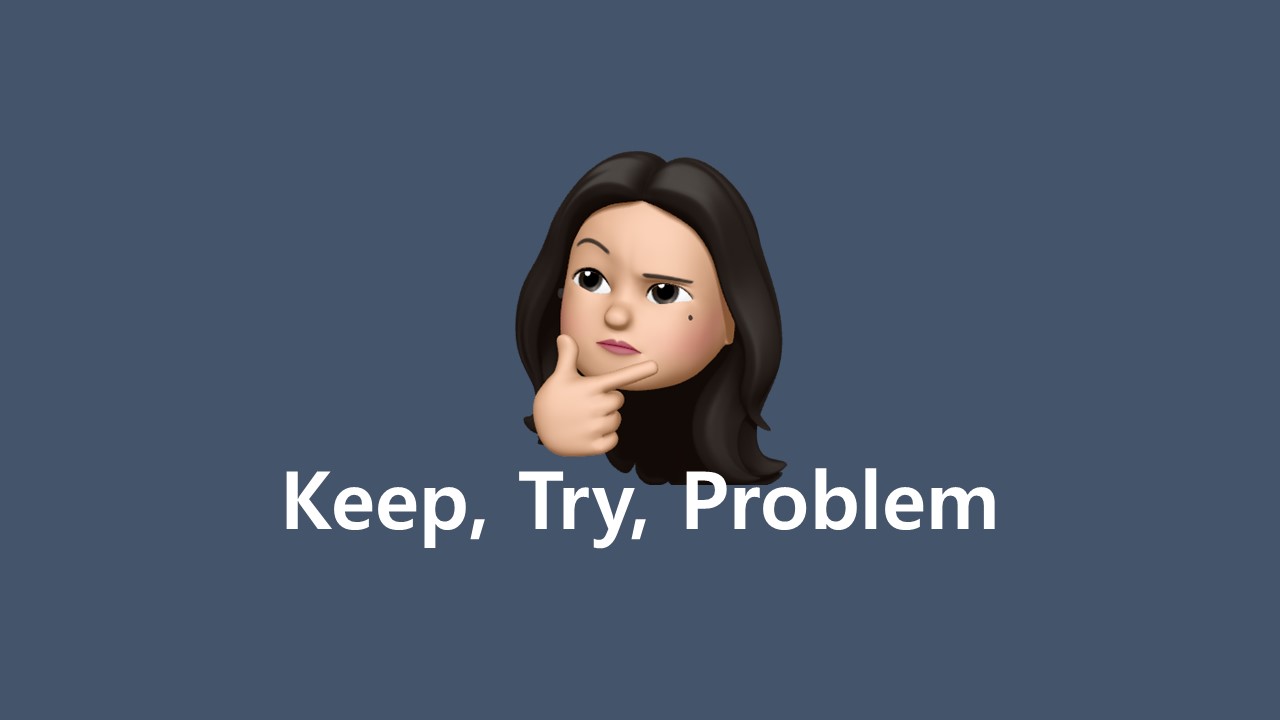
1. 한 주의 흐름 2. Keep 3. Problem 4. Try
31.[WIL] #4 내배캠 6주차 주간회고
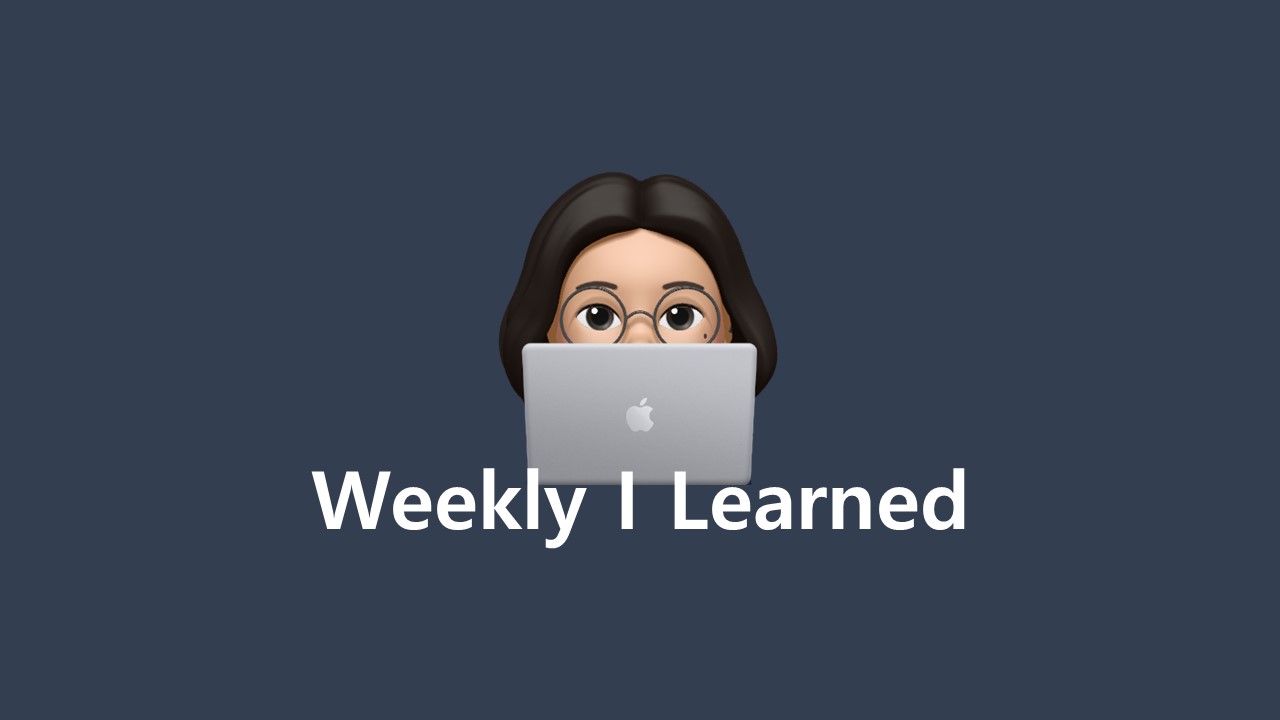
FACTS, FEELINGS, FINDINGS, FUTURE, Personal Assigment Feedback
32.[TIL] #22 View Binding
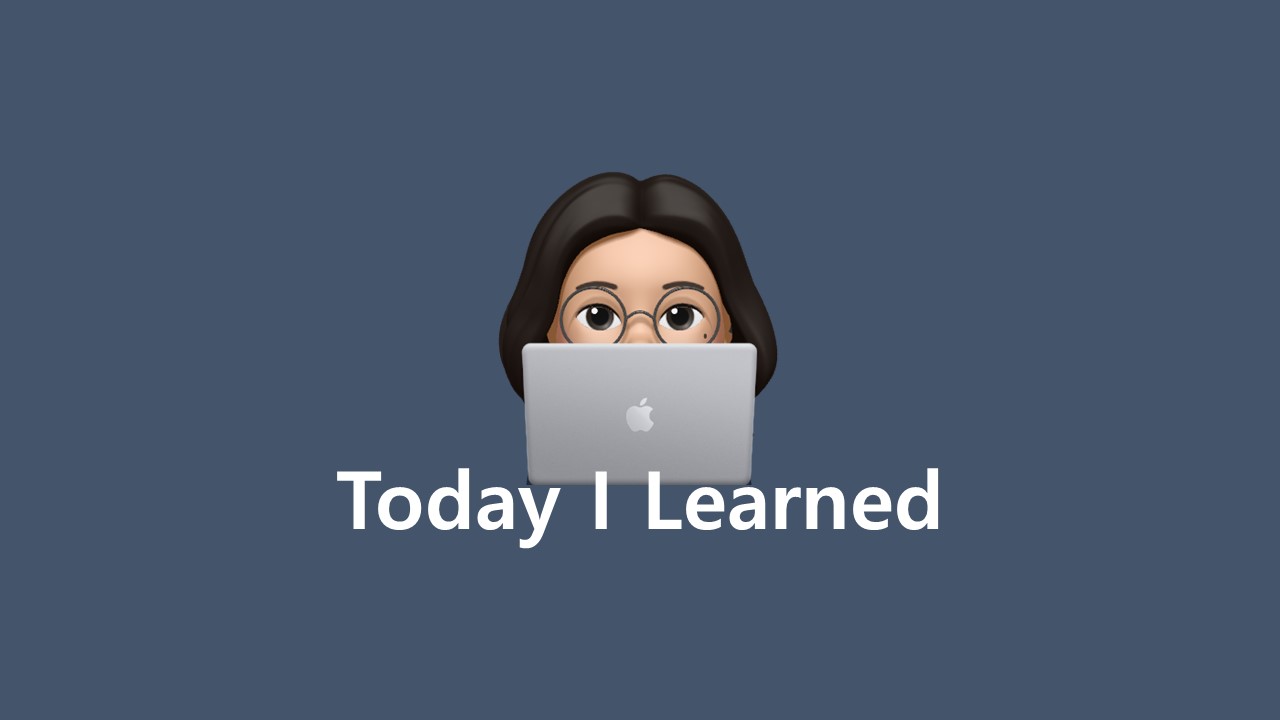
View Binding vs. findViewById, Configuration with View Binding Enabled, Binding Class Name
33.[TIL] #23 Custom View + Error...😢
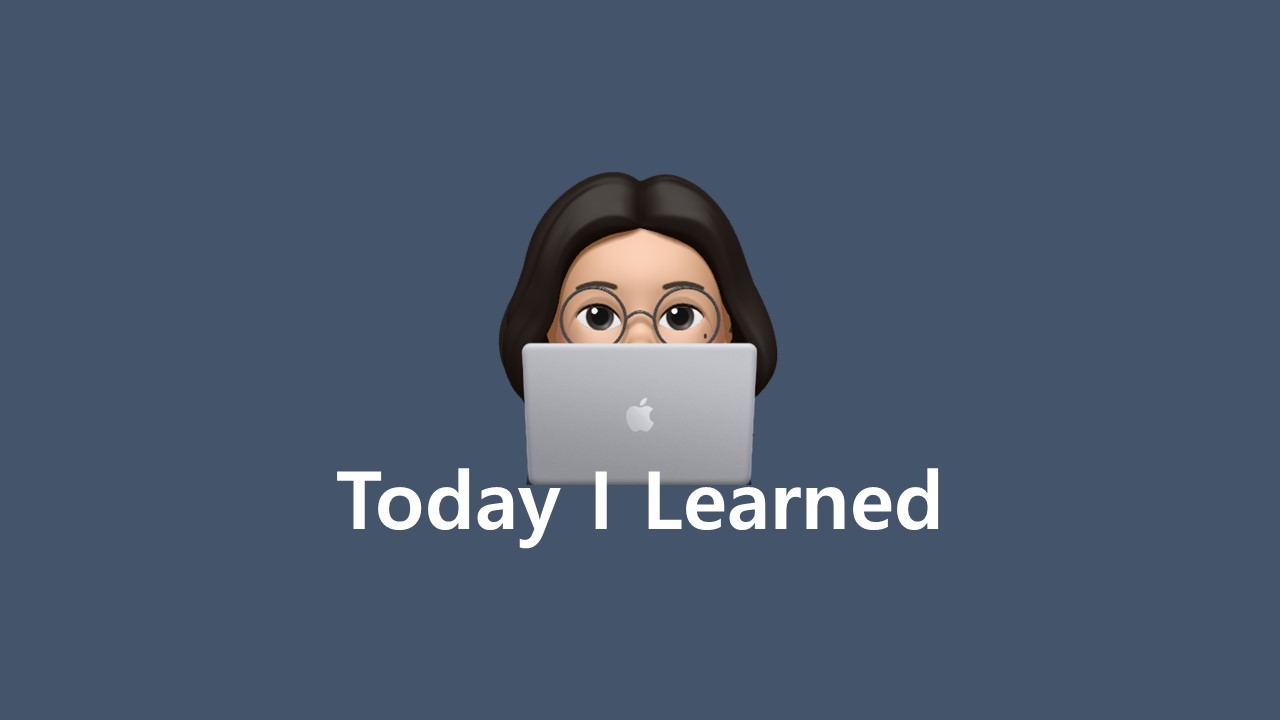
CustomView, Error(item들의 이미지의 사진이 제각각...)
34.[TIL] #24 Recycler View
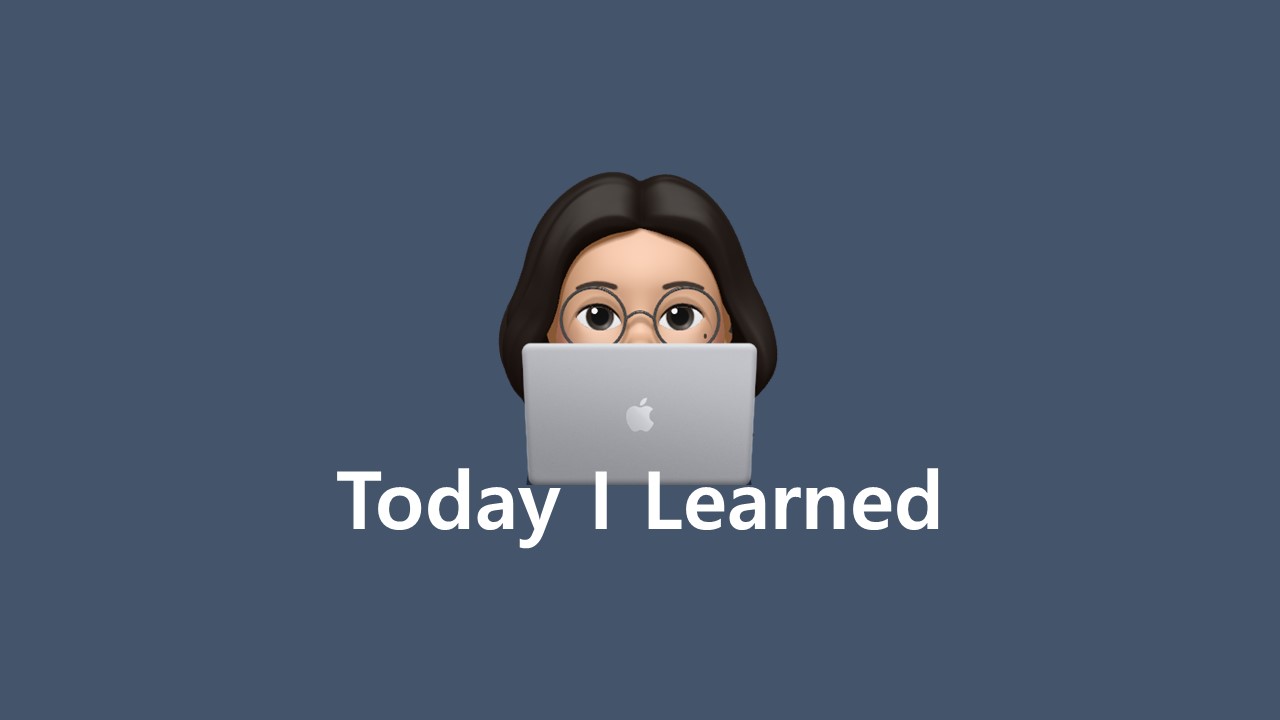
Recycler View, 구성요소(Adapter, Layout Manager, View Holder), 구현방법, 생명주기
35.[TIL] #25 OnSwipeListener
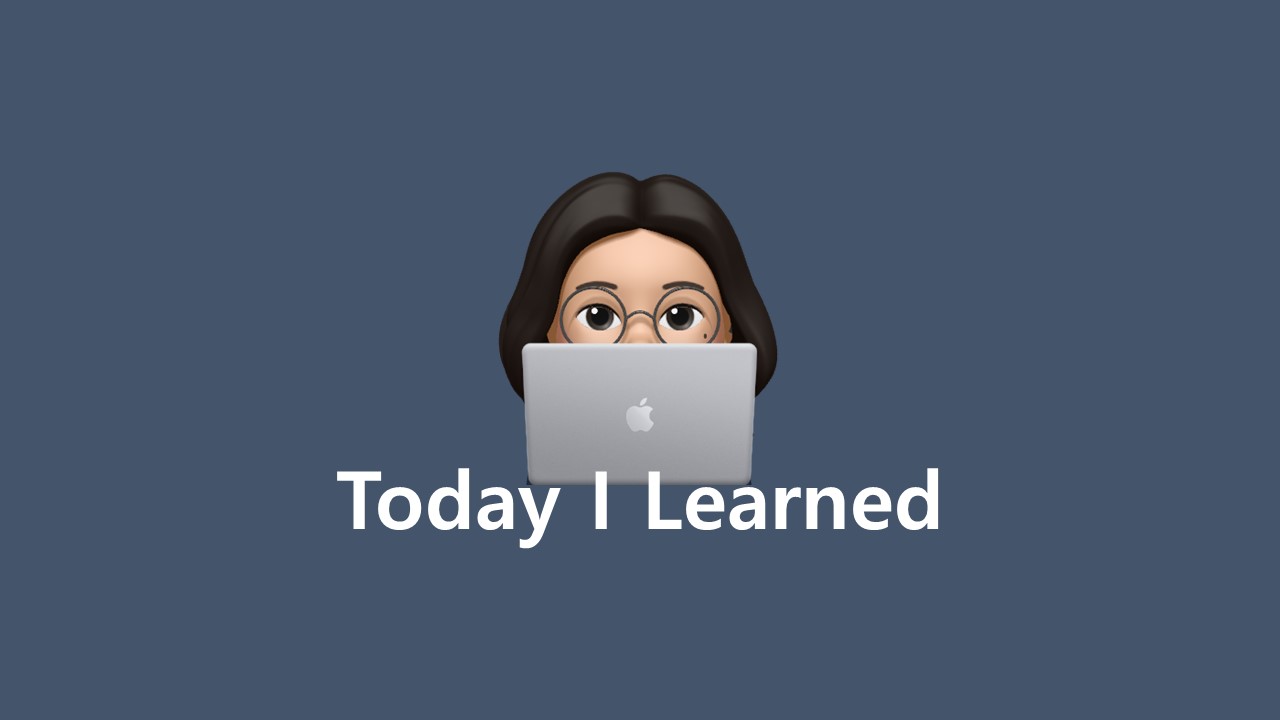
OnClickListener, OnSwipeListener, 코드 예시
36.[TIL] #26 Request Runtime Permissions
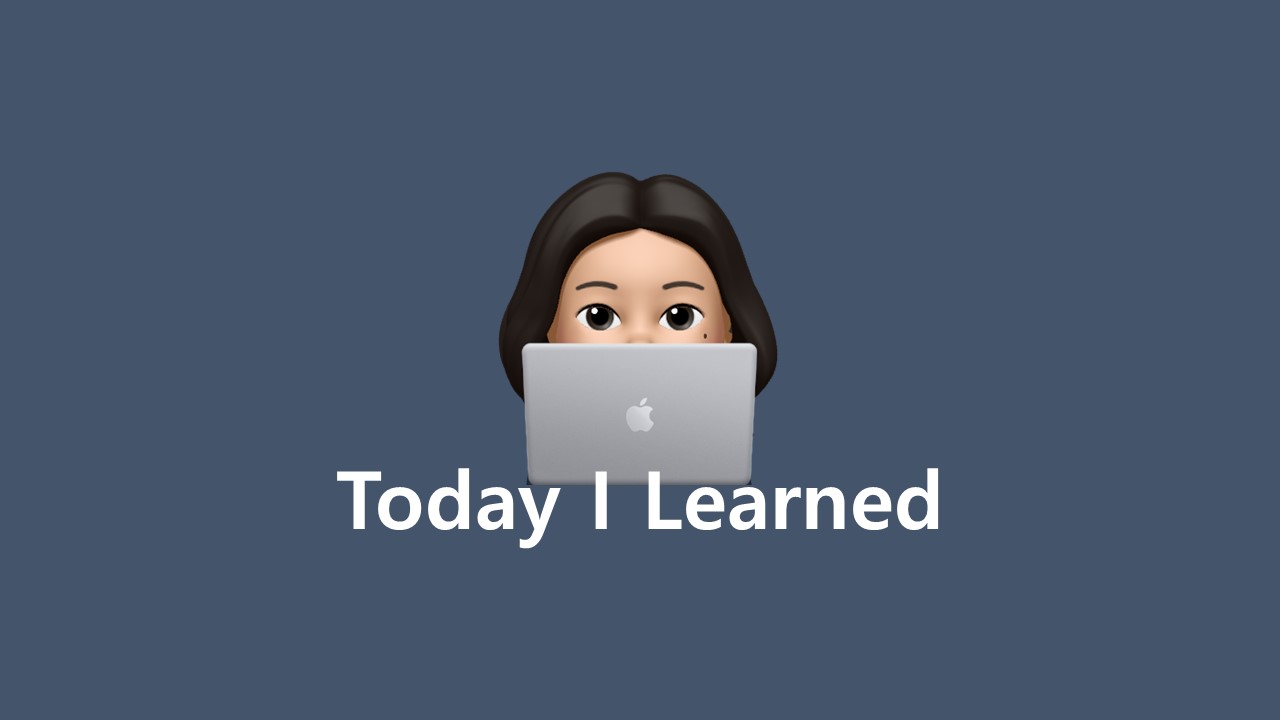
권한 추가 (카메라, 인터넷, 위치, 저장소, 전화, 문자 메시지, 마이크, 연락처), 권한 요청, 권한 거부 시 앱 종료
37.[TIL] #27 How to add images into emulator?
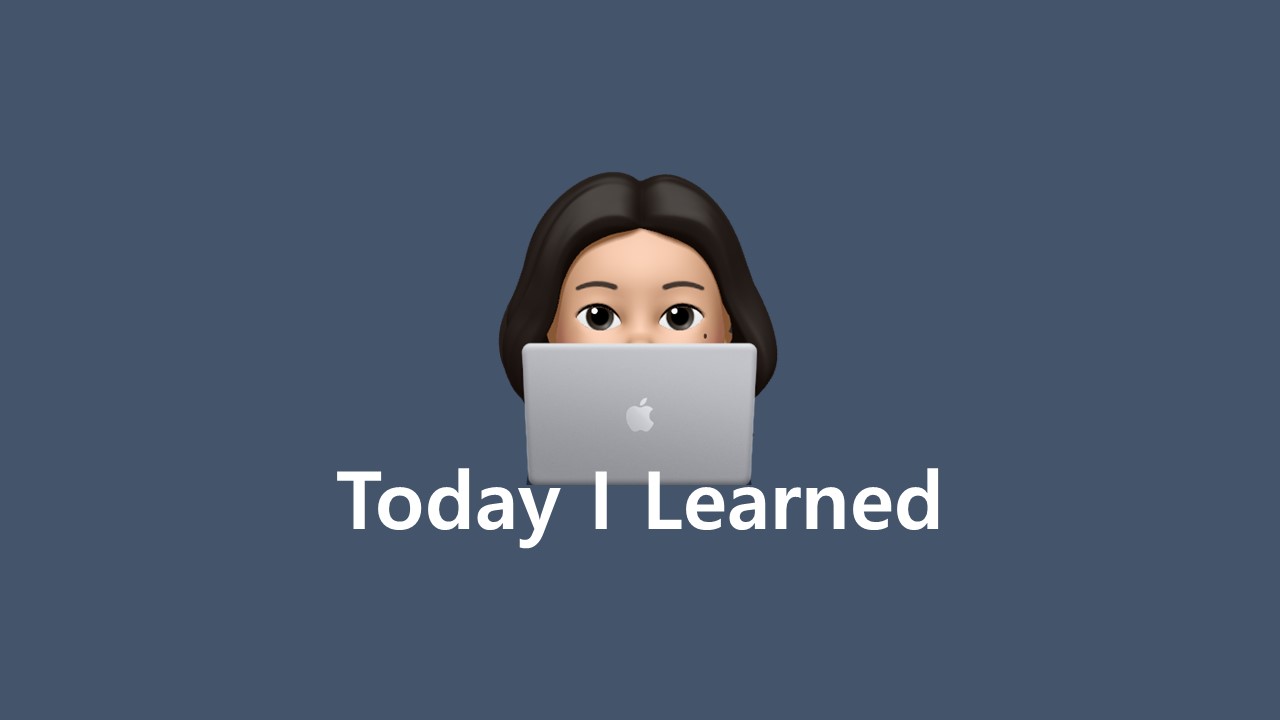
adb push, 에뮬레이터에서 직접 다운로드, 드래그, 다른 블로그 방법
38.[TIL] #28 Image Asset vs. Vector Asset
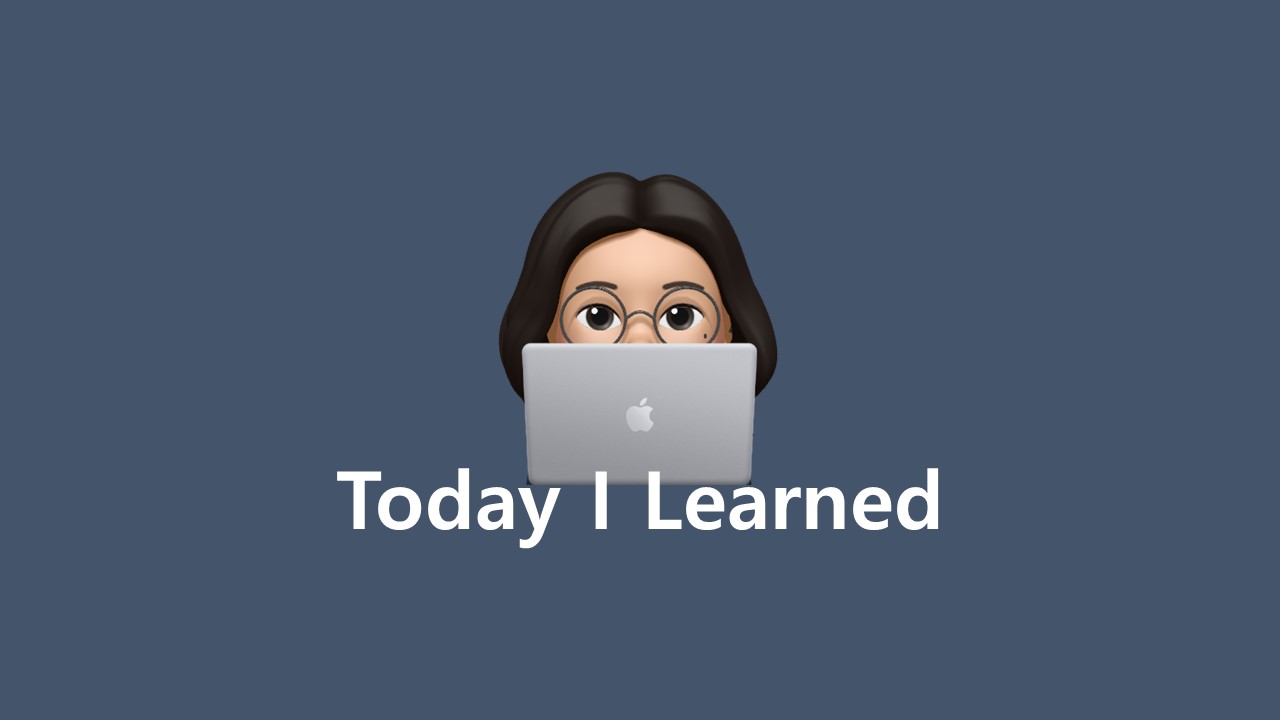
Image Asset, Vector Asset, 정리
39.[TIL] #29 Dialog
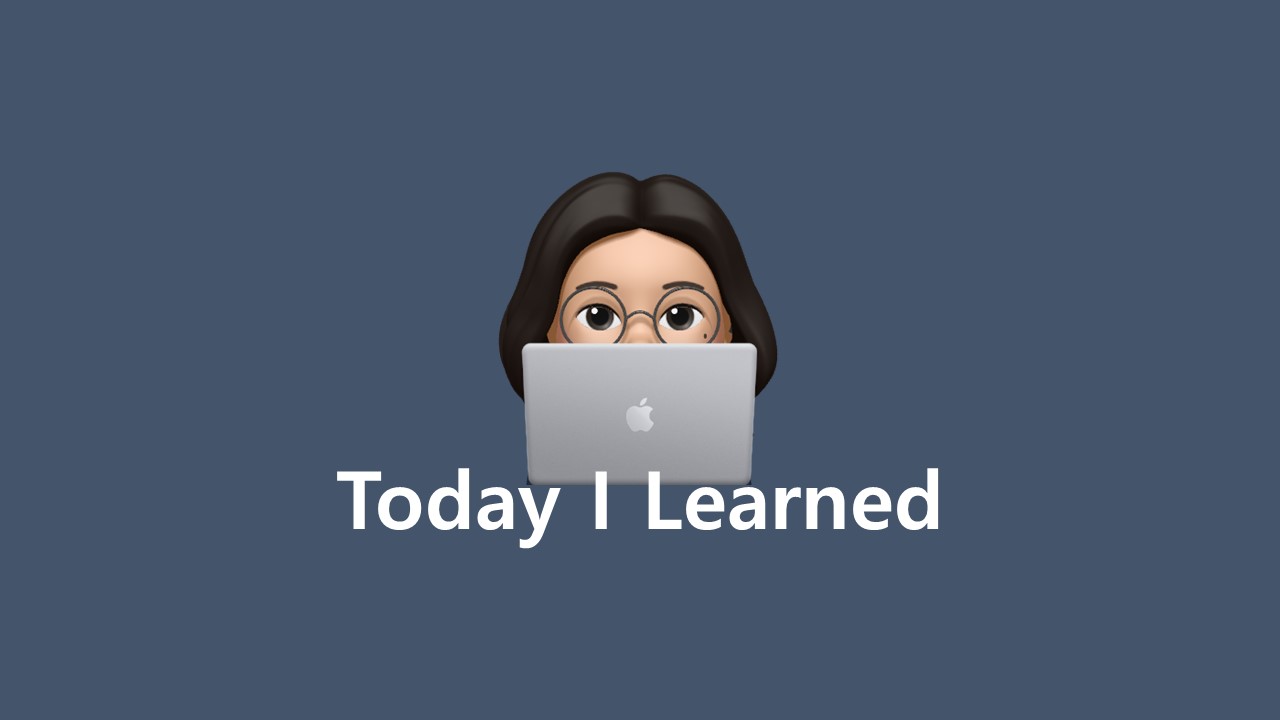
Dialog, Dialog Structure(Title, Contents, Button), Example(AlertDialog, Custom Dialog, DatePikerDialog, TimePickerDialog, ProgressDialog)
40.[TIL] #30 Troubleshooting: Unnecessary white space around ImageView
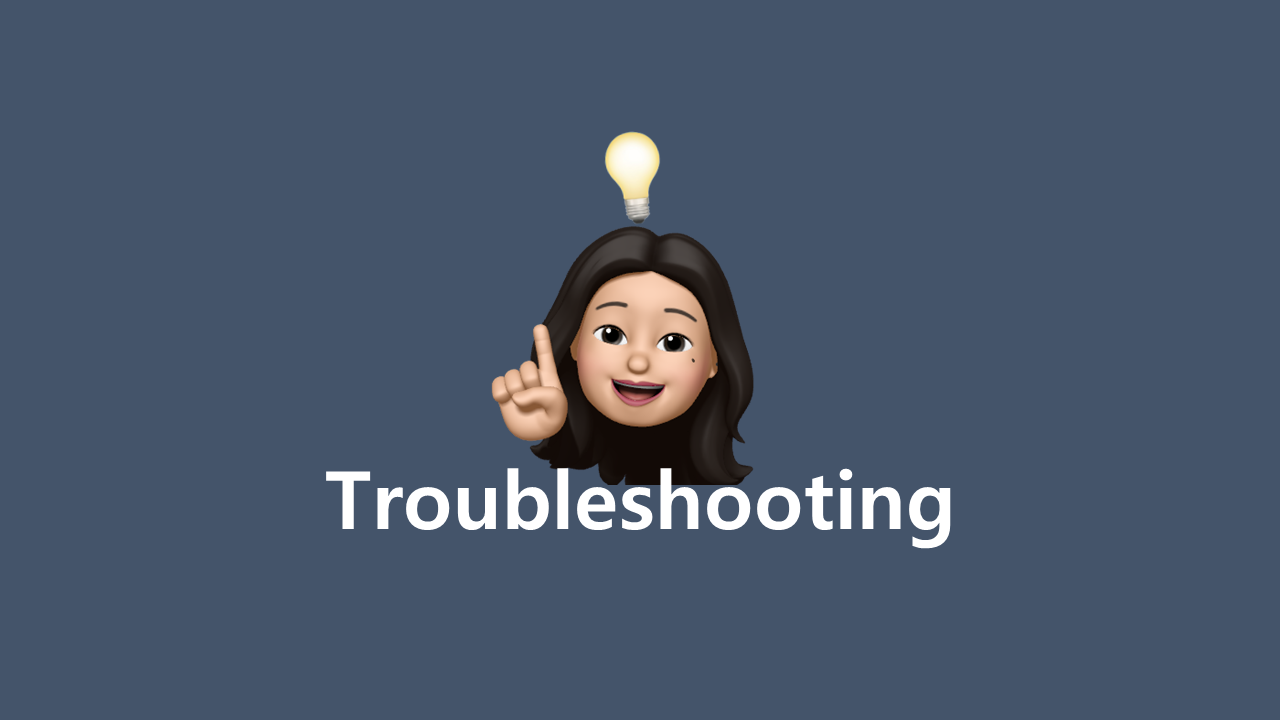
문제 발생, 발생 이유(이미지 크기와 ImageView 크기 불일치, ImageView의 레이아웃 설정, 이미지 자체의 비율 불일치), 해결 방법(adjustViewBounds), 결과
41.[WIL] #5 내배캠 7-8주차 주간회고
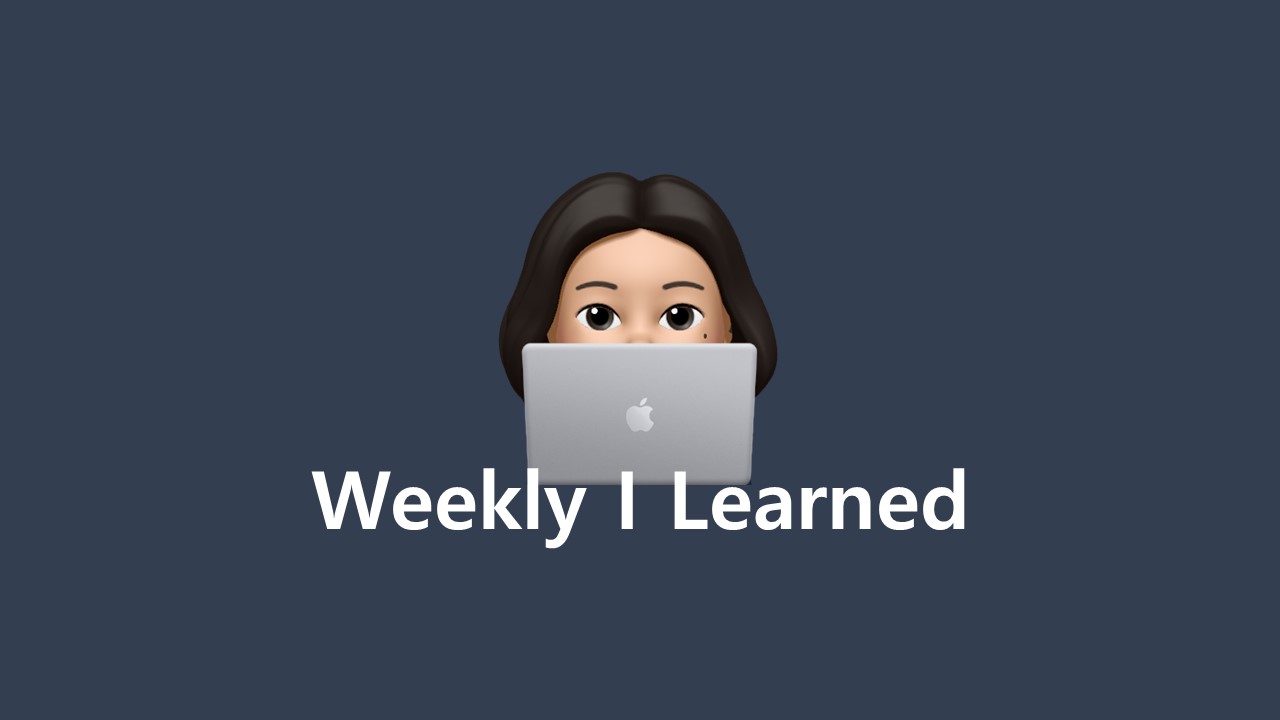
FACTS, FEELINGS, FINDINGS, FUTURE
42.[TIL] #31 ScrollView vs. NestedScrollView
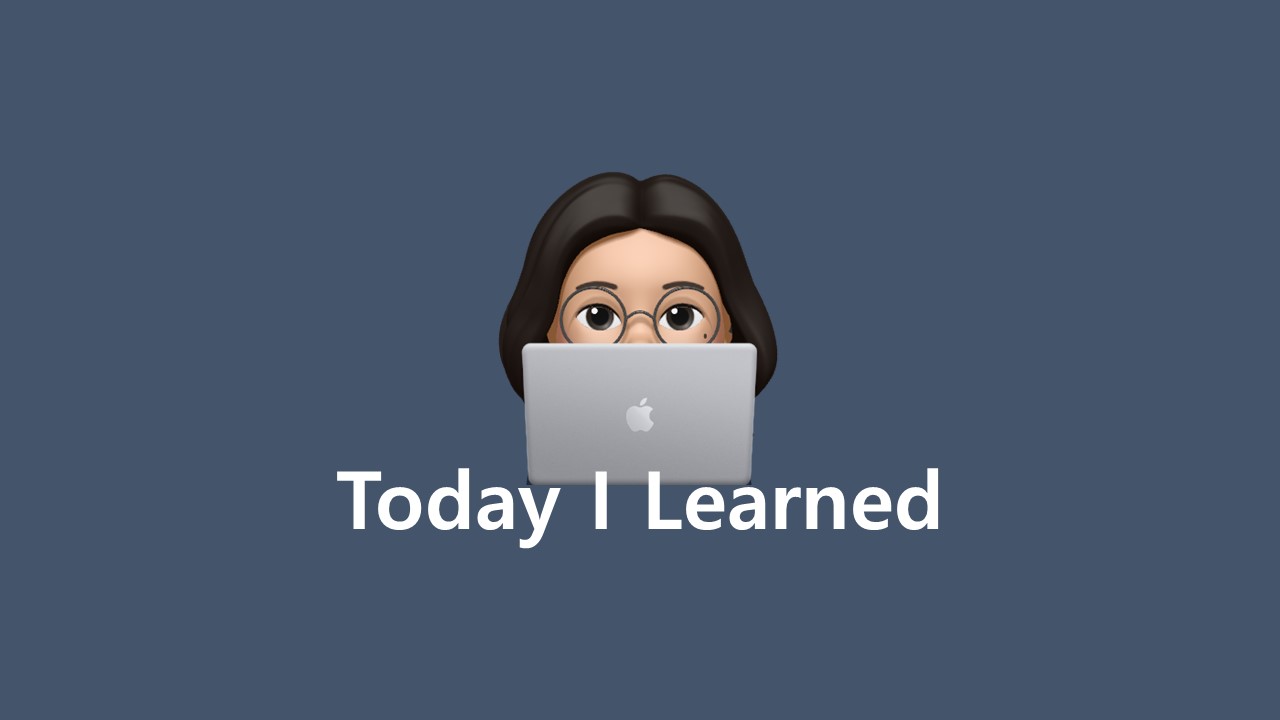
ScrollView vs. NestedScrollView (공통점, 차이점)
43.[TIL] #32 Bottom Sheet Dialog
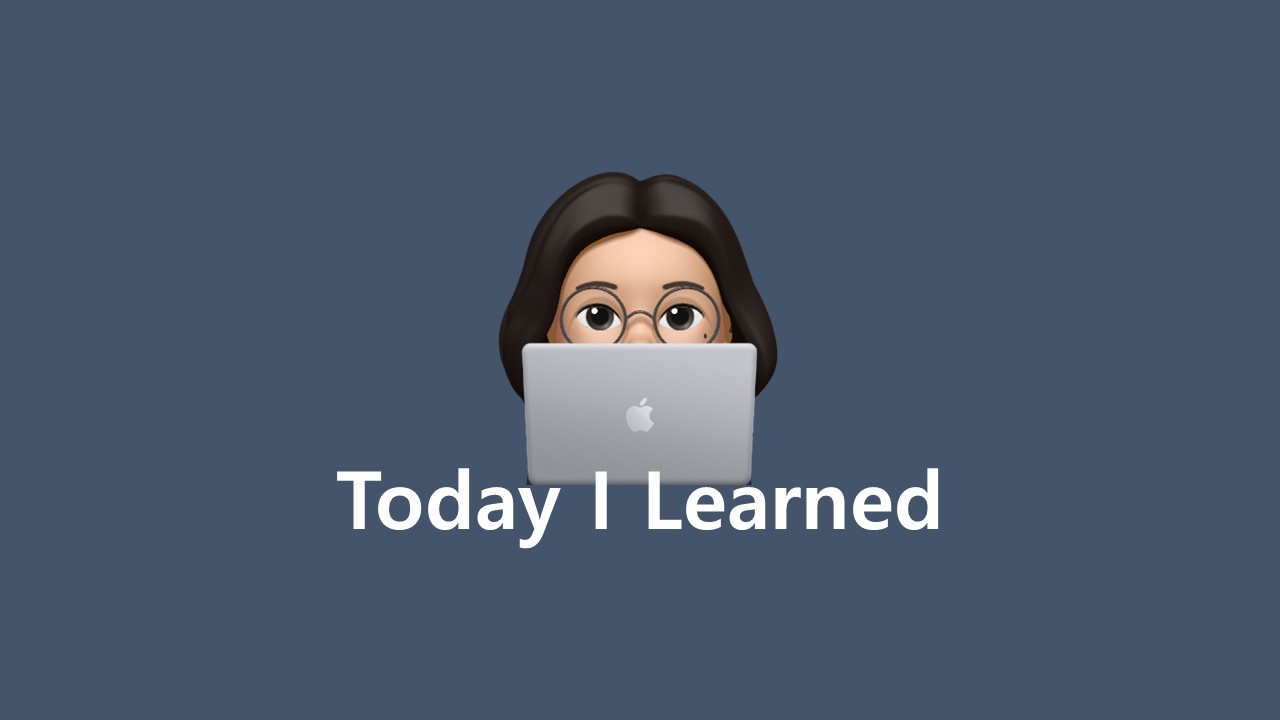
xml, kotlin
44.[TIL] #33 Date Picker Dialog
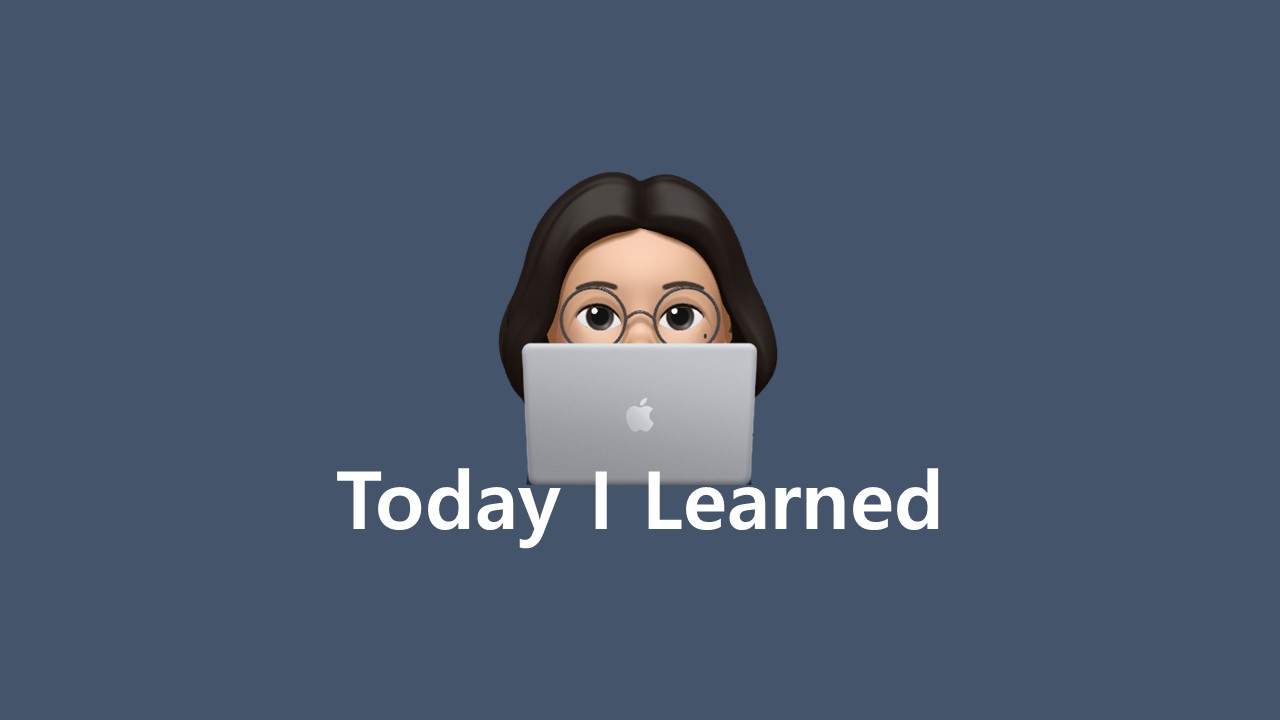
Xml Code, Kotlin Code
45.[TIL] #34 Date Picker Dialog - Specifying a Date Range
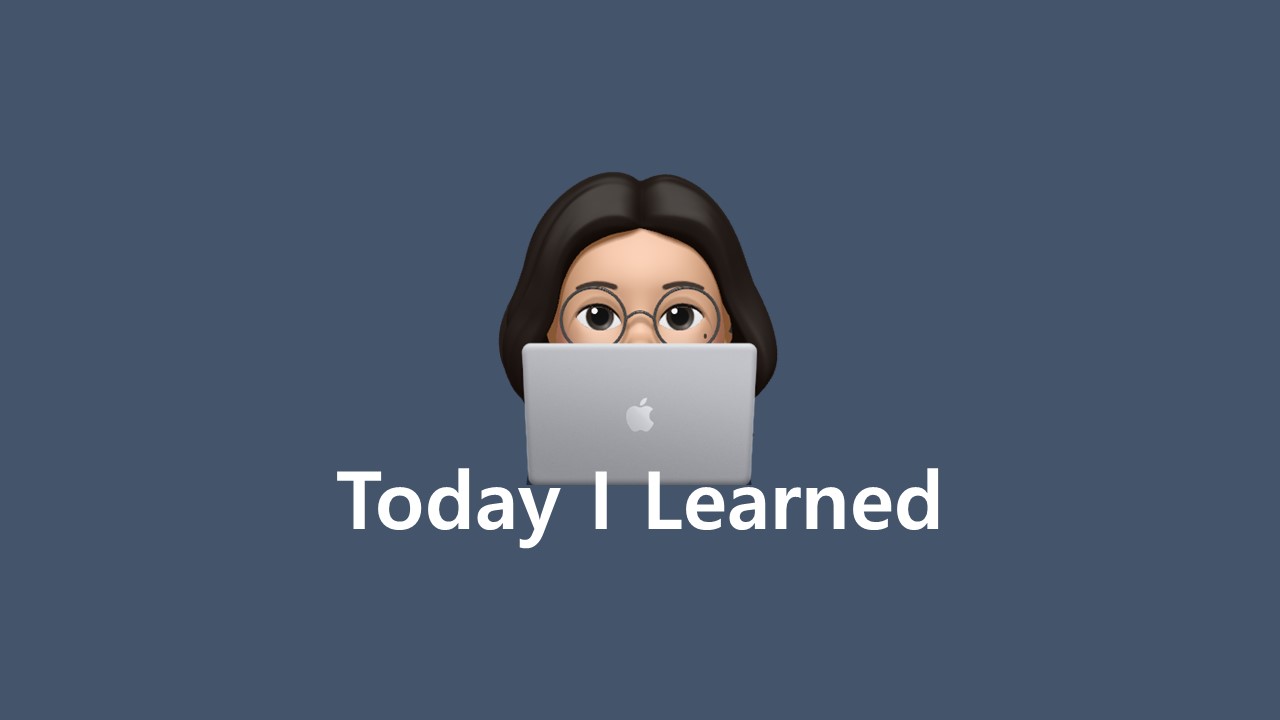
Date Picker Dialog, maxDate, minDate, 날짜 범위 설정
46.[TIL] #35 Notification
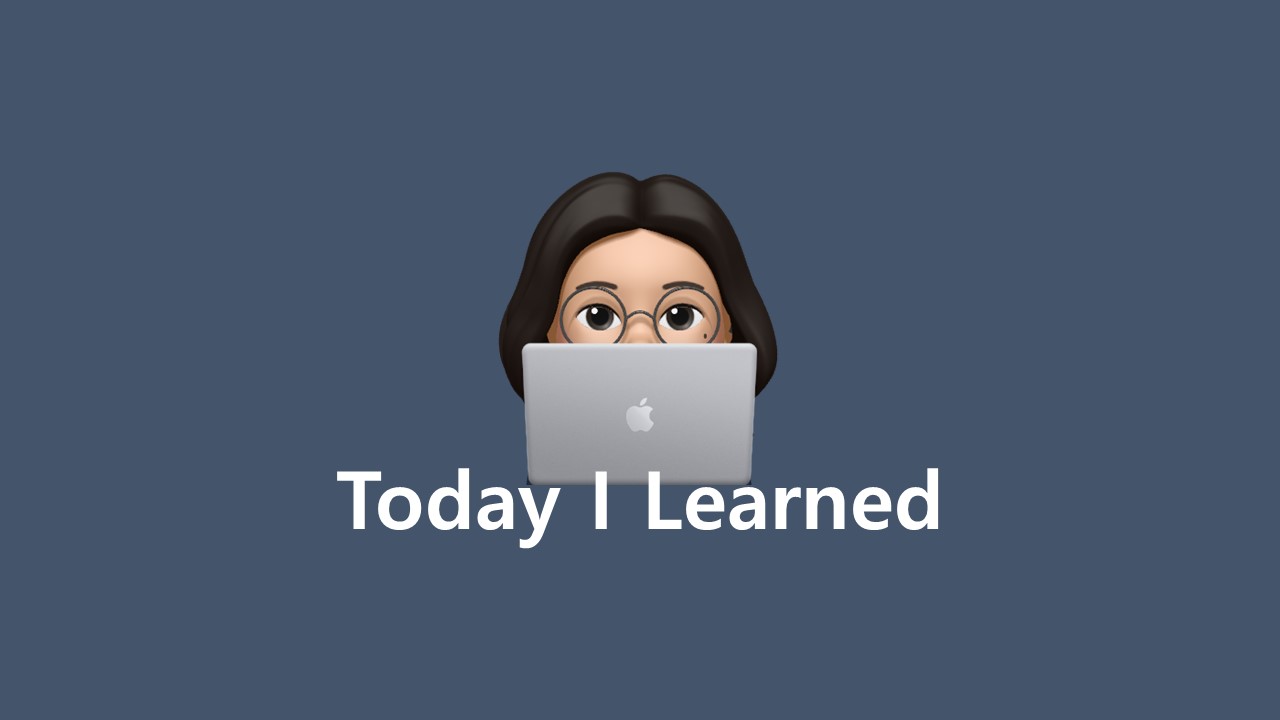
Notification?, Notification Channel, Create Notification, Notification Importance
47.[WIL] #6 내배캠 9주차 주간회고
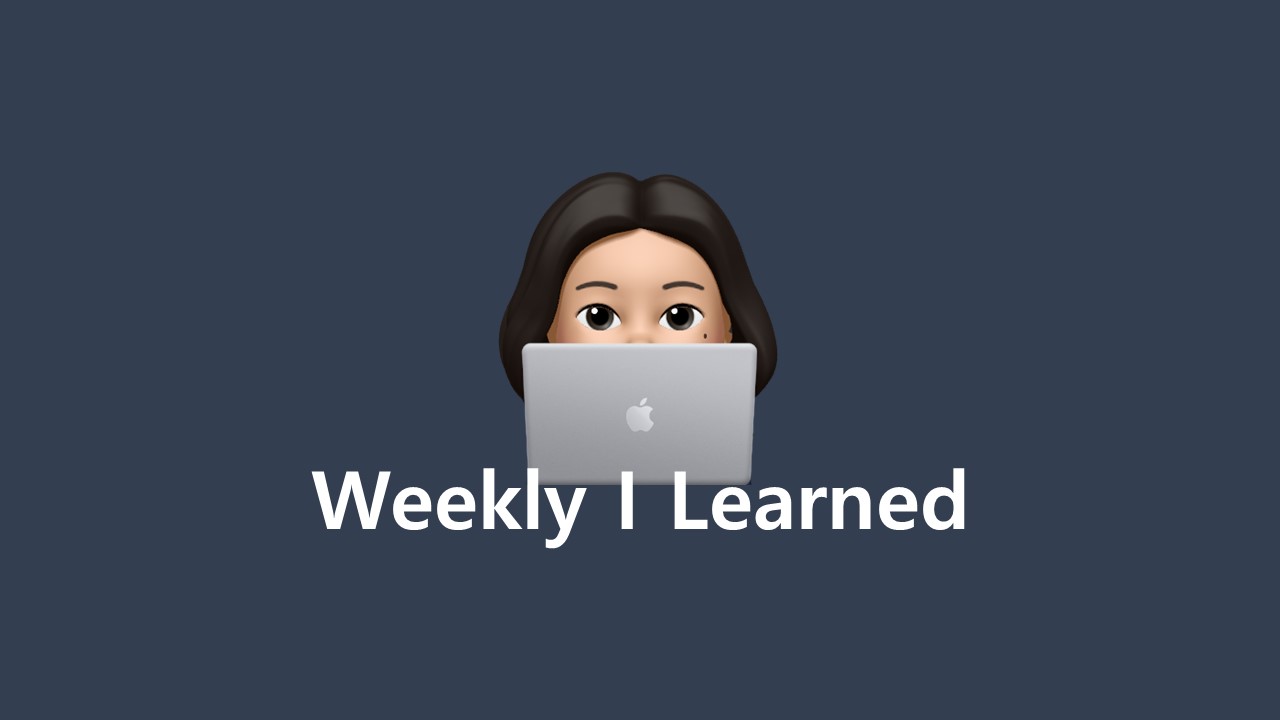
FACTS, FEELINGS, FINDINGS, FUTURE
48.[KTP] #4 CESCO 회고
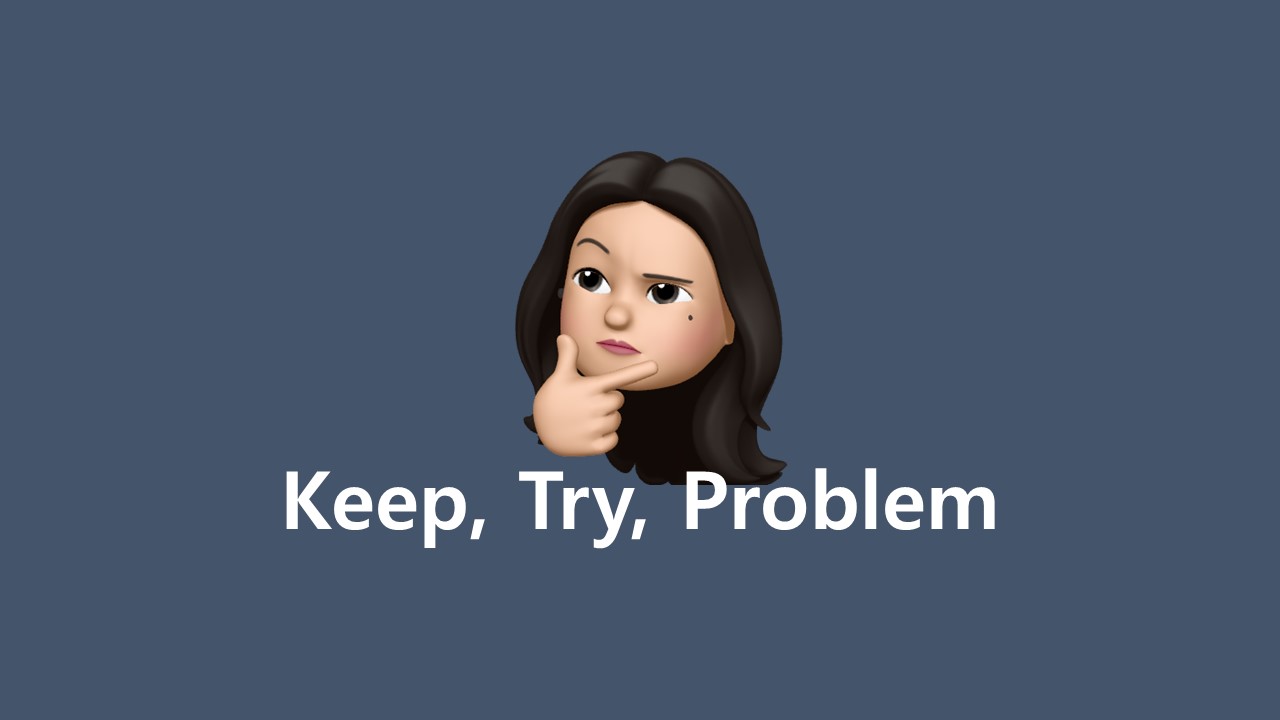
FACTS, FINDINGS, FUTURE
49.[TIL] #36 Bundle
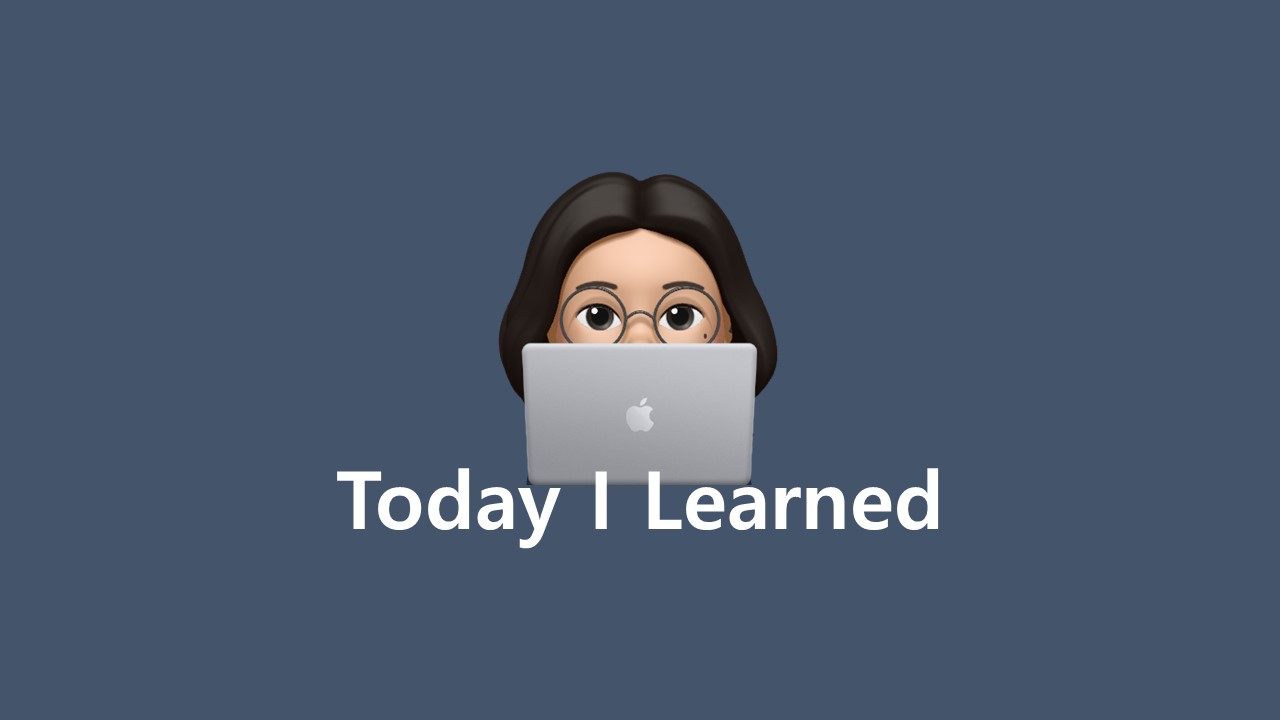
Bundle?, 주요 기능(데이터 전달, 상태 저장 및 복원, 프래그먼트 간 통신), 사용 방법(데이터 추가, 데이터 추출, 인텐트와 함께 사용, 상태 저장 및 복원, 프래그먼트 간 통신), Bundle의 주의 사항(크기 제한, 직렬화, 키 설정, Null 값 다루기)
50.[TIL] #37 SharedPreferences
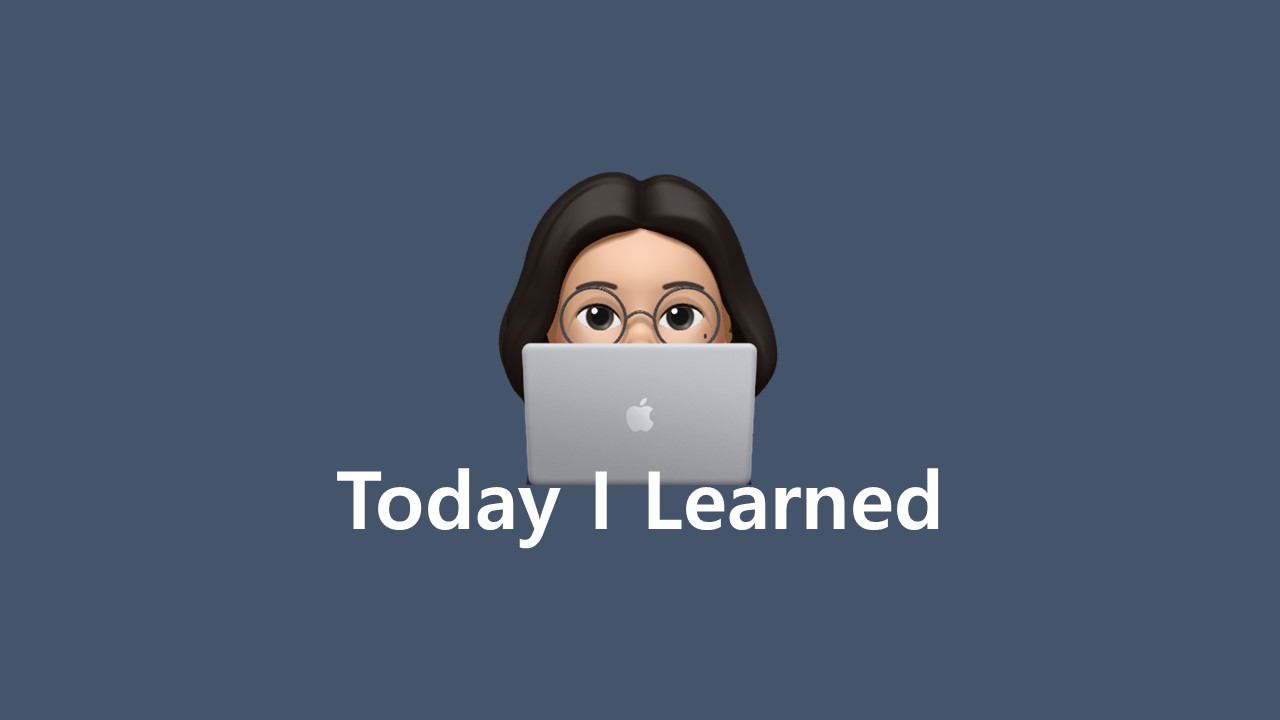
SharedPreferences?, How to use SharedPreferences(객체 생성, 데이터 저장, 데이터 불러오기), Example
51.[TIL] #38 How to hide API key - Giraffe, DLS
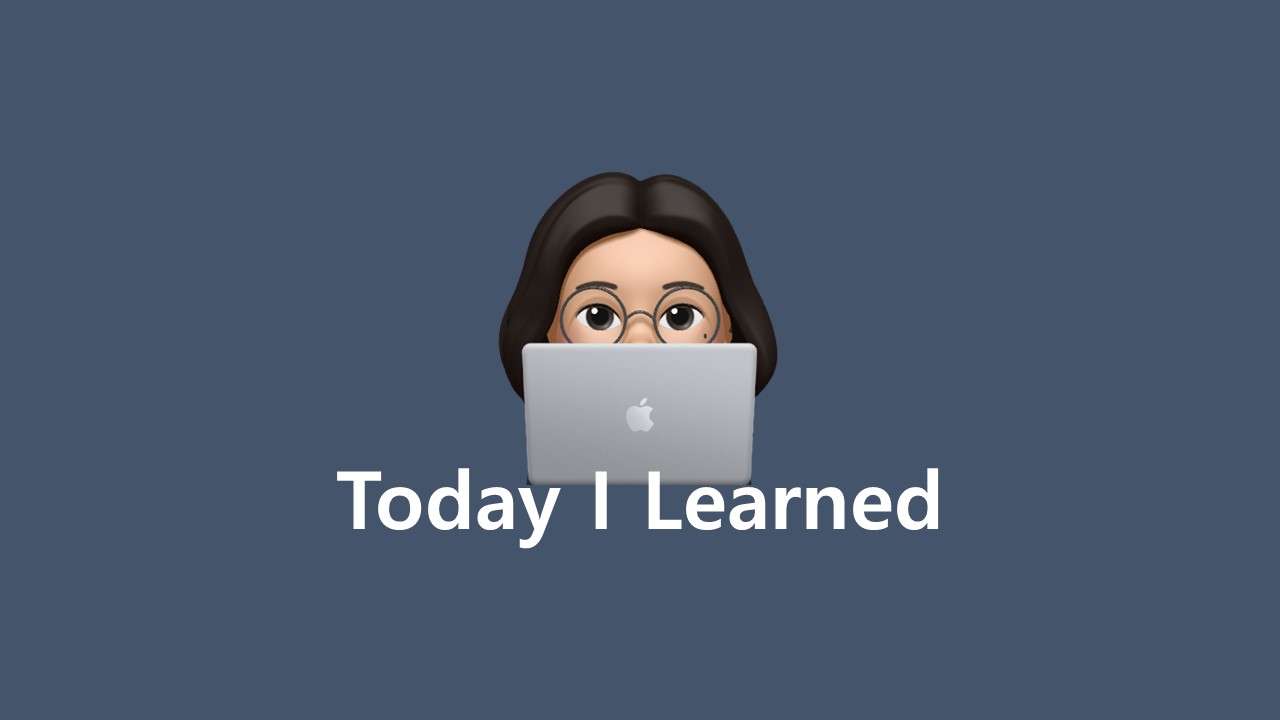
API?, API Key를 숨겨야 하는 이유, API Key 숨기기
52.[TIL] #39 How to hide API key 2
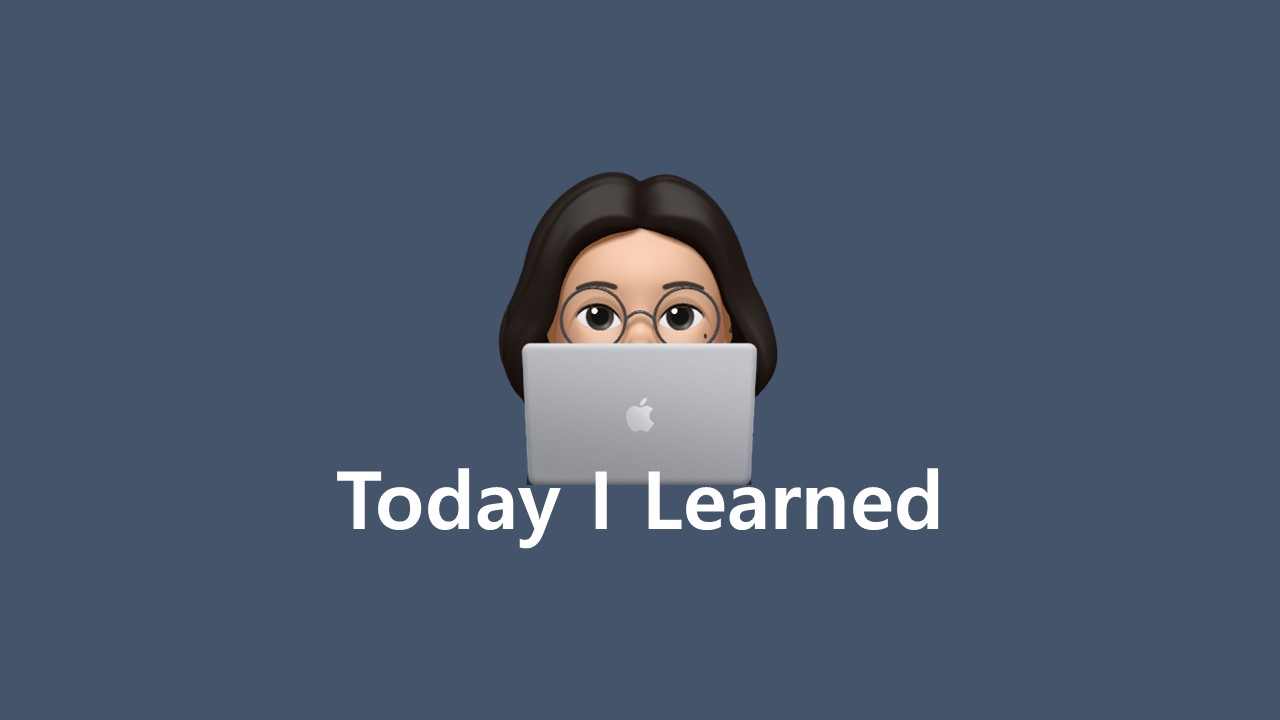
공공 데이터 포털 API Key 숨기는 방법
53.[TIL] #40 viewPager
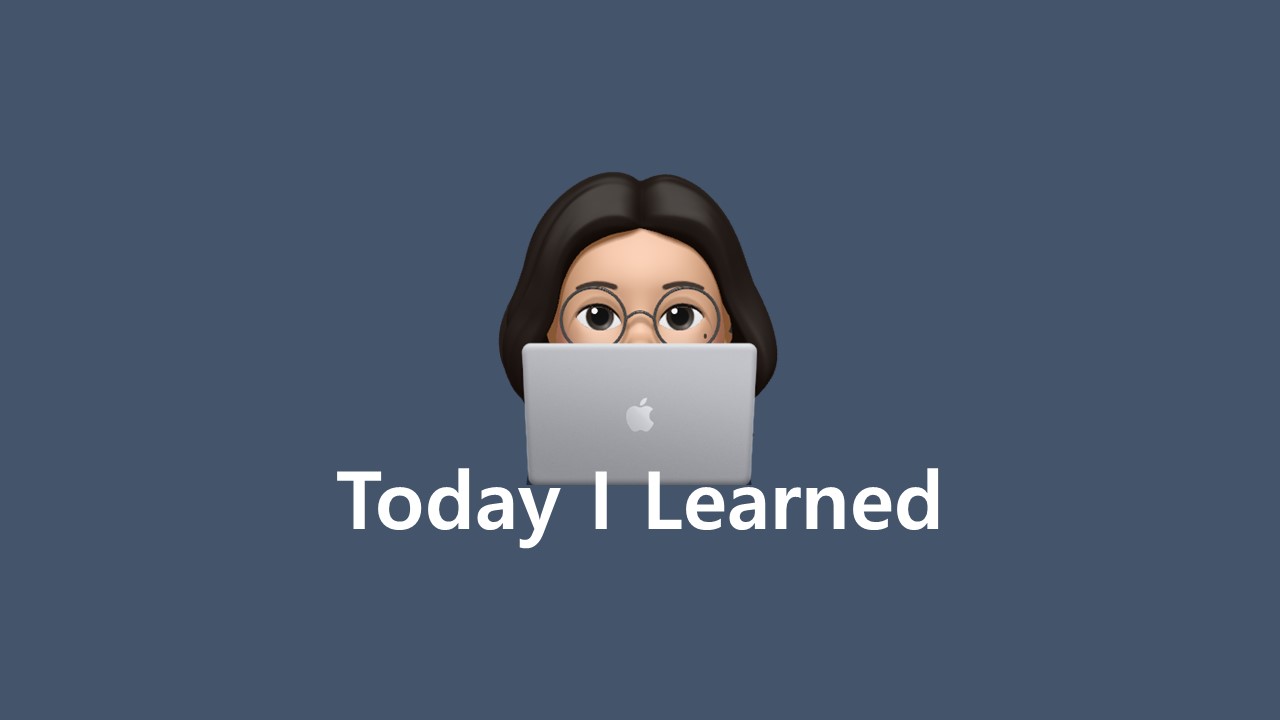
ViewPager?, Features, Advantages, Example
54.[TIL] #41 Retrofit
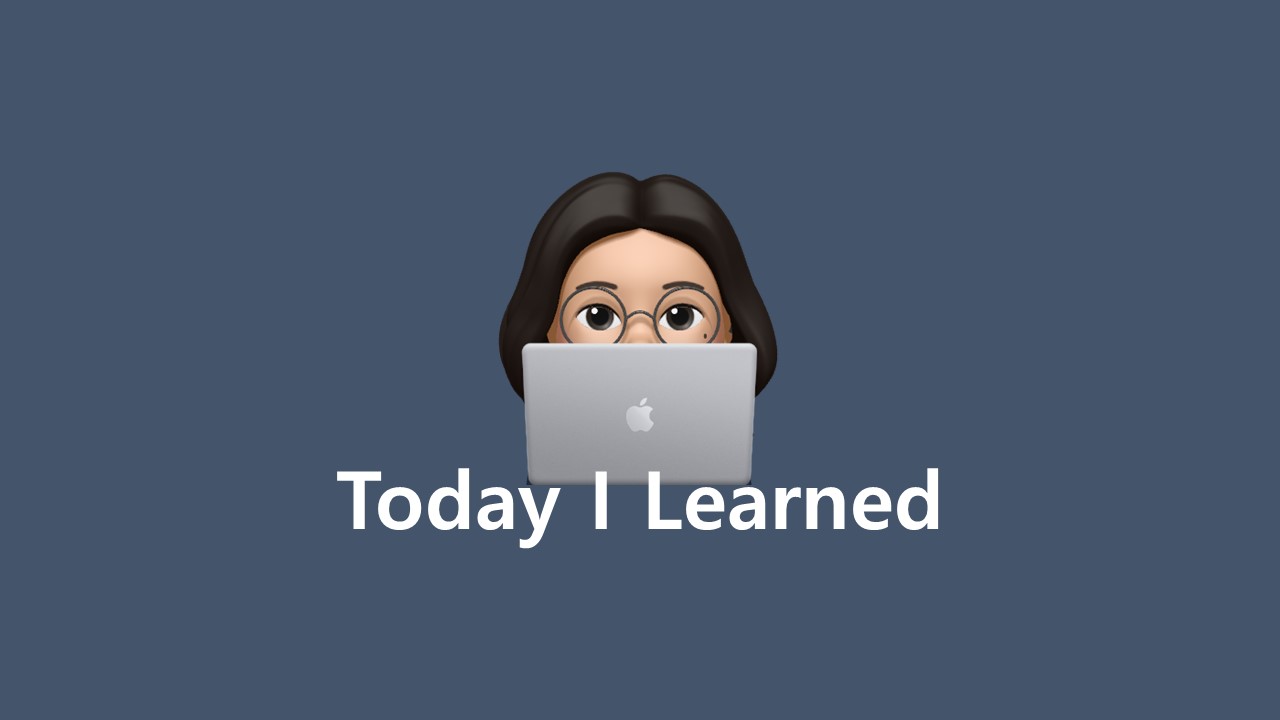
Retrofit?, Features, Elements, Example
55.[TIL] #42 Specify the input method action
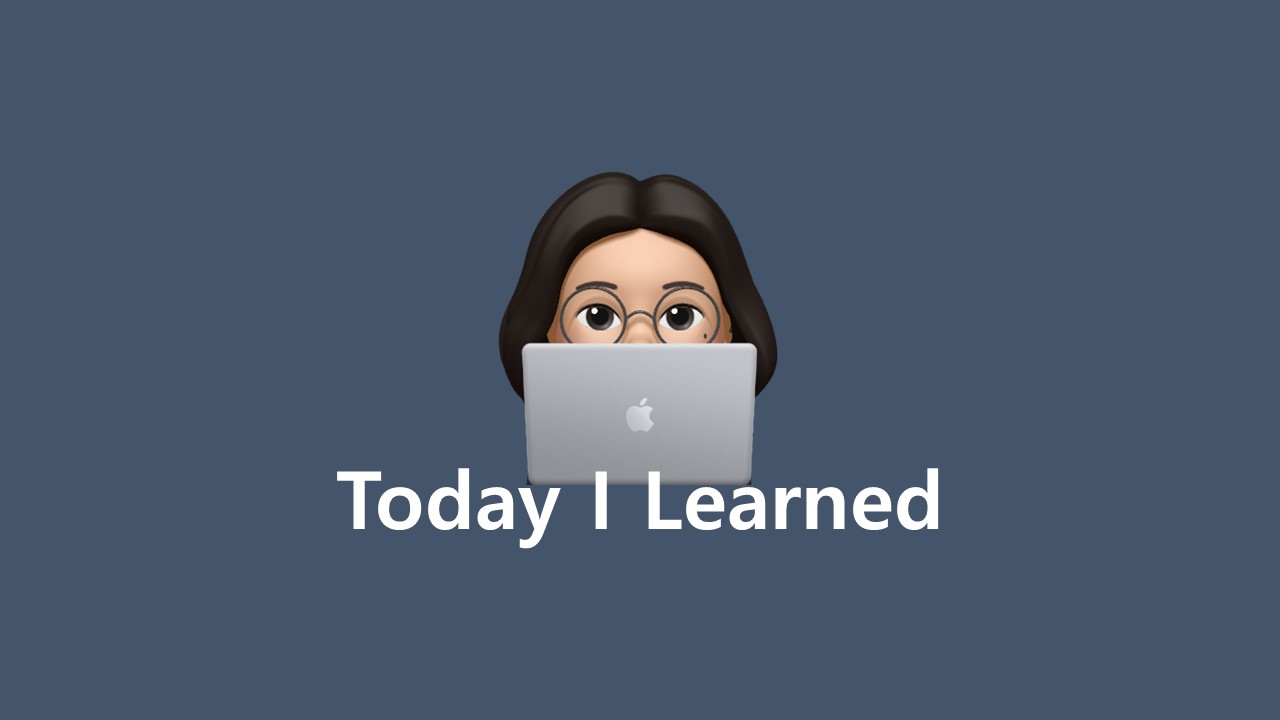
imeOptions, Input Method Action
56.[TIL] #43 Debugging
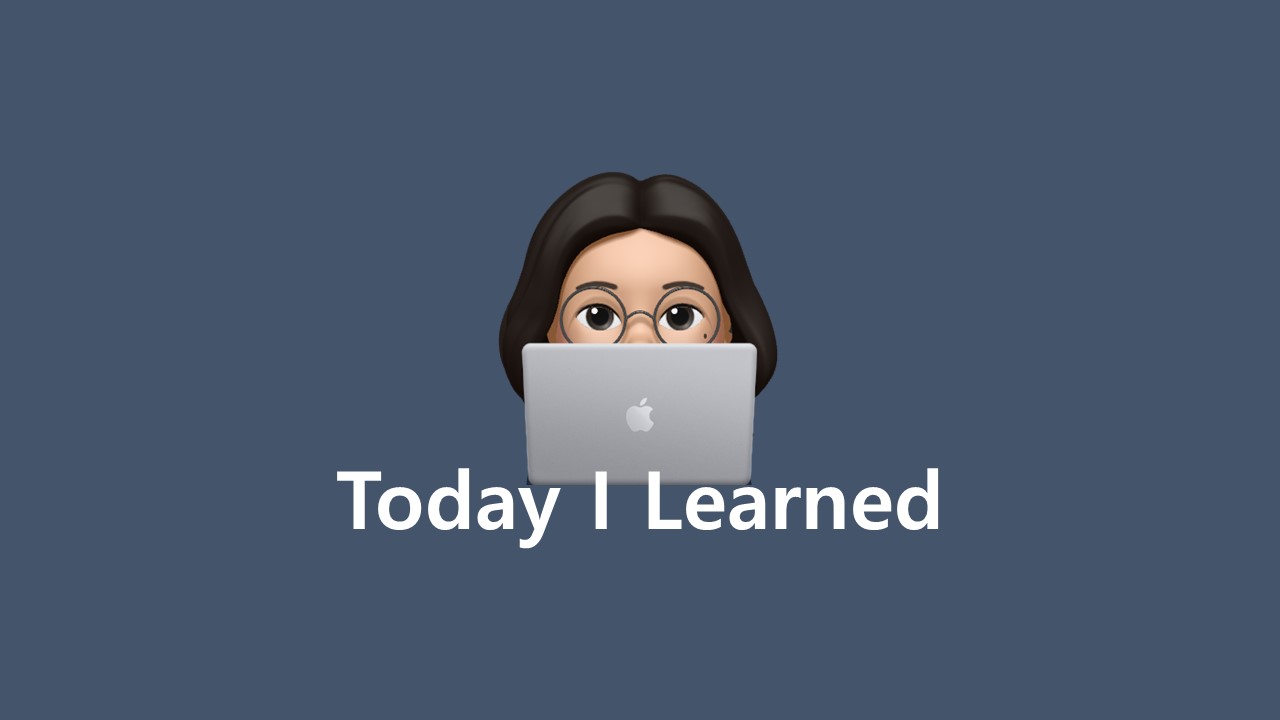
Debugging?, The Importance of Debugging, Debugging Process Steps
57.[TIL] #44 Log
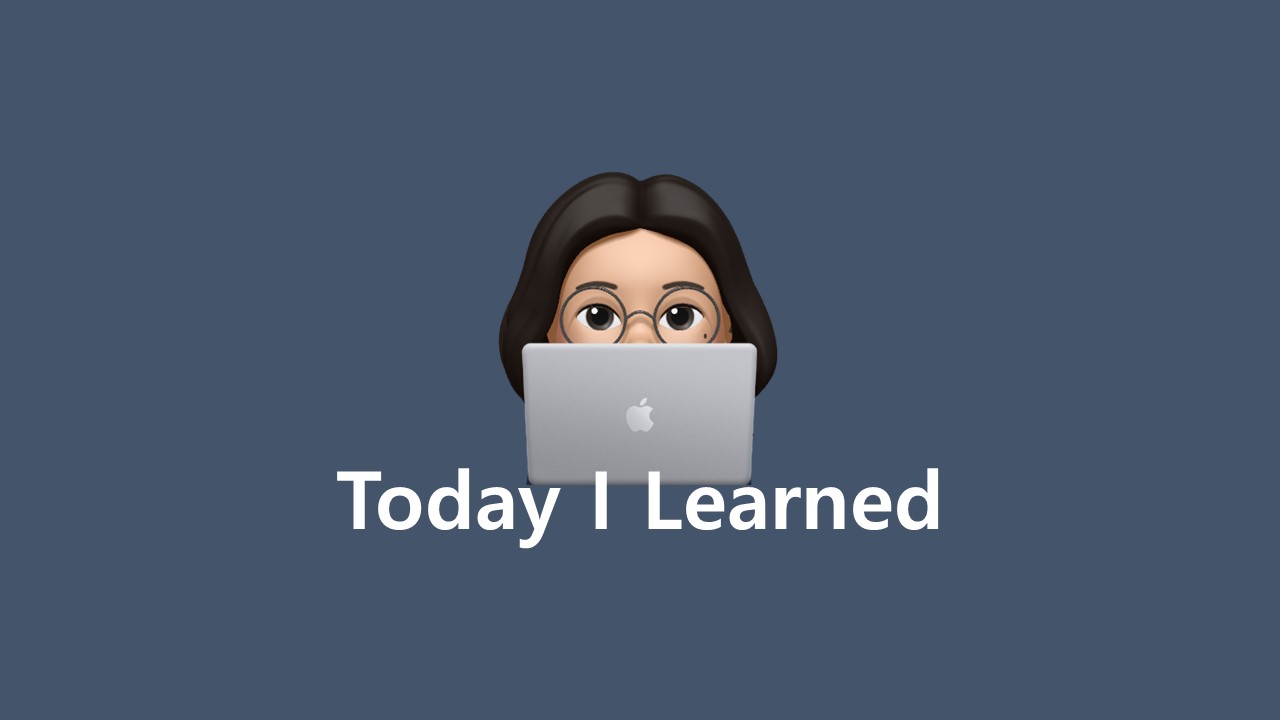
Log? Logcat?, Log Level, Write Logs, How to Use Logs
58.[TIL] #45 Fragment Lifecycle

Fragment Lifecycle